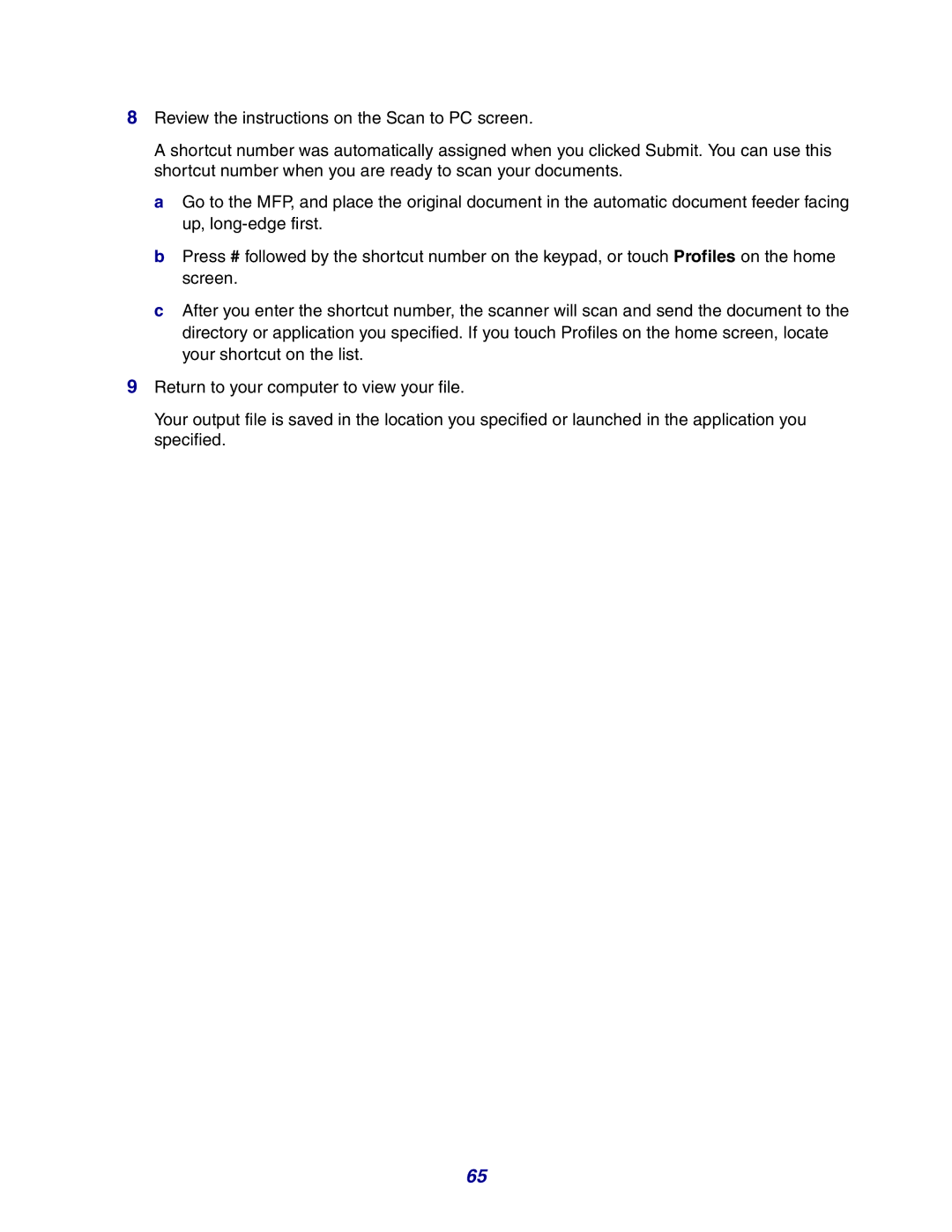8Review the instructions on the Scan to PC screen.
A shortcut number was automatically assigned when you clicked Submit. You can use this shortcut number when you are ready to scan your documents.
a Go to the MFP, and place the original document in the automatic document feeder facing up,
b Press # followed by the shortcut number on the keypad, or touch Profiles on the home screen.
c After you enter the shortcut number, the scanner will scan and send the document to the directory or application you specified. If you touch Profiles on the home screen, locate your shortcut on the list.
9Return to your computer to view your file.
Your output file is saved in the location you specified or launched in the application you specified.
65