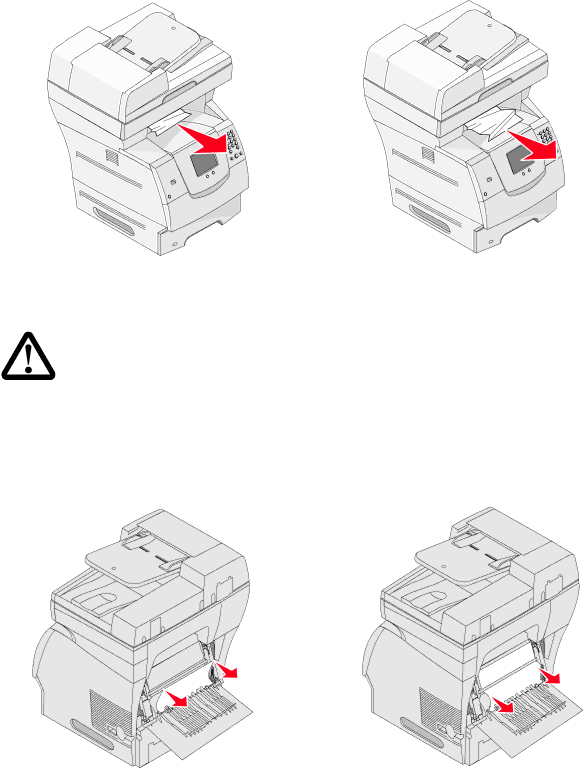
CAUTION: Do not use any pointed objects to remove the paper. This could cause personal injury or damage to the MFP.
3Remove the jammed media.
4Close the rear door.
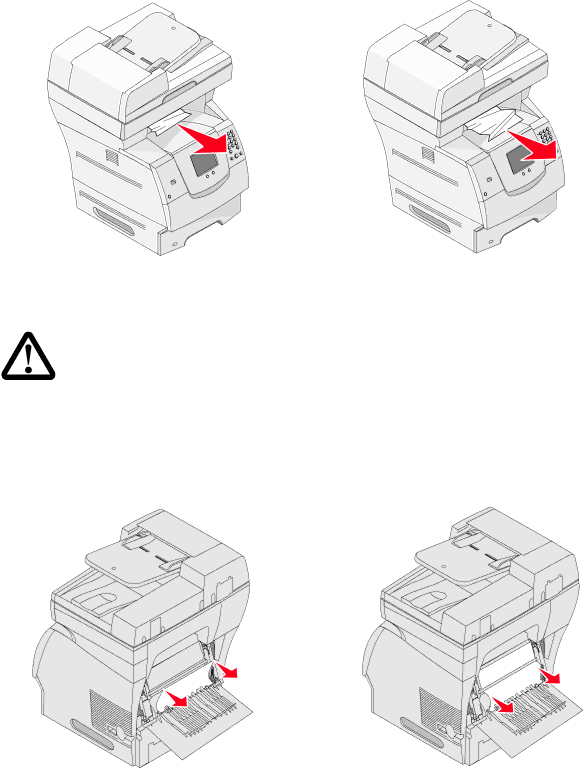
CAUTION: Do not use any pointed objects to remove the paper. This could cause personal injury or damage to the MFP.
3Remove the jammed media.
4Close the rear door.