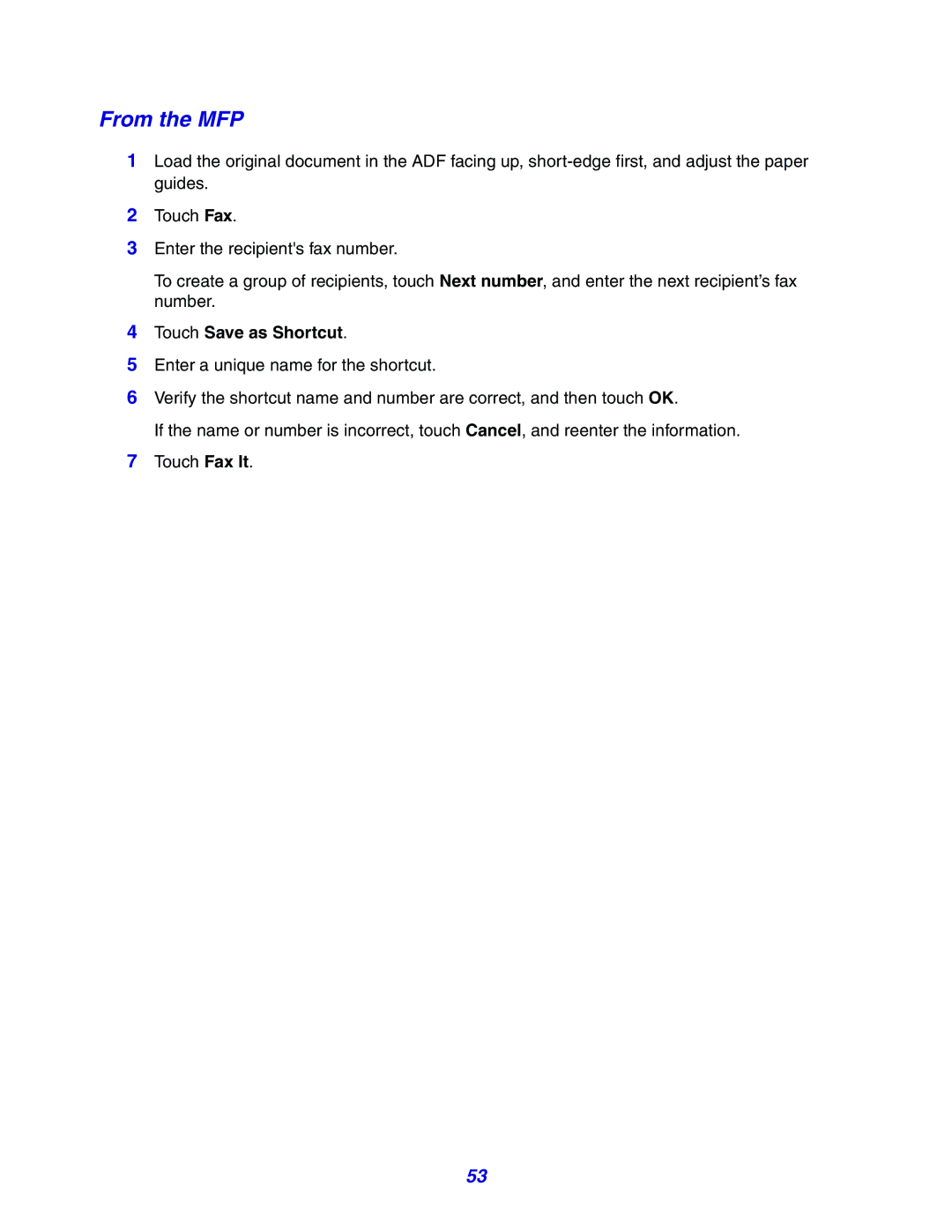From the MFP
1Load the original document in the ADF facing up,
2Touch Fax.
3Enter the recipient's fax number.
To create a group of recipients, touch Next number, and enter the next recipient’s fax number.
4Touch Save as Shortcut.
5Enter a unique name for the shortcut.
6Verify the shortcut name and number are correct, and then touch OK.
If the name or number is incorrect, touch Cancel, and reenter the information.
7Touch Fax It.
53