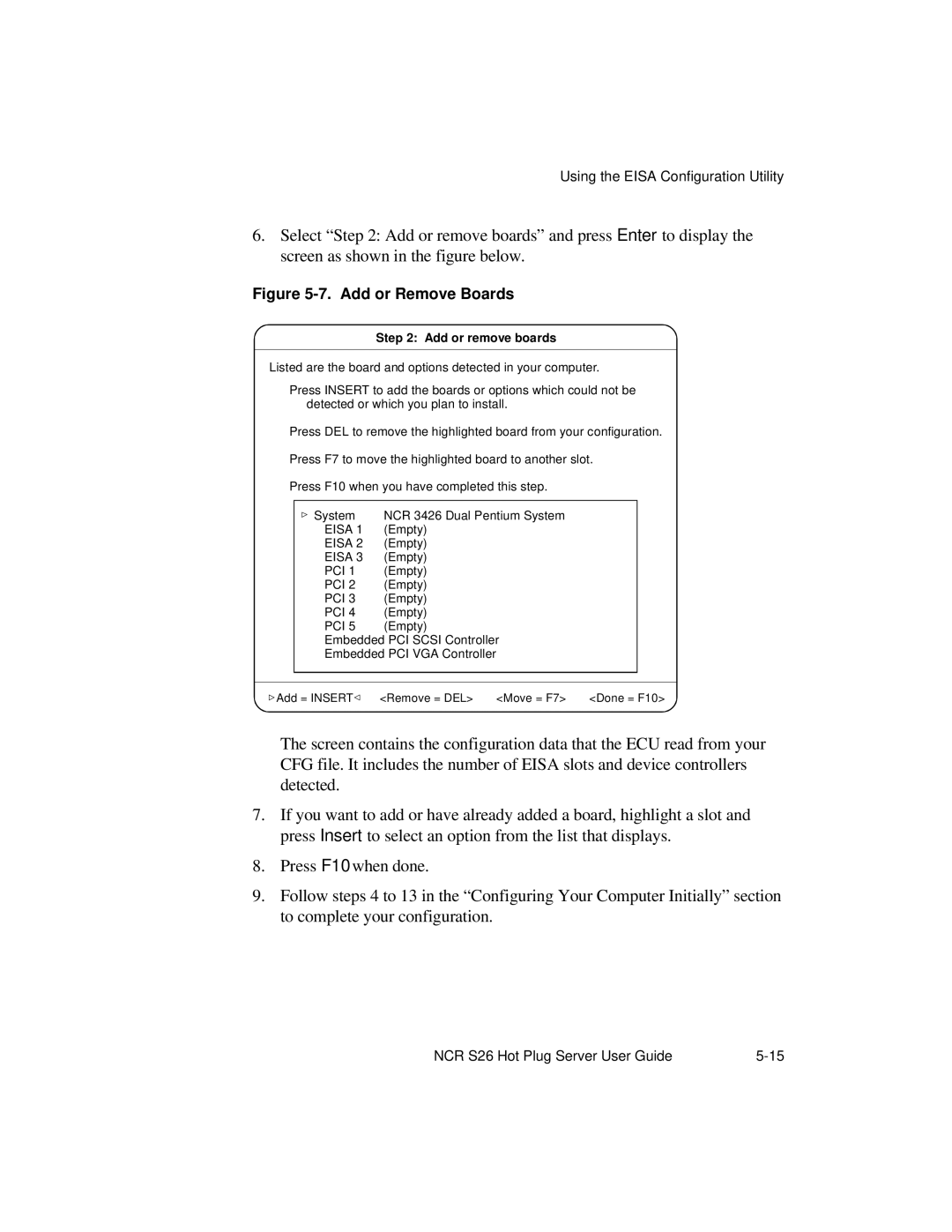Using the EISA Configuration Utility
6.Select “Step 2: Add or remove boards” and press Enter to display the screen as shown in the figure below.
Figure 5-7. Add or Remove Boards
Step 2: Add or remove boards
Listed are the board and options detected in your computer.
Press INSERT to add the boards or options which could not be detected or which you plan to install.
Press DEL to remove the highlighted board from your configuration.
Press F7 to move the highlighted board to another slot.
Press F10 when you have completed this step.
| System | NCR 3426 Dual Pentium System |
|
| |
| EISA 1 | (Empty) |
|
|
|
| EISA 2 | (Empty) |
|
|
|
| EISA 3 | (Empty) |
|
|
|
| PCI 1 | (Empty) |
|
|
|
| PCI 2 | (Empty) |
|
|
|
| PCI 3 | (Empty) |
|
|
|
| PCI 4 | (Empty) |
|
|
|
| PCI 5 | (Empty) |
|
|
|
| Embedded PCI SCSI Controller |
|
| ||
| Embedded PCI VGA Controller |
|
|
| |
|
|
|
|
|
|
| Add = INSERT | <Remove = DEL> | <Move = F7> | <Done = F10> | |
|
|
|
|
|
|
The screen contains the configuration data that the ECU read from your CFG file. It includes the number of EISA slots and device controllers detected.
7.If you want to add or have already added a board, highlight a slot and press Insert to select an option from the list that displays.
8.Press F10 when done.
9.Follow steps 4 to 13 in the “Configuring Your Computer Initially” section to complete your configuration.
NCR S26 Hot Plug Server User Guide |