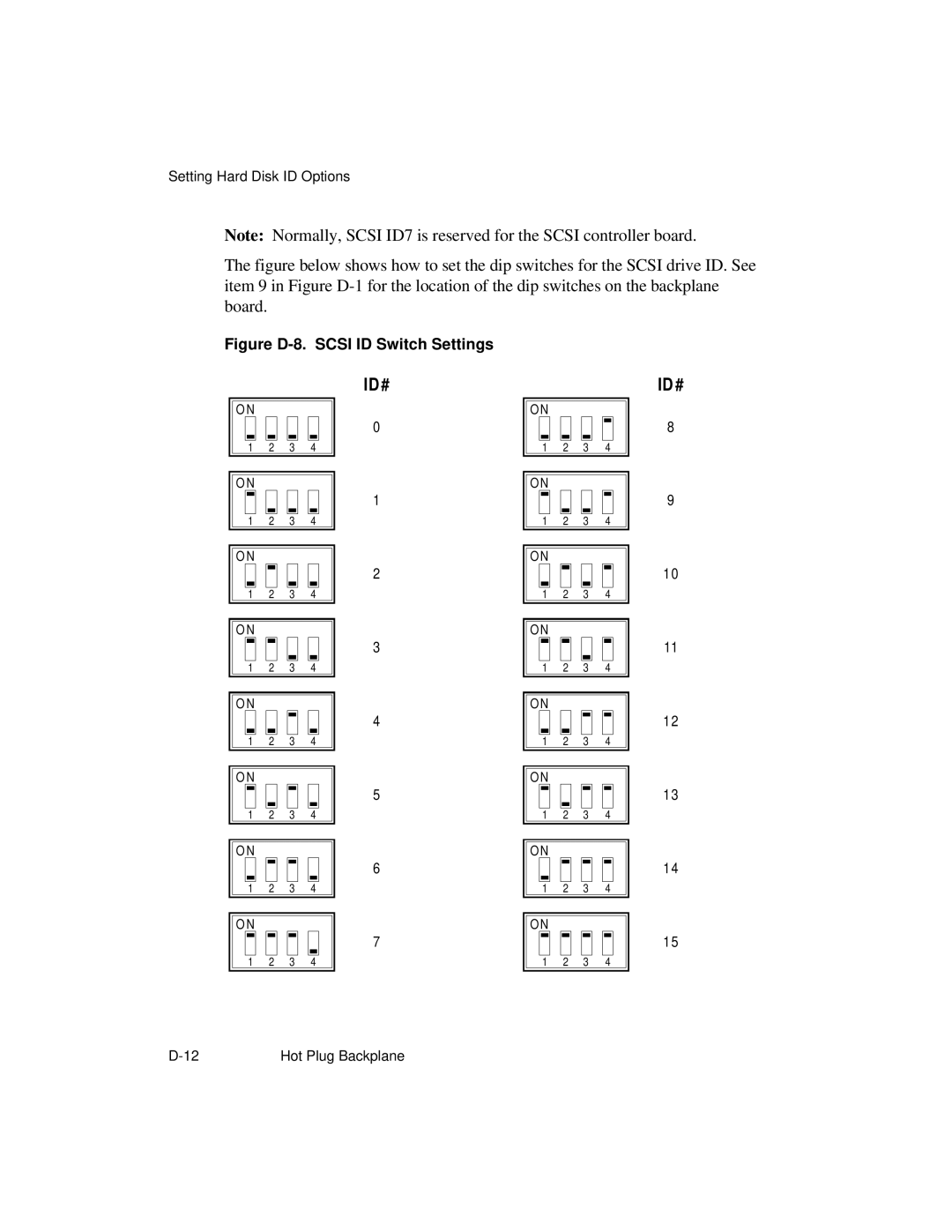Setting Hard Disk ID Options
Note: Normally, SCSI ID7 is reserved for the SCSI controller board.
The figure below shows how to set the dip switches for the SCSI drive ID. See item 9 in Figure D-1 for the location of the dip switches on the backplane board.
Figure D-8. SCSI ID Switch Settings
O N
1 2 3 4
O N
1 2 3 4
O N
1 2 3 4
O N
1 2 3 4
O N
1 2 3 4
O N
1 2 3 4
O N
1 2 3 4
O N
1 2 3 4
ID #
0
1
2
3
4
5
6
7
O N
1 2 3 4
O N
1 2 3 4
O N
1 2 3 4
O N
1 2 3 4
O N
1 2 3 4
O N
1 2 3 4
O N
1 2 3 4
O N
1 2 3 4
ID #
8
9
10
12
13
14
15
Hot Plug Backplane |