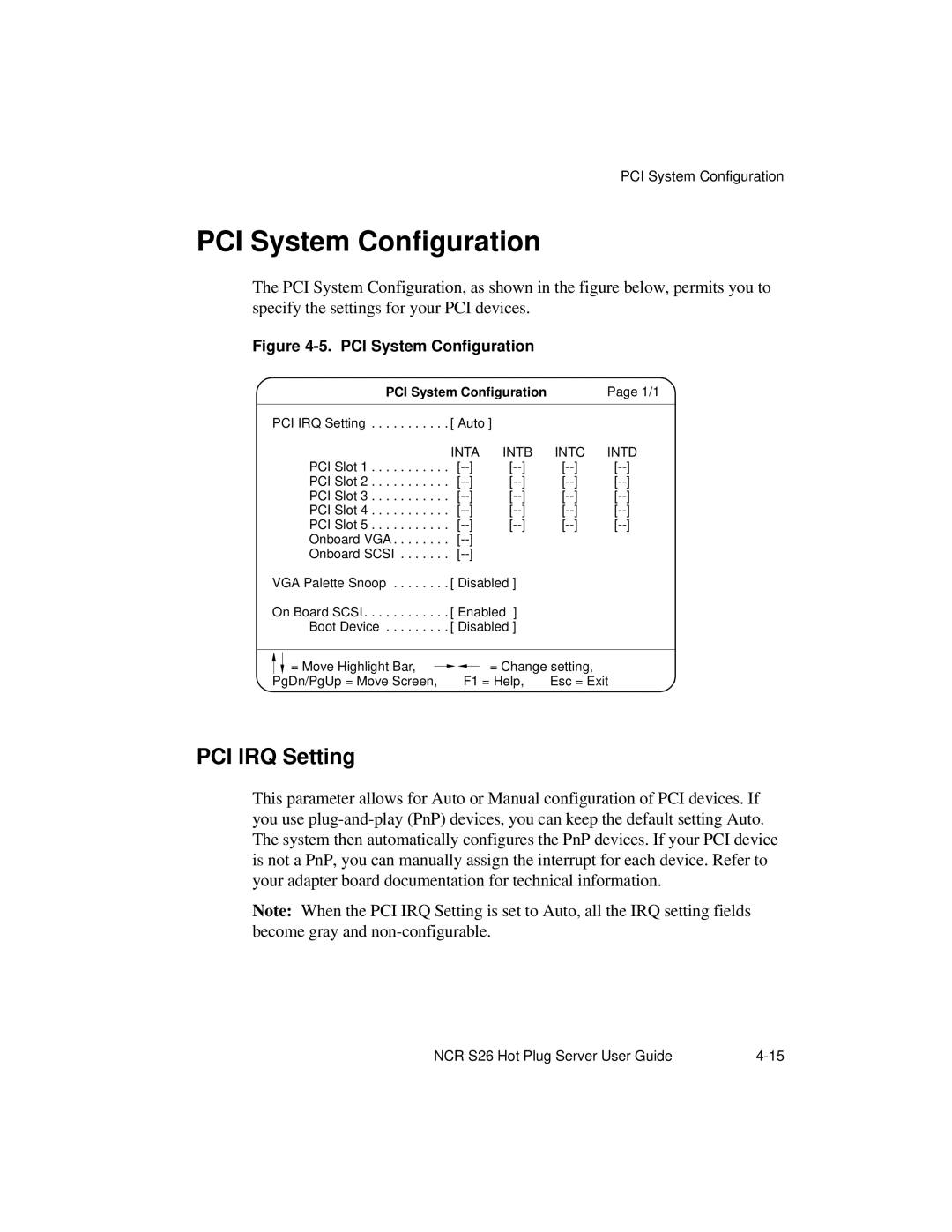PCI System Configuration
PCI System Configuration
The PCI System Configuration, as shown in the figure below, permits you to specify the settings for your PCI devices.
Figure 4-5. PCI System Configuration
PCI System Configuration | Page 1/1 |
PCI IRQ Setting . . . . . . . . . . . [ Auto ]
| INTA | INTB | INTC | INTD |
PCI Slot 1 | ||||
PCI Slot 2 | ||||
PCI Slot 3 | ||||
PCI Slot 4 | ||||
PCI Slot 5 | ||||
Onboard VGA |
|
|
| |
Onboard SCSI |
|
|
|
VGA Palette Snoop . . . . . . . . [ Disabled ]
On Board SCSI. . . . . . . . . . . . [ Enabled ]
Boot Device . . . . . . . . . [ Disabled ]
|
| = Move Highlight Bar, |
|
|
| = Change setting, | |
|
|
|
|
| |||
| PgDn/PgUp = Move Screen, | F1 = Help, | Esc = Exit | ||||
|
|
|
|
|
|
|
|
PCI IRQ Setting
This parameter allows for Auto or Manual configuration of PCI devices. If you use
Note: When the PCI IRQ Setting is set to Auto, all the IRQ setting fields become gray and
NCR S26 Hot Plug Server User Guide |