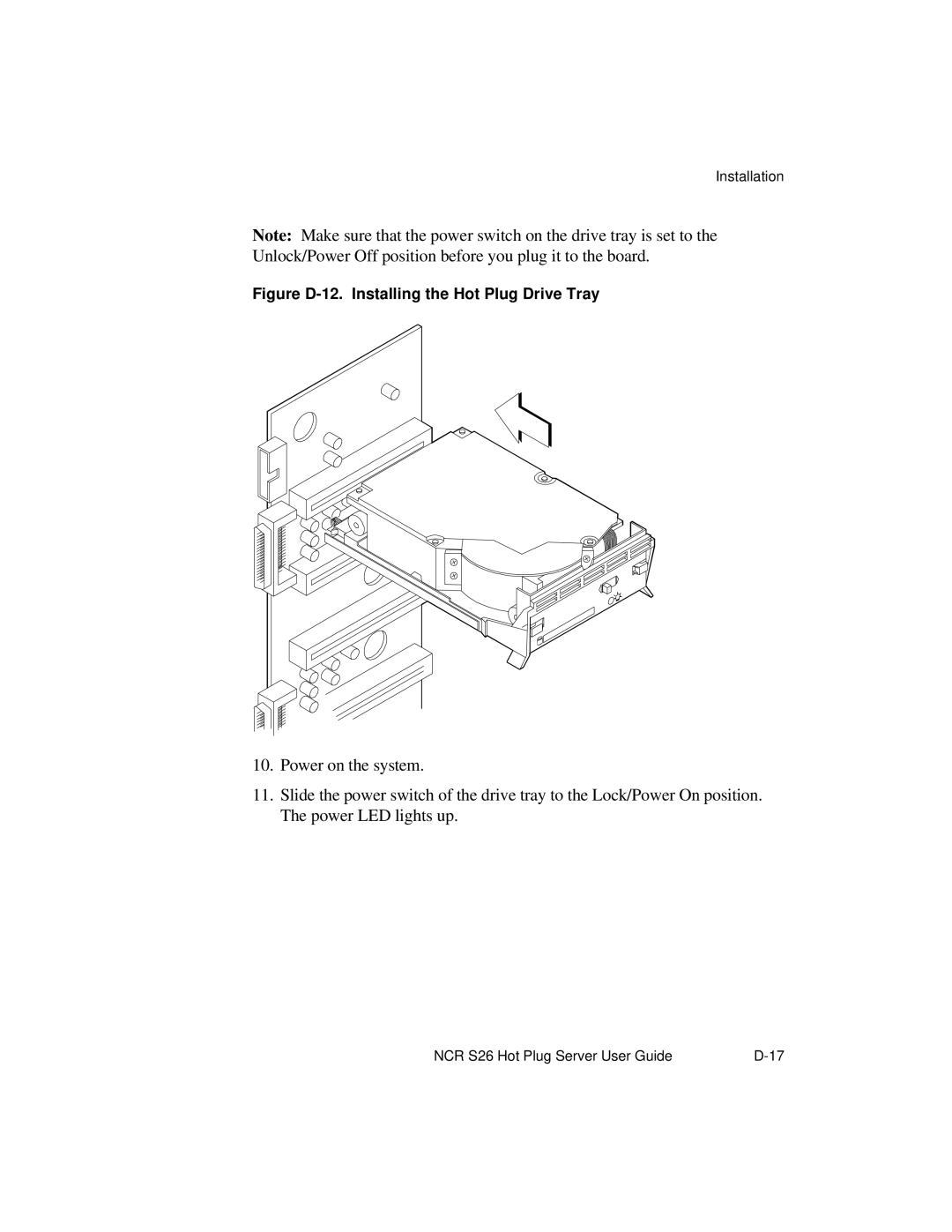Installation
Note: Make sure that the power switch on the drive tray is set to the Unlock/Power Off position before you plug it to the board.
Figure D-12. Installing the Hot Plug Drive Tray
10.Power on the system.
11.Slide the power switch of the drive tray to the Lock/Power On position. The power LED lights up.
NCR S26 Hot Plug Server User Guide |