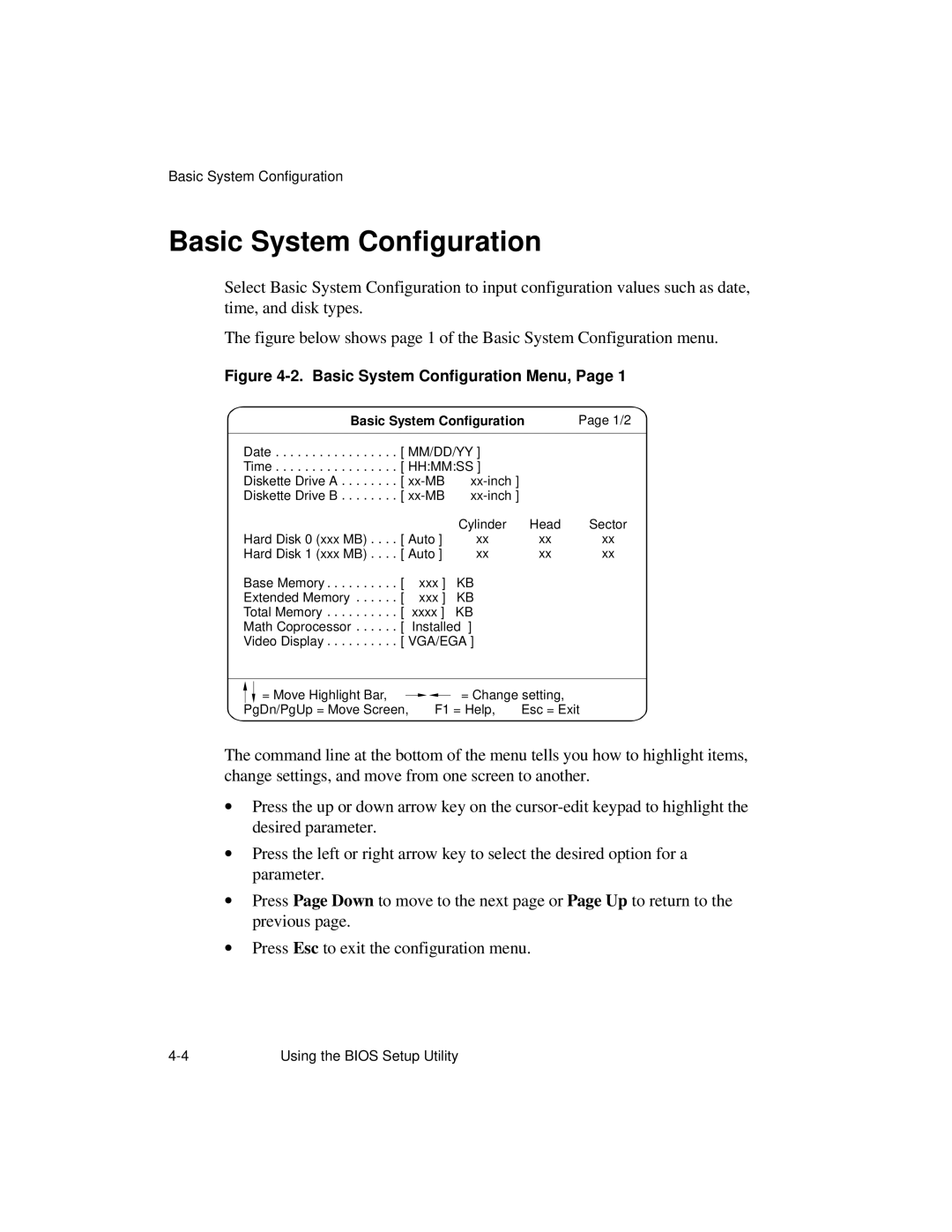Basic System Configuration
Basic System Configuration
Select Basic System Configuration to input configuration values such as date, time, and disk types.
The figure below shows page 1 of the Basic System Configuration menu.
Figure 4-2. Basic System Configuration Menu, Page 1
|
|
| Basic System Configuration | Page 1/2 |
| |||||||
|
|
|
| |||||||||
| Date | [ MM/DD/YY ] |
|
|
| |||||||
| Time | [ HH:MM:SS ] |
|
|
| |||||||
| Diskette Drive A | [ |
|
|
| |||||||
| Diskette Drive B | [ |
|
|
| |||||||
|
|
|
|
|
|
|
|
| Cylinder | Head | Sector |
|
| Hard Disk 0 (xxx MB) . . . . | [ Auto ] | xx | xx | xx |
| ||||||
| Hard Disk 1 (xxx MB) . . . . | [ Auto ] | xx | xx | xx |
| ||||||
| Base Memory | [ |
|
| xxx ] | KB |
|
|
| |||
| Extended Memory | [ |
|
| xxx ] | KB |
|
|
| |||
| Total Memory | [ |
| xxxx ] | KB |
|
|
| ||||
| Math Coprocessor | [ |
| Installed ] |
|
|
| |||||
| Video Display | [ VGA/EGA ] |
|
|
| |||||||
|
|
|
|
|
|
|
|
|
|
|
| |
|
|
| = Move Highlight Bar, |
|
|
|
|
| = Change setting, |
|
| |
|
|
|
|
|
|
|
|
|
| |||
|
| PgDn/PgUp = Move Screen, |
| F1 = Help, | Esc = Exit |
| ||||||
|
|
|
| |||||||||
|
|
|
|
|
|
|
|
|
|
|
|
|
The command line at the bottom of the menu tells you how to highlight items, change settings, and move from one screen to another.
∙Press the up or down arrow key on the
∙Press the left or right arrow key to select the desired option for a parameter.
∙Press Page Down to move to the next page or Page Up to return to the previous page.
∙Press Esc to exit the configuration menu.
Using the BIOS Setup Utility |