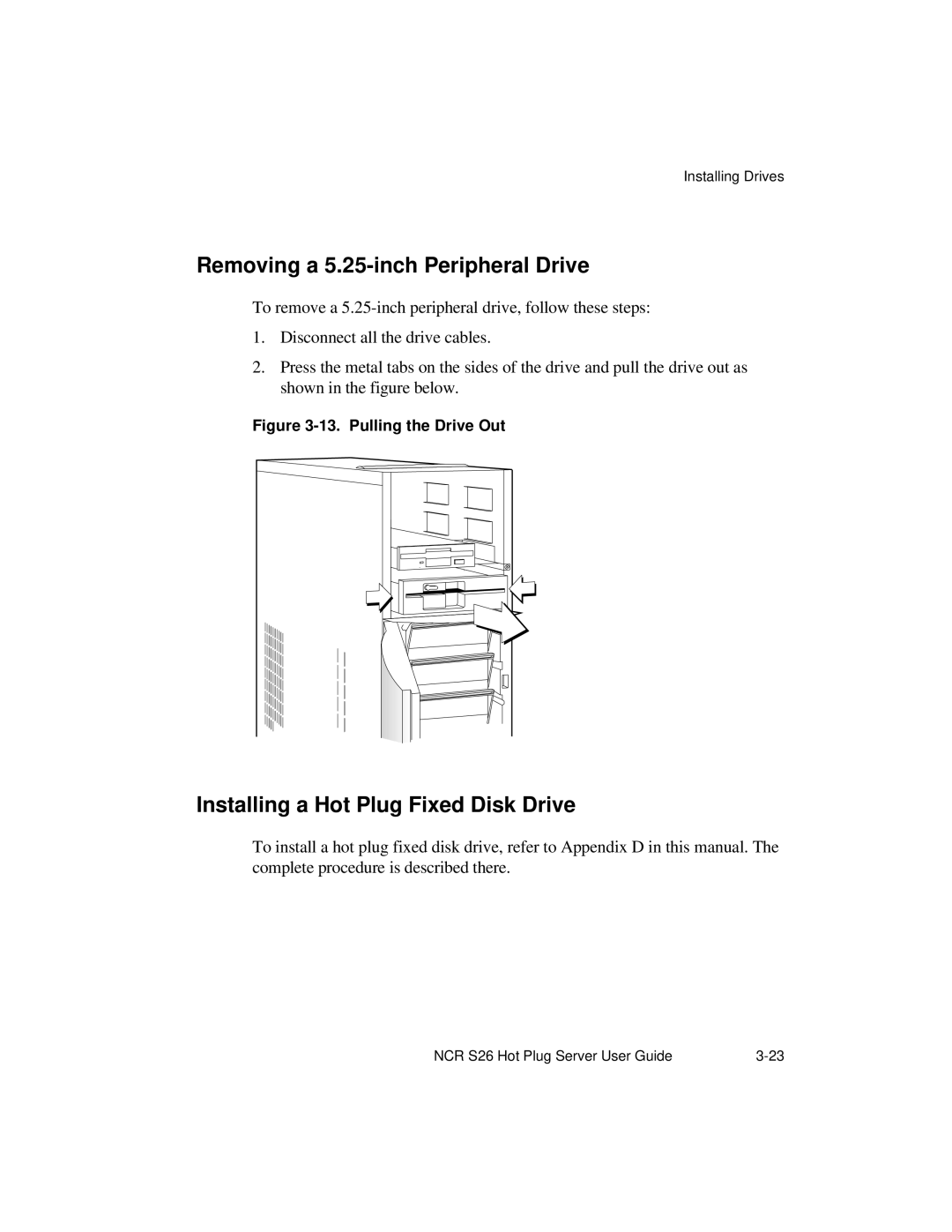Installing Drives
Removing a 5.25-inch Peripheral Drive
To remove a
1.Disconnect all the drive cables.
2.Press the metal tabs on the sides of the drive and pull the drive out as shown in the figure below.
Figure 3-13. Pulling the Drive Out
Installing a Hot Plug Fixed Disk Drive
To install a hot plug fixed disk drive, refer to Appendix D in this manual. The complete procedure is described there.
NCR S26 Hot Plug Server User Guide |