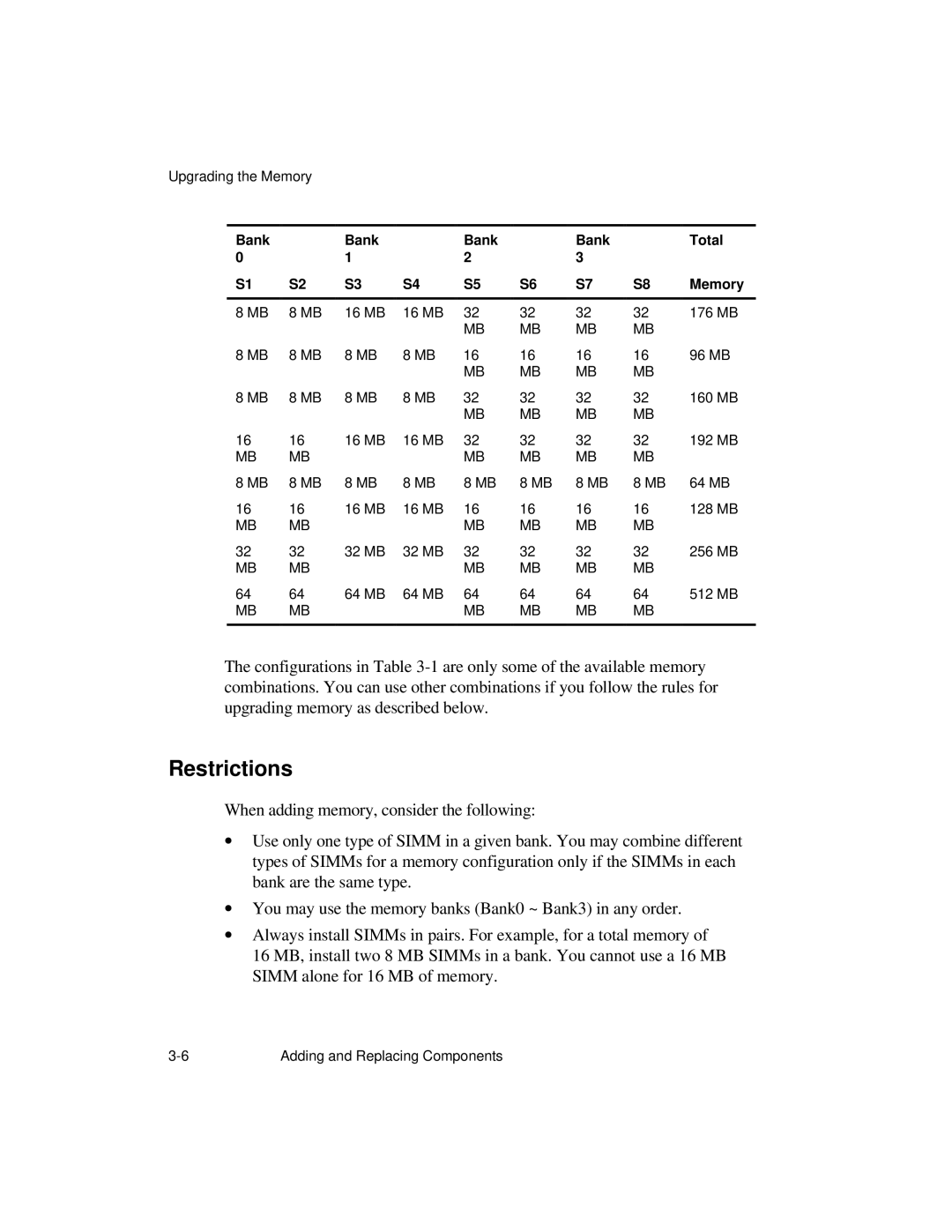Upgrading the Memory
Bank |
| Bank |
| Bank |
| Bank |
| Total |
0 |
| 1 |
| 2 |
| 3 |
|
|
S1 | S2 | S3 | S4 | S5 | S6 | S7 | S8 | Memory |
|
|
|
|
|
|
|
|
|
8 MB | 8 MB | 16 MB | 16 MB | 32 | 32 | 32 | 32 | 176 MB |
|
|
|
| MB | MB | MB | MB |
|
8 MB | 8 MB | 8 MB | 8 MB | 16 | 16 | 16 | 16 | 96 MB |
|
|
|
| MB | MB | MB | MB |
|
8 MB | 8 MB | 8 MB | 8 MB | 32 | 32 | 32 | 32 | 160 MB |
|
|
|
| MB | MB | MB | MB |
|
16 | 16 | 16 MB | 16 MB | 32 | 32 | 32 | 32 | 192 MB |
MB | MB |
|
| MB | MB | MB | MB |
|
8 MB | 8 MB | 8 MB | 8 MB | 8 MB | 8 MB | 8 MB | 8 MB | 64 MB |
16 | 16 | 16 MB | 16 MB | 16 | 16 | 16 | 16 | 128 MB |
MB | MB |
|
| MB | MB | MB | MB |
|
32 | 32 | 32 MB | 32 MB | 32 | 32 | 32 | 32 | 256 MB |
MB | MB |
|
| MB | MB | MB | MB |
|
64 | 64 | 64 MB | 64 MB | 64 | 64 | 64 | 64 | 512 MB |
MB | MB |
|
| MB | MB | MB | MB |
|
|
|
|
|
|
|
|
|
|
The configurations in Table
Restrictions
When adding memory, consider the following:
∙Use only one type of SIMM in a given bank. You may combine different types of SIMMs for a memory configuration only if the SIMMs in each bank are the same type.
∙You may use the memory banks (Bank0 ~ Bank3) in any order.
∙Always install SIMMs in pairs. For example, for a total memory of
16 MB, install two 8 MB SIMMs in a bank. You cannot use a 16 MB SIMM alone for 16 MB of memory.
Adding and Replacing Components |