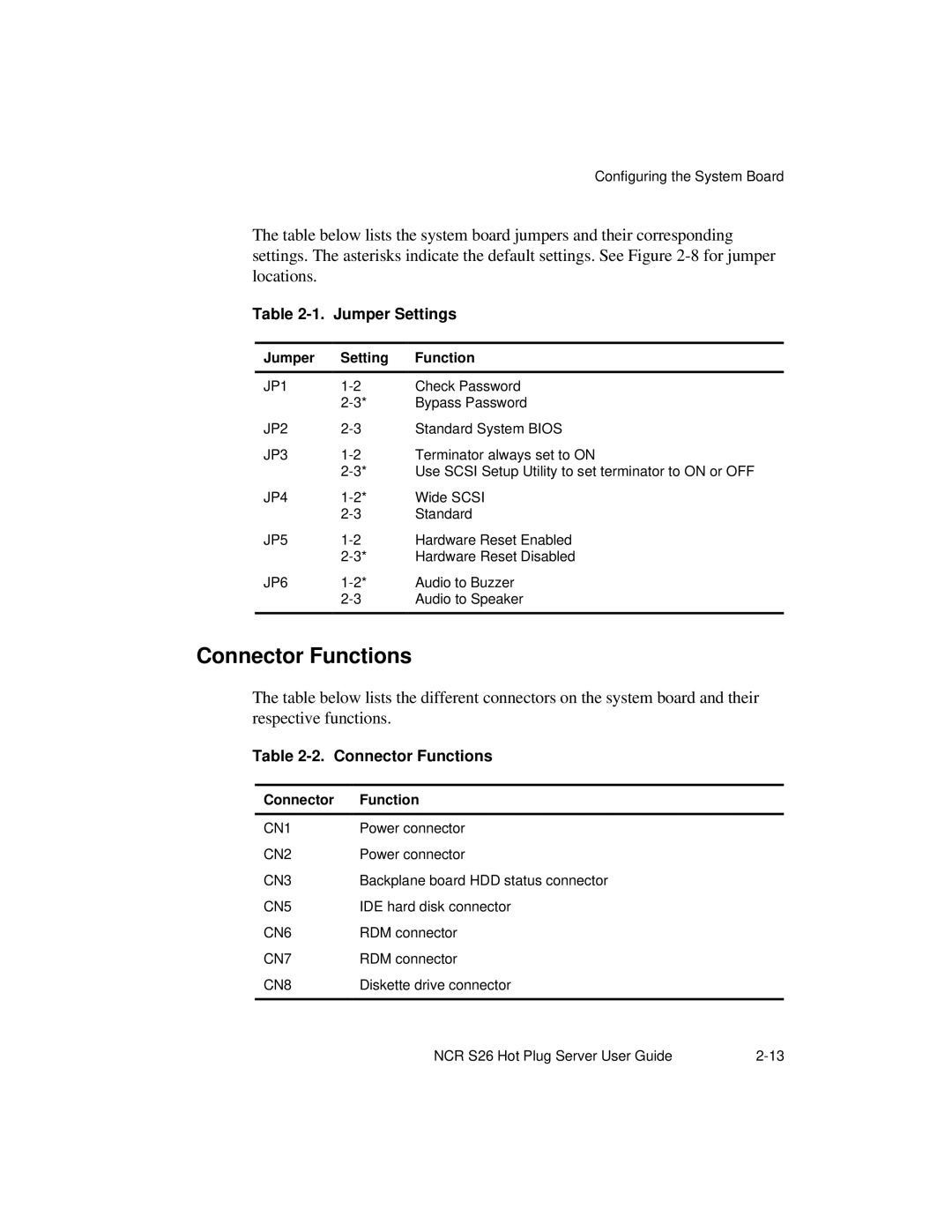Configuring the System Board
The table below lists the system board jumpers and their corresponding settings. The asterisks indicate the default settings. See Figure
Table 2-1. Jumper Settings
Jumper | Setting | Function |
JP1 | Check Password | |
| Bypass Password | |
JP2 | Standard System BIOS | |
JP3 | Terminator always set to ON | |
| Use SCSI Setup Utility to set terminator to ON or OFF | |
JP4 | Wide SCSI | |
| Standard | |
JP5 | Hardware Reset Enabled | |
| Hardware Reset Disabled | |
JP6 | Audio to Buzzer | |
| Audio to Speaker | |
|
|
|
Connector Functions
The table below lists the different connectors on the system board and their respective functions.
Table 2-2. Connector Functions
Connector | Function |
|
|
CN1 | Power connector |
CN2 | Power connector |
CN3 | Backplane board HDD status connector |
CN5 | IDE hard disk connector |
CN6 | RDM connector |
CN7 | RDM connector |
CN8 | Diskette drive connector |
|
|
NCR S26 Hot Plug Server User Guide |