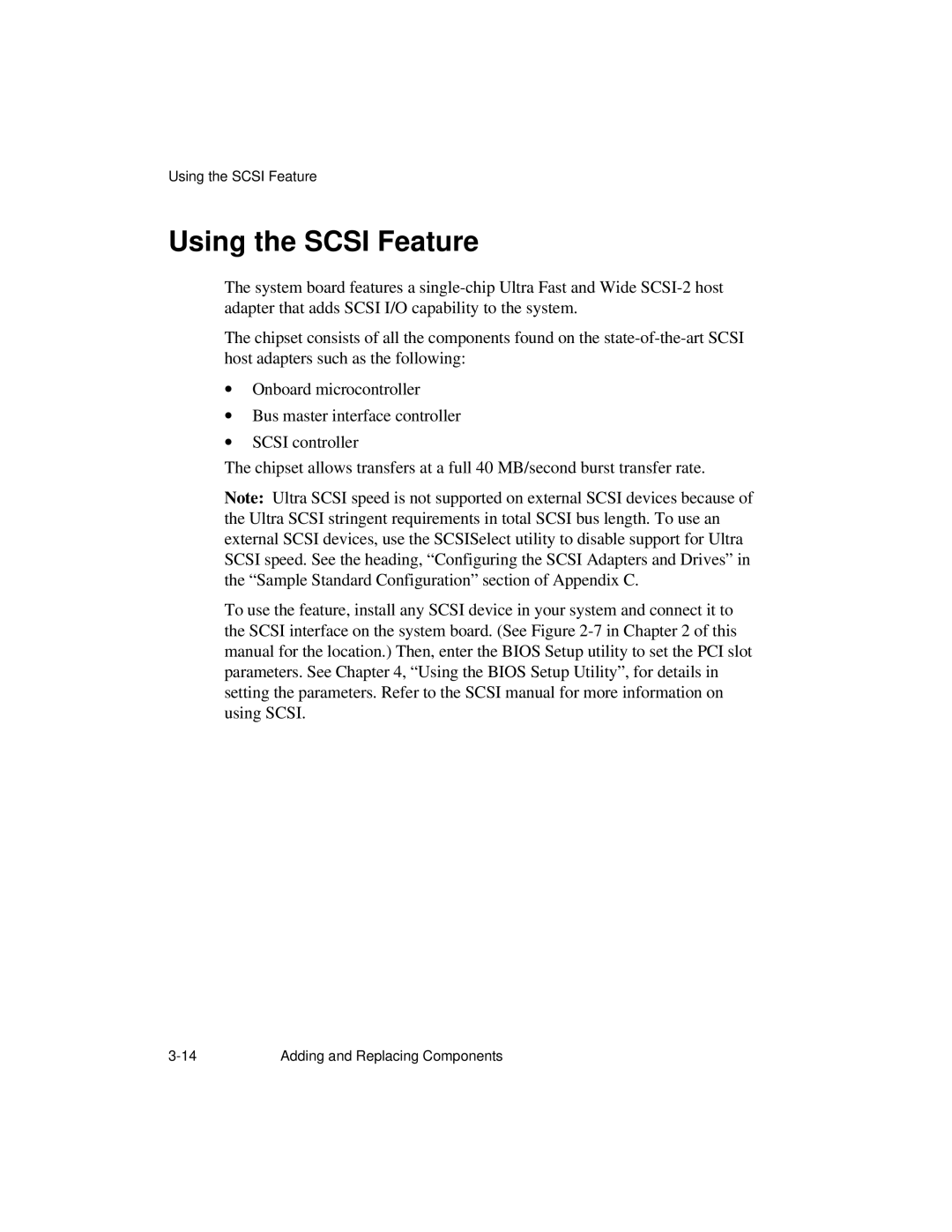Using the SCSI Feature
Using the SCSI Feature
The system board features a
The chipset consists of all the components found on the
∙Onboard microcontroller
∙Bus master interface controller
∙SCSI controller
The chipset allows transfers at a full 40 MB/second burst transfer rate.
Note: Ultra SCSI speed is not supported on external SCSI devices because of the Ultra SCSI stringent requirements in total SCSI bus length. To use an external SCSI devices, use the SCSISelect utility to disable support for Ultra SCSI speed. See the heading, “Configuring the SCSI Adapters and Drives” in the “Sample Standard Configuration” section of Appendix C.
To use the feature, install any SCSI device in your system and connect it to the SCSI interface on the system board. (See Figure
Adding and Replacing Components |