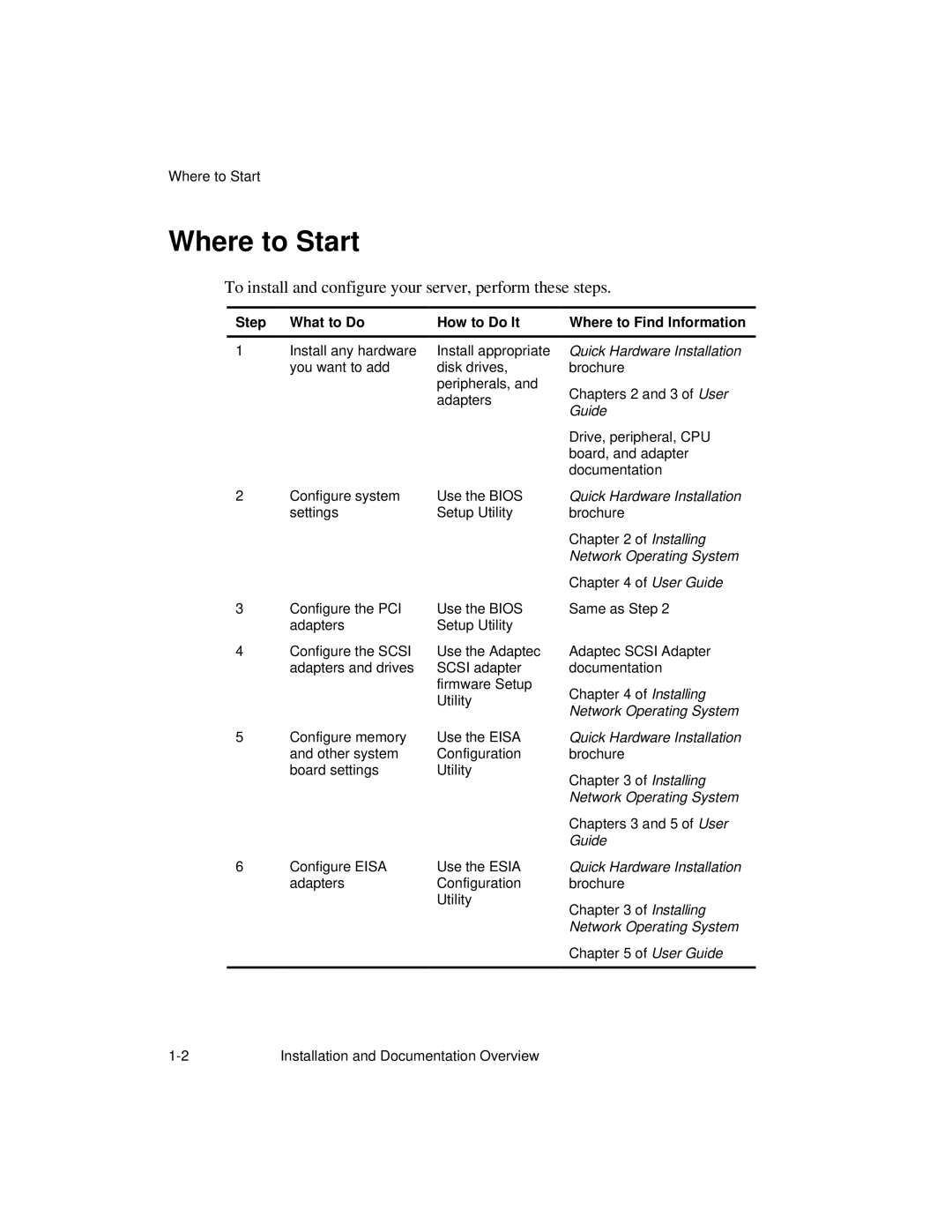Where to Start
Where to Start
To install and configure your server, perform these steps.
Step What to Do | How to Do It | Where to Find Information |
1 | Install any hardware | Install appropriate |
| you want to add | disk drives, |
|
| peripherals, and |
|
| adapters |
2 | Configure system | Use the BIOS |
| settings | Setup Utility |
3 | Configure the PCI | Use the BIOS |
| adapters | Setup Utility |
4 | Configure the SCSI | Use the Adaptec |
| adapters and drives | SCSI adapter |
|
| firmware Setup |
|
| Utility |
5 | Configure memory | Use the EISA |
| and other system | Configuration |
| board settings | Utility |
6 | Configure EISA | Use the ESIA |
| adapters | Configuration |
|
| Utility |
Quick Hardware Installation brochure
Chapters 2 and 3 of User
Guide
Drive, peripheral, CPU board, and adapter documentation
Quick Hardware Installation brochure
Chapter 2 of Installing
Network Operating System
Chapter 4 of User Guide
Same as Step 2
Adaptec SCSI Adapter documentation
Chapter 4 of Installing
Network Operating System
Quick Hardware Installation brochure
Chapter 3 of Installing
Network Operating System
Chapters 3 and 5 of User
Guide
Quick Hardware Installation brochure
Chapter 3 of Installing
Network Operating System
Chapter 5 of User Guide
Installation and Documentation Overview |