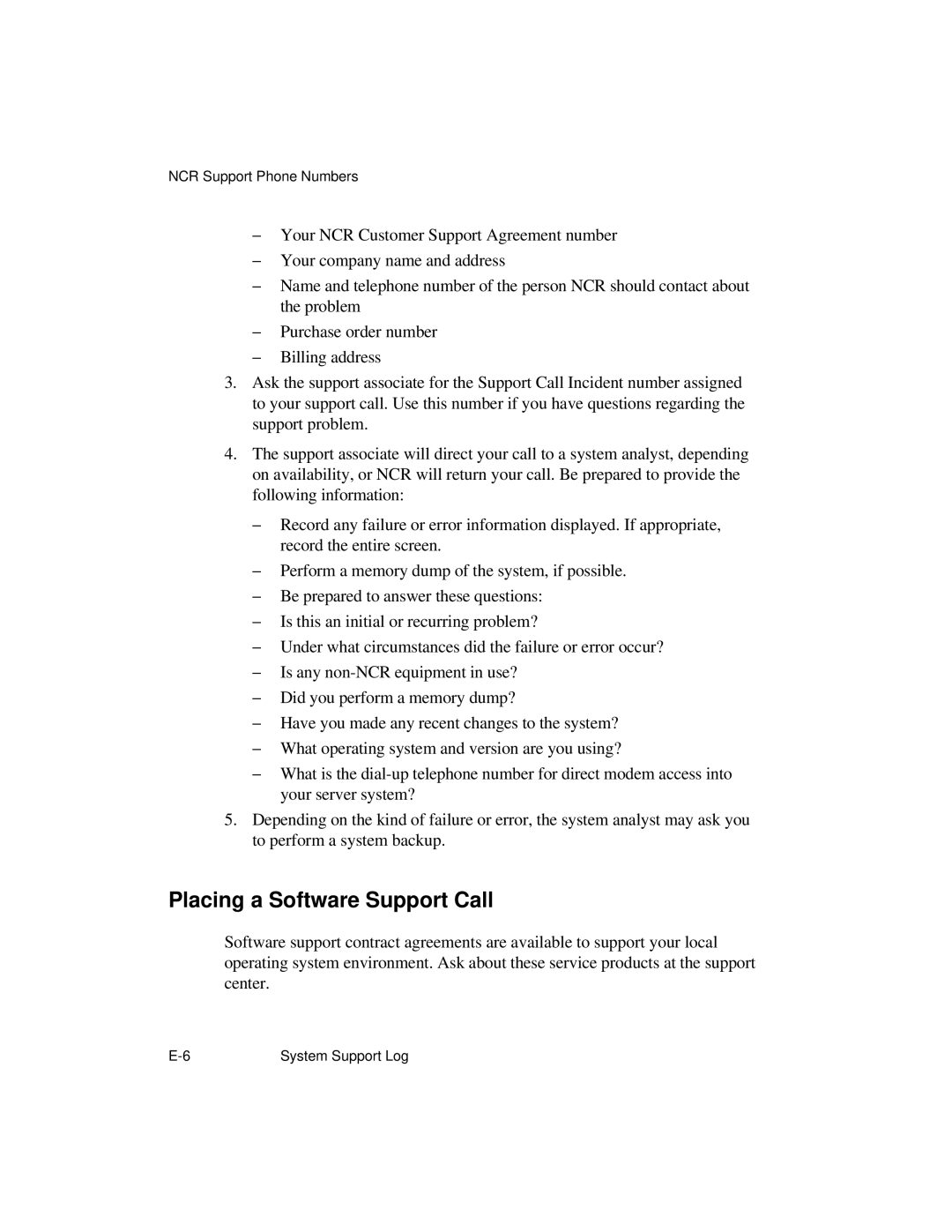NCR Support Phone Numbers
–Your NCR Customer Support Agreement number
–Your company name and address
–Name and telephone number of the person NCR should contact about the problem
–Purchase order number
–Billing address
3.Ask the support associate for the Support Call Incident number assigned to your support call. Use this number if you have questions regarding the support problem.
4.The support associate will direct your call to a system analyst, depending on availability, or NCR will return your call. Be prepared to provide the following information:
–Record any failure or error information displayed. If appropriate, record the entire screen.
–Perform a memory dump of the system, if possible.
–Be prepared to answer these questions:
–Is this an initial or recurring problem?
–Under what circumstances did the failure or error occur?
–Is any
–Did you perform a memory dump?
–Have you made any recent changes to the system?
–What operating system and version are you using?
–What is the
5.Depending on the kind of failure or error, the system analyst may ask you to perform a system backup.
Placing a Software Support Call
Software support contract agreements are available to support your local operating system environment. Ask about these service products at the support center.
System Support Log |