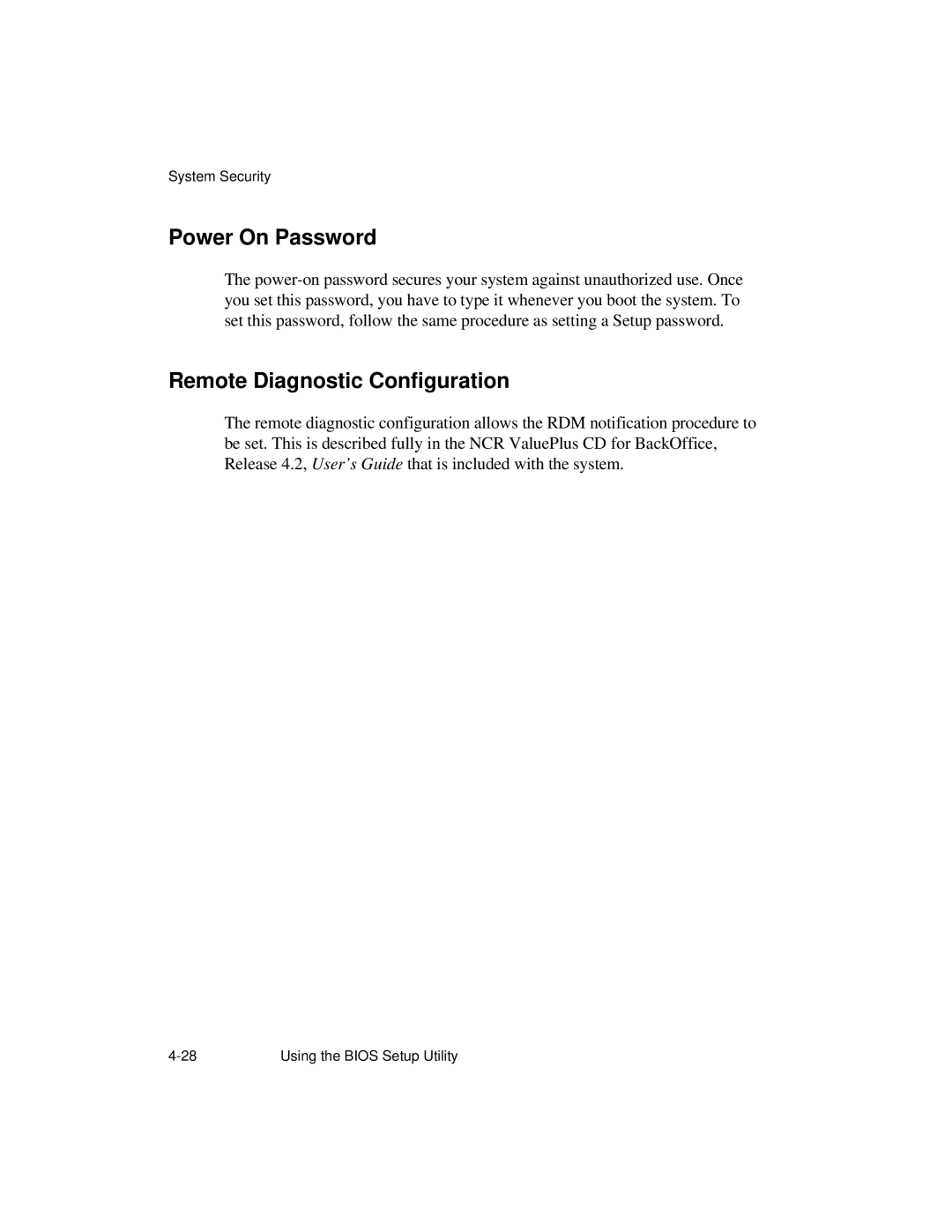System Security
Power On Password
The
Remote Diagnostic Configuration
The remote diagnostic configuration allows the RDM notification procedure to be set. This is described fully in the NCR ValuePlus CD for BackOffice, Release 4.2, User’s Guide that is included with the system.
Using the BIOS Setup Utility |