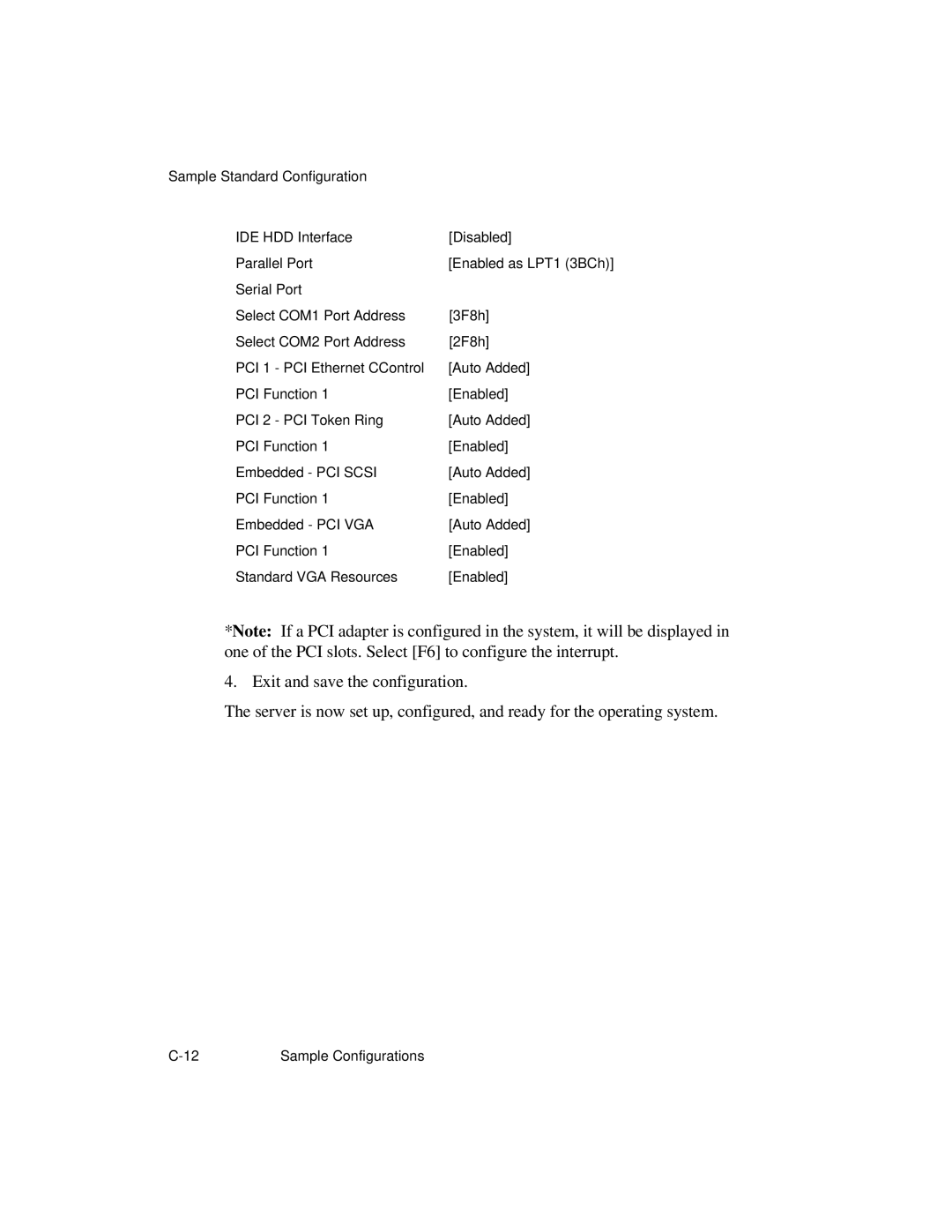Sample Standard Configuration |
|
IDE HDD Interface | [Disabled] |
Parallel Port | [Enabled as LPT1 (3BCh)] |
Serial Port |
|
Select COM1 Port Address | [3F8h] |
Select COM2 Port Address | [2F8h] |
PCI 1 - PCI Ethernet CControl | [Auto Added] |
PCI Function 1 | [Enabled] |
PCI 2 - PCI Token Ring | [Auto Added] |
PCI Function 1 | [Enabled] |
Embedded - PCI SCSI | [Auto Added] |
PCI Function 1 | [Enabled] |
Embedded - PCI VGA | [Auto Added] |
PCI Function 1 | [Enabled] |
Standard VGA Resources | [Enabled] |
*Note: If a PCI adapter is configured in the system, it will be displayed in one of the PCI slots. Select [F6] to configure the interrupt.
4. Exit and save the configuration.
The server is now set up, configured, and ready for the operating system.
Sample Configurations |