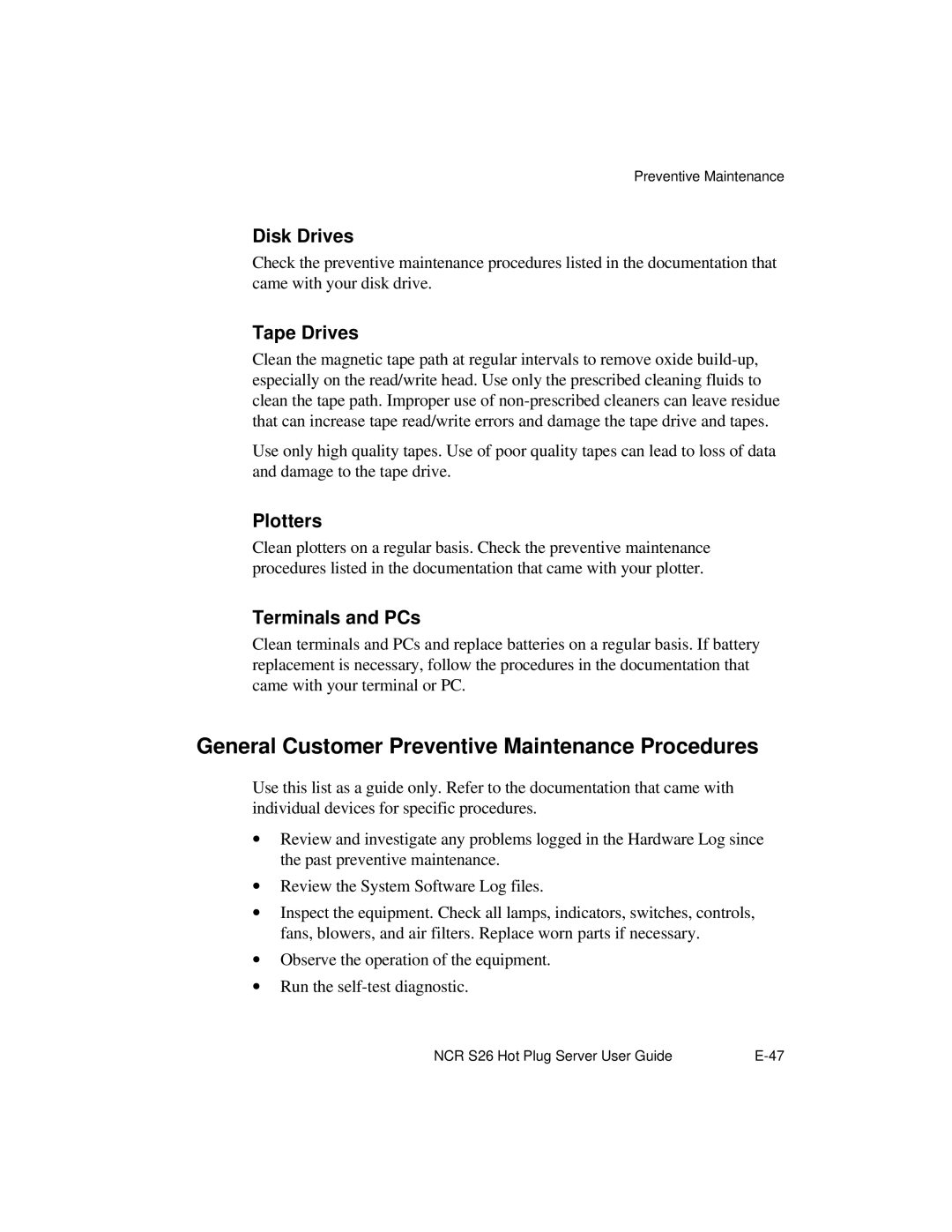Preventive Maintenance
Disk Drives
Check the preventive maintenance procedures listed in the documentation that came with your disk drive.
Tape Drives
Clean the magnetic tape path at regular intervals to remove oxide
Use only high quality tapes. Use of poor quality tapes can lead to loss of data and damage to the tape drive.
Plotters
Clean plotters on a regular basis. Check the preventive maintenance procedures listed in the documentation that came with your plotter.
Terminals and PCs
Clean terminals and PCs and replace batteries on a regular basis. If battery replacement is necessary, follow the procedures in the documentation that came with your terminal or PC.
General Customer Preventive Maintenance Procedures
Use this list as a guide only. Refer to the documentation that came with individual devices for specific procedures.
∙Review and investigate any problems logged in the Hardware Log since the past preventive maintenance.
∙Review the System Software Log files.
∙Inspect the equipment. Check all lamps, indicators, switches, controls, fans, blowers, and air filters. Replace worn parts if necessary.
∙Observe the operation of the equipment.
∙Run the
NCR S26 Hot Plug Server User Guide |