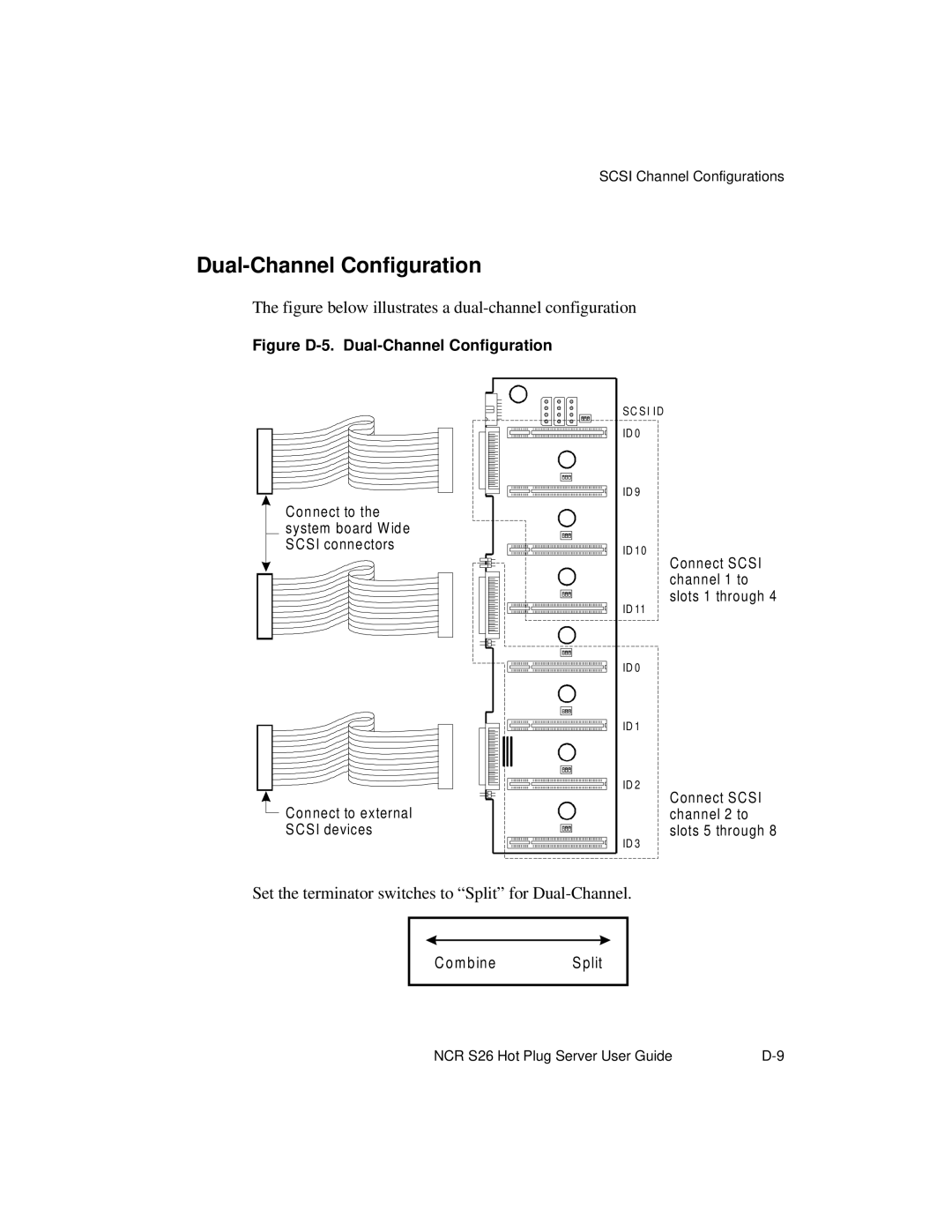SCSI Channel Configurations
Dual-Channel Configuration
The figure below illustrates a dual-channel configuration
Figure D-5. Dual-Channel Configuration
Connect to the system board W ide SCSI connectors
![]() Connect to external SCSI devices
Connect to external SCSI devices
SC SI ID
ID 0
ID 9
ID 10
Connect SCSI channel 1 to slots 1 through 4
ID 11
ID 0
ID 1
ID 2
Connect SCSI channel 2 to slots 5 through 8
ID 3
Set the terminator switches to “Split” for
C o m b ine | S plit |
NCR S26 Hot Plug Server User Guide |