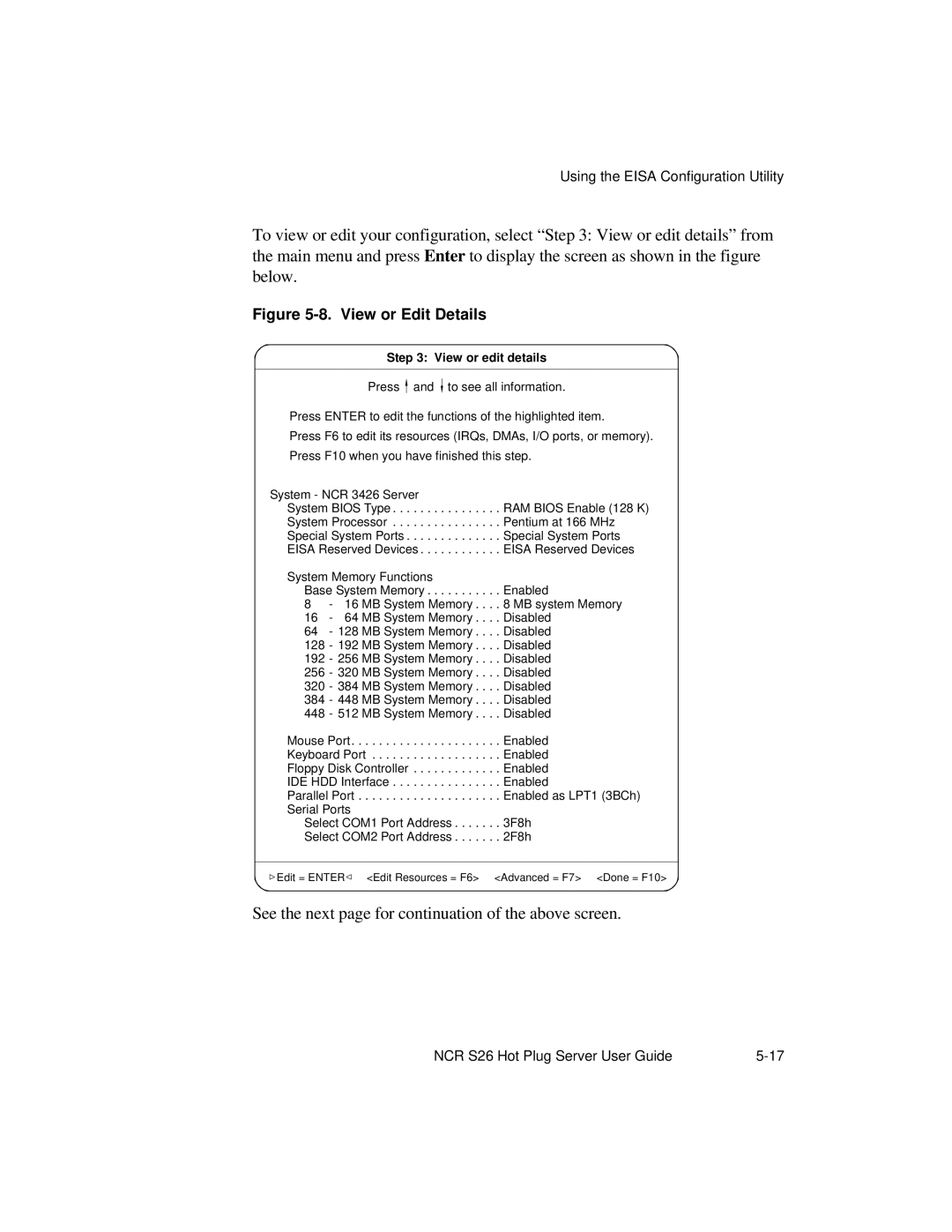Using the EISA Configuration Utility
To view or edit your configuration, select “Step 3: View or edit details” from the main menu and press Enter to display the screen as shown in the figure below.
Figure 5-8. View or Edit Details
Step 3: View or edit details
Press ![]() and
and ![]() to see all information.
to see all information.
Press ENTER to edit the functions of the highlighted item.
Press F6 to edit its resources (IRQs, DMAs, I/O ports, or memory).
Press F10 when you have finished this step.
System - NCR 3426 Server
System BIOS Type . . . . . . . . . . . . . . . . RAM BIOS Enable (128 K)
System Processor . . . . . . . . . . . . . . . . Pentium at 166 MHz
Special System Ports . . . . . . . . . . . . . . Special System Ports
EISA Reserved Devices . . . . . . . . . . . . EISA Reserved Devices
System Memory Functions
Base System Memory . . . . . . . . . . . Enabled
8 - 16 MB System Memory . . . . 8 MB system Memory 16 - 64 MB System Memory . . . . Disabled
64 - 128 MB System Memory . . . . Disabled
128 - 192 MB System Memory . . . . Disabled
192 - 256 MB System Memory . . . . Disabled
256 - 320 MB System Memory . . . . Disabled
320 - 384 MB System Memory . . . . Disabled
384 - 448 MB System Memory . . . . Disabled
448 - 512 MB System Memory . . . . Disabled
Mouse Port. . . . . . . . . . . . . . . . . . . . . . Enabled
Keyboard Port . . . . . . . . . . . . . . . . . . . Enabled
Floppy Disk Controller . . . . . . . . . . . . . Enabled
IDE HDD Interface . . . . . . . . . . . . . . . . Enabled
Parallel Port . . . . . . . . . . . . . . . . . . . . . Enabled as LPT1 (3BCh)
Serial Ports
Select COM1 Port Address . . . . . . . 3F8h
Select COM2 Port Address . . . . . . . 2F8h
Edit = ENTER | <Edit Resources = F6> <Advanced = F7> <Done = F10> |
See the next page for continuation of the above screen.
NCR S26 Hot Plug Server User Guide |