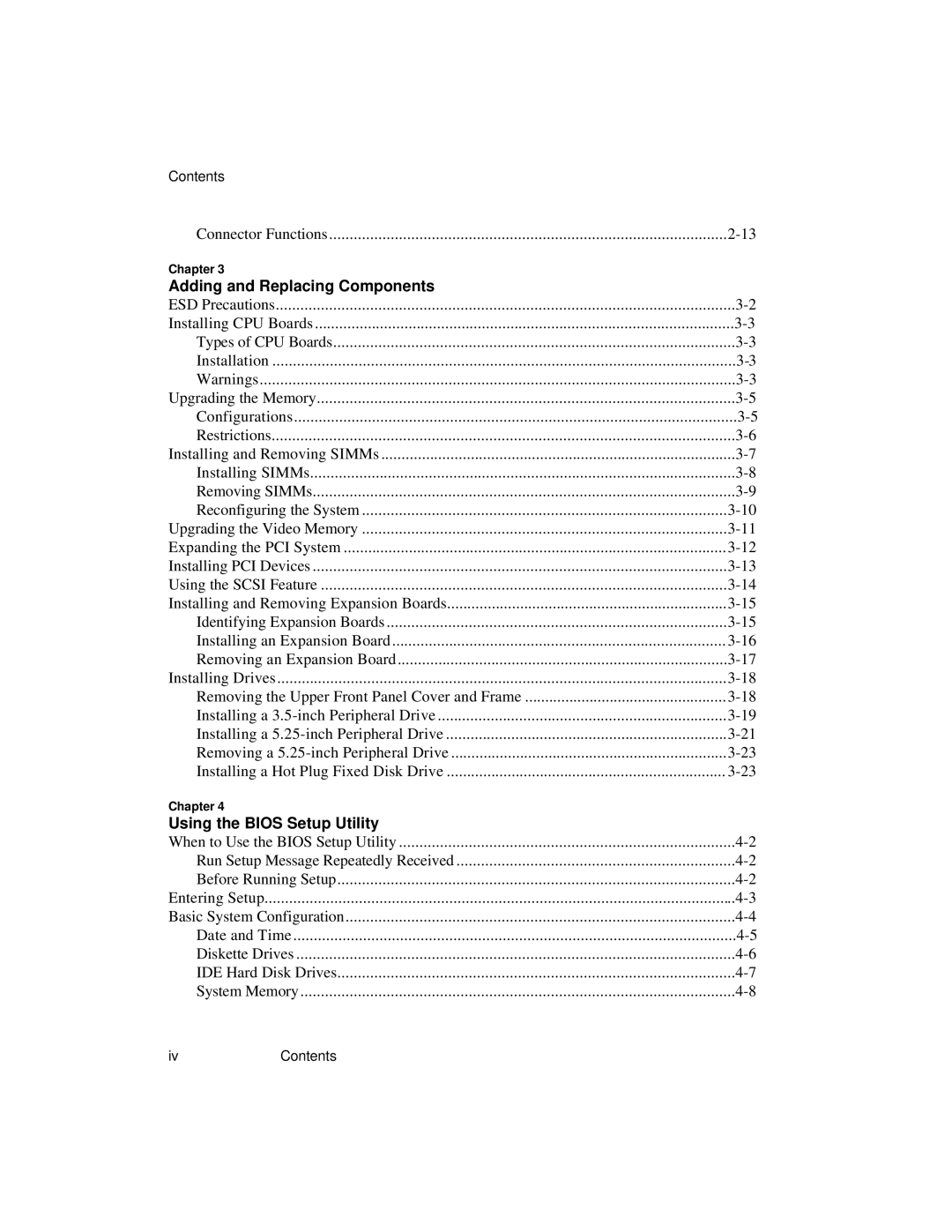Contents
Connector Functions | |
Chapter 3 |
|
Adding and Replacing Components |
|
ESD Precautions | |
Installing CPU Boards | |
Types of CPU Boards | |
Installation | |
Warnings | |
Upgrading the Memory | |
Configurations | |
Restrictions | |
Installing and Removing SIMMs | |
Installing SIMMs | |
Removing SIMMs | |
Reconfiguring the System | |
Upgrading the Video Memory | |
Expanding the PCI System | |
Installing PCI Devices | |
Using the SCSI Feature | |
Installing and Removing Expansion Boards | |
Identifying Expansion Boards | |
Installing an Expansion Board | |
Removing an Expansion Board | |
Installing Drives | |
Removing the Upper Front Panel Cover and Frame | |
Installing a | |
Installing a | |
Removing a | |
Installing a Hot Plug Fixed Disk Drive | |
Chapter 4 |
|
Using the BIOS Setup Utility |
|
When to Use the BIOS Setup Utility | |
Run Setup Message Repeatedly Received | |
Before Running Setup | |
Entering Setup | |
Basic System Configuration | |
Date and Time | |
Diskette Drives | |
IDE Hard Disk Drives | |
System Memory |
ivContents