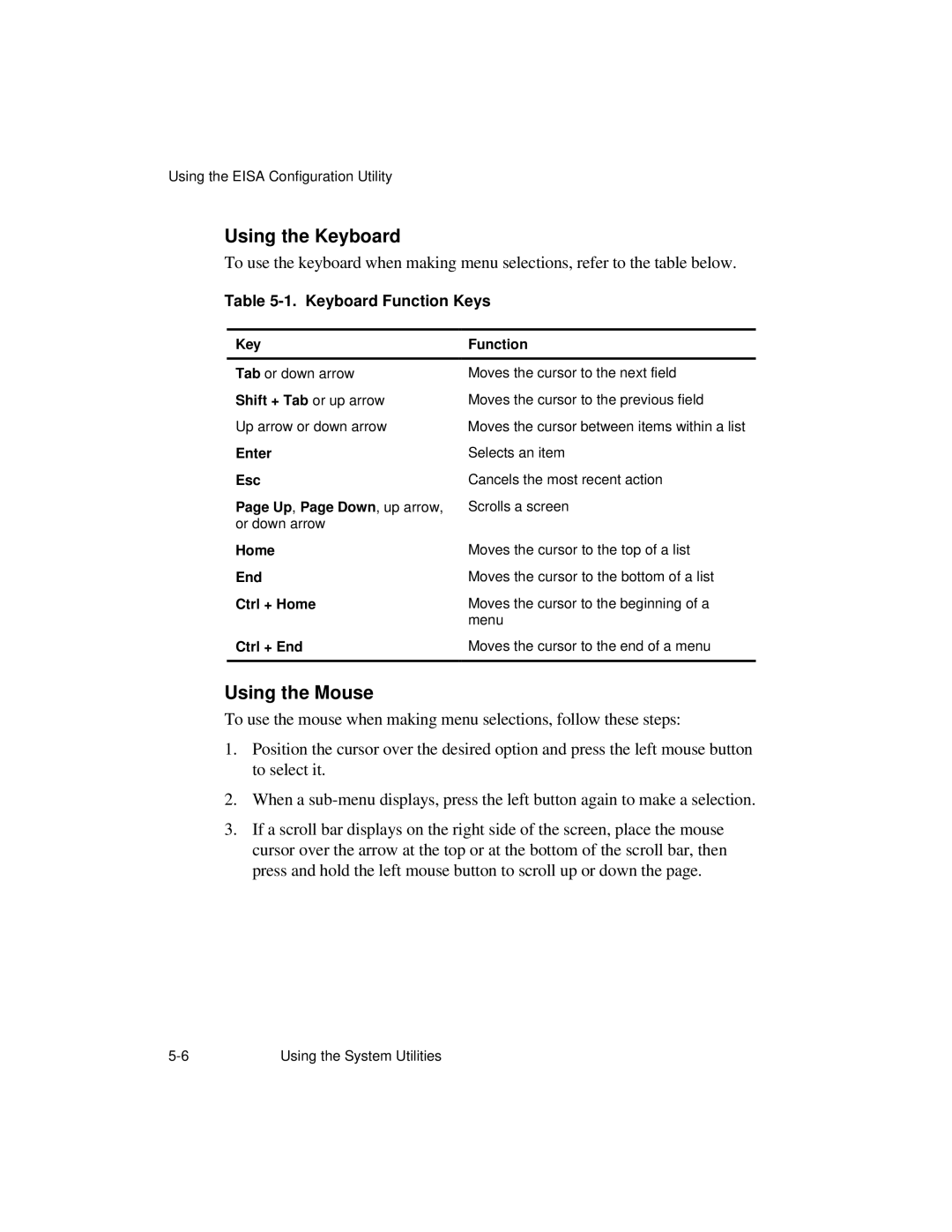Using the EISA Configuration Utility
Using the Keyboard
To use the keyboard when making menu selections, refer to the table below.
Table 5-1. Keyboard Function Keys
Key | Function |
|
|
Tab or down arrow | Moves the cursor to the next field |
Shift + Tab or up arrow | Moves the cursor to the previous field |
Up arrow or down arrow | Moves the cursor between items within a list |
Enter | Selects an item |
Esc | Cancels the most recent action |
Page Up, Page Down, up arrow, | Scrolls a screen |
or down arrow |
|
Home
End
Ctrl + Home
Ctrl + End
Moves the cursor to the top of a list Moves the cursor to the bottom of a list
Moves the cursor to the beginning of a menu
Moves the cursor to the end of a menu
Using the Mouse
To use the mouse when making menu selections, follow these steps:
1.Position the cursor over the desired option and press the left mouse button to select it.
2.When a
3.If a scroll bar displays on the right side of the screen, place the mouse cursor over the arrow at the top or at the bottom of the scroll bar, then press and hold the left mouse button to scroll up or down the page.
Using the System Utilities |