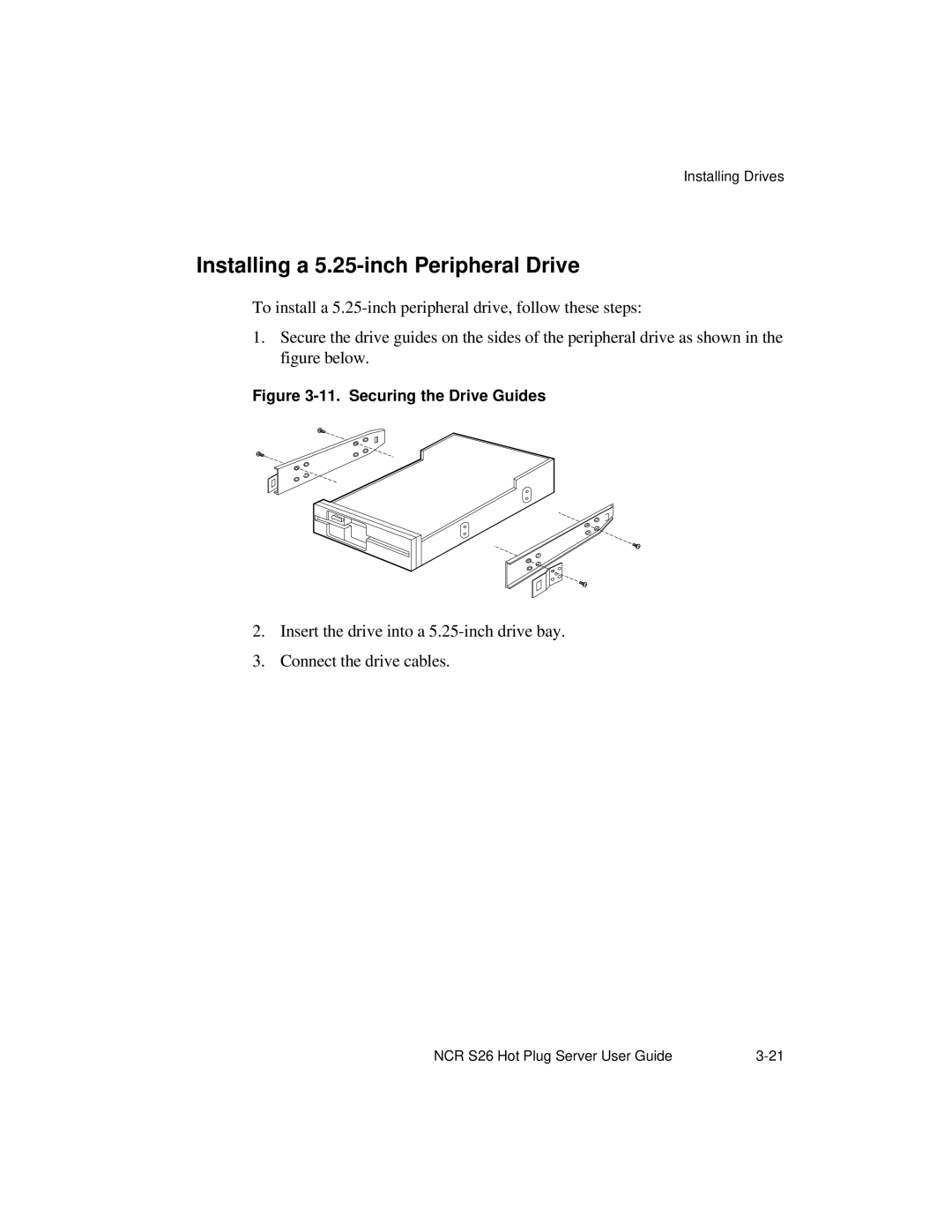Installing Drives
Installing a 5.25-inch Peripheral Drive
To install a
1.Secure the drive guides on the sides of the peripheral drive as shown in the figure below.
Figure 3-11. Securing the Drive Guides
2.Insert the drive into a
3.Connect the drive cables.
NCR S26 Hot Plug Server User Guide |