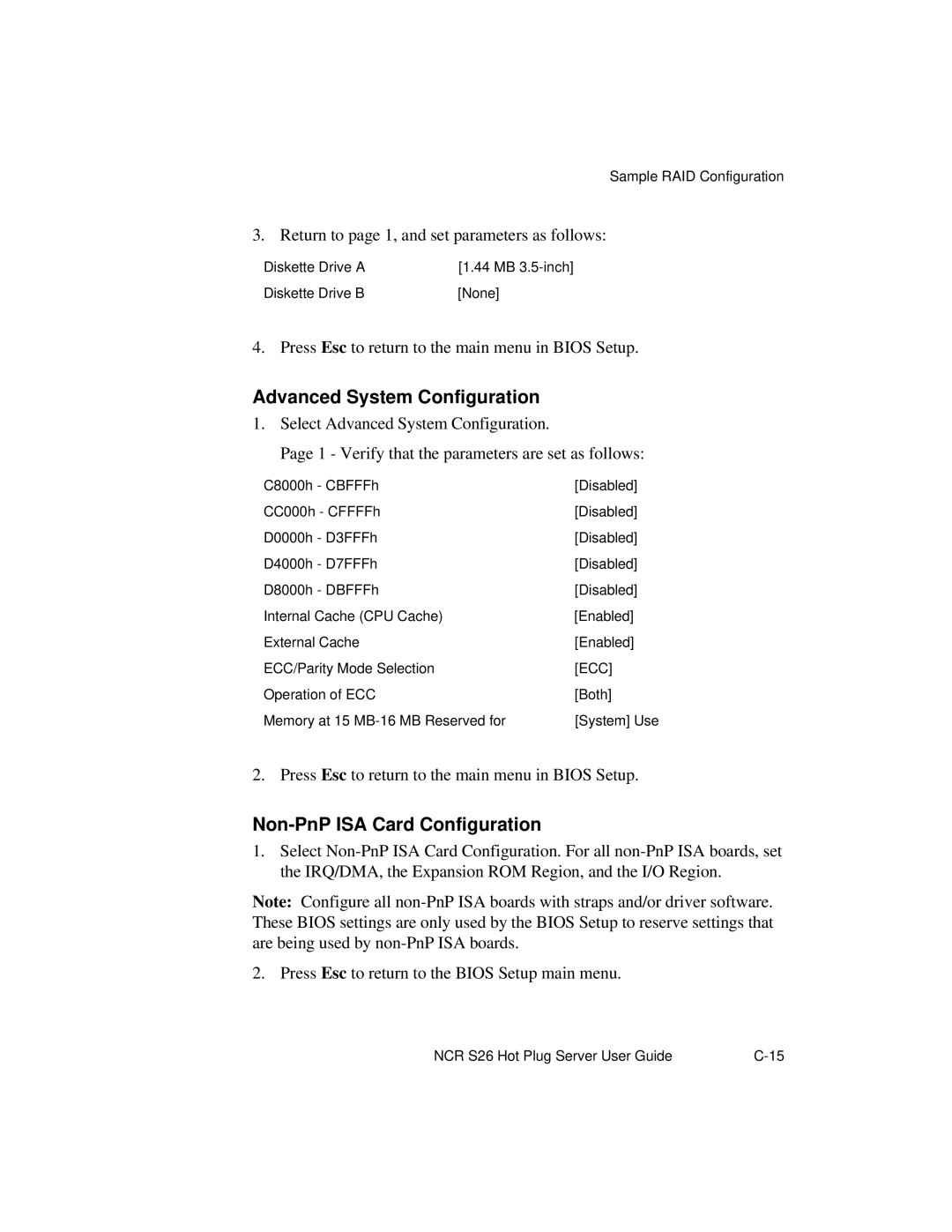Sample RAID Configuration
3. Return to page 1, and set parameters as follows:
Diskette Drive A | [1.44 MB |
Diskette Drive B | [None] |
4. Press Esc to return to the main menu in BIOS Setup.
Advanced System Configuration
1.Select Advanced System Configuration.
Page 1 - Verify that the parameters are set as follows:
C8000h - CBFFFh | [Disabled] |
CC000h - CFFFFh | [Disabled] |
D0000h - D3FFFh | [Disabled] |
D4000h - D7FFFh | [Disabled] |
D8000h - DBFFFh | [Disabled] |
Internal Cache (CPU Cache) | [Enabled] |
External Cache | [Enabled] |
ECC/Parity Mode Selection | [ECC] |
Operation of ECC | [Both] |
Memory at 15 | [System] Use |
2. Press Esc to return to the main menu in BIOS Setup.
Non-PnP ISA Card Configuration
1.Select
Note: Configure all
2. Press Esc to return to the BIOS Setup main menu.
NCR S26 Hot Plug Server User Guide |