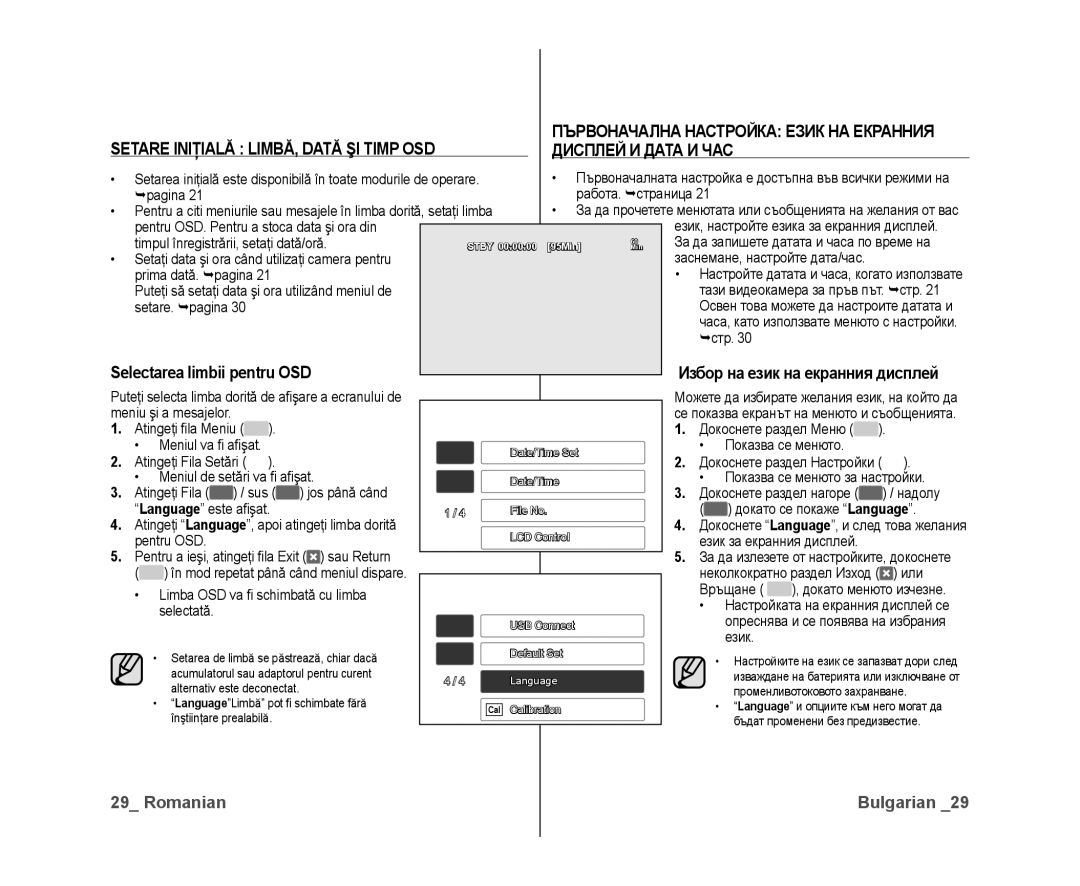DVD видеокамера
Cameră video cu DVD
Различни носители за запис
Cameră video de 3 1/2 inch cu disc DVD
Diverse medii de stocare
Комбинирана видеокамера с 3 1/2-инчови DVD дискове
Предпазни мерки
Avertisment de siguranţă
Precauţii
Предупреждения за безопасност
Преди ДА Използвате Тази Видеокамера
Informaţii importante despre utilizare
Важна информация за използването
Înainte DE a Utiliza Această Cameră Video
Бележки Относно Търговските Марки
Despre Acest Manual DE Utilizare
ЗА Това Ръководство ЗА Потребителя
Знаци ДО Заглавията
Важна Бележка
Precauţii la utilizare
Предпазни мерки по време на използване
Notă Importantă
Nu atingeţi lentila din blocul laser
Nu expuneţi camera video cu DVD la fum sau aburi
Nu supuneţi camera video cu DVD la insecticide
Nu utilizaţi un CD de curăţare opţional de 3 1/2 inch 8cm
Подготовка
Cuprins
Съдържание
Елементите ОТ
Elementelor DE
Използване НА
Cuprins Съдържание
Допълнителна
Întreţinere ŞI Informaţii Suplimentare
USB Интерфейс
Selectaţi discul corect
Prezentare a funcţiilor de bază
Запознаване с основните функции
Când înregistraţi filme pe un disc DVD
продължение
paginile
Заснемане на филм или фото изображения страници
continuare
DVD finalizat -R DVD finalizat +R DL
Prezentare a funcţiilor
De bază Функции
Видеокамера
Запознаване с вашата
Video cu DVD DVD видеокамера
Какво Е Приложено КЪМ Вашата DVD
Изглед Отпред И Отдясно
Vedere DIN Faţă ŞI DIN Dreapta
Изглед Отляво И Отдолу
Изглед Отзад И Отгоре
Buton Mode / Indicator Mod modurile Film /Foto
Бутон Mode / Индикатор за режим режим Филм /Снимка
Vedere DE SUS ŞI DIN Spate
Telecomanda Дистанционно Управление
Внимавайте да не завъртите
Pregătireaподготовка
Използване НА Аксесоарите
Purtarea camerei video Как да държим DVD видеокамерата
Montarea Bateriei Mici Поставяне НА Батерията ТИП Копче
Свързване НА Източник НА Електрозахранване
Pregătirea
Подготовка
Conectarea LA O Sursă DE Alimentare
pagina
Индикатор за зареждане
Power switch Ареждане на батерията
Indicator încărcare
Încărcarea acumulatorului
Време за непрекъснато заснемане без варио
Ca referinţa, durata aproximativă cu un acumulator încărcat
Timp de înregistrare continuă fără zoom
За да проверите оставащия заряд на батерията Дисплей
Pentru a verifica nivelul rămas de încărcare Afişaj / iCHECK
ICHECK
Използване на DVD видеокамерата с адаптера за променлив ток
Включване и изключване на DVD видеокамерата
Pornirea şi oprirea camerei video cu DVD
Setarea modurilor de funcţionare
La prima utilizare a acestei camere
Режим за заснемане на филм
Indicatori DE Ecran Индикатори НА Екрана
Modul Movie recorder
Режим за възпроизвеждане на филм
Modul Redare filme
3 4 5
Pregătirea Подготовка
Modul înregistrare fotografie
Режим за запис на снимка
Режим възпроизвеждане на снимка
Modul Redare fotografii
OSD meniu ecran LCD
Екранно меню на LCD екрана
Батерията и за заснемане
На информация
Verificaţi bateria şi capacitatea de
Înregistrare
Avertisment
Utilizarea Ecranului LCD Използване НА LCD Екрана
Reglarea ecranului LCD Регулиране на LCD екрана
Utilizarea funcţiei LCD Enhancer
Използване НА Визьора
Utilizarea Vizorului
Selectarea limbii pentru OSD
Дисплей И Дата И ЧАС
Избор на език на екранния дисплей
Setarea datei şi a orei Настройка на датата и часа
Alegerea suportului de stocare dorit
Înainte de a înregistra
Избиране НА Носител ЗА Съхранение
Избиране на желания носител
Portion
Selectarea cardului de memorie potrivit
Избиране на подходяща карта с памет
Label-pasting
Usable memory cards
Cardul de memorie Sdhc
Бележка за използването
Показва предупреждение Card Error Low Speed Card
Преди да заснемате
Notă asupra utilizării
Puteţi utiliza pentru înregistrare un disc DVD -RW
Introducerea unui disc
Поставяне на диск
Pickup lens
Compatibilitate, în funcţie de starea de fi nalizare
Scoaterea discului Изваждане на диск
La utilizarea unui disc nou Formatarea unui disc nou
Когато поставяте нов диск форматиране на нов диск
Numărul de imagini ce pot fi înregistrare
Timpul de înregistrare şi numărul de imagini
Време за запис и брой изображения
Timp de înregistrare pentru imagini
ICHECK . стр
Pentru a verifica capacitatea de memorie rămasă
За да проверите оставащия капацитет на карта с памет
Apăsaţi butonul de înregistrare start/stop
Înregistrare Заснемане
Înregistrarea Imaginilor Video
Заснемане НА Филми
Размерът на записания филм е
Înregistrare
Imaginea foto este realizată numai în format 43 după
Заснемане НА Фото Изображения
Realizarea unei imagini foto este posibilă pe memoria
Setaţi comutatorul pentru lentile închis/deschis pe
Бутони, които не са достъпни по време на работа с Easy Q
Înregistrare start/stop Заснемане старт/стоп
Butoane inactive în timpul operării Easy Q
Възпроизвеждане
Pentru a micşora Отдалечаване
Continuă
Zoom Варио
Pentru a mări Приближаване
Le redaţi în multiple moduri
Redare Възпроизвеждане
Modificarea Modului DE Redare
Смяна НА Режима НА Възпроизвеждане
Redarea Imaginilor Video Възпроизвеждане НА Филми
Redareвъзпроизвеждане
Азлични операции при възпроизвеждане
Reglarea volumului
Diverse operaţii de redare
Егулиране на силата на звука
Бавно възпроизвеждане
Redare cu încetinitorul
За да видите предишния или следващия образ
Apăsaţi Slide Show
Slide Show
Pentru a vizualiza imaginea următoare sau anterioară
Vizualizarea pe ecranul TV
Conectare
Свързване
Conectarea LA UN TV Свързване КЪМ Телевизор
Копиране на видеокасетофони или
DVD/HDD рекордери
Dublarea pe recordere VCR sau DVD/HDD
169
Работа С Меню И Бързо Меню
Utilizarea elementelor de
Meniu От менюто
Utilizarea Meniului ŞI Meniului Rapid
Когато използвате бутона Q.MENU
Când utilizaţi fila Meniu
Когато използвате раздел Меню
Când utilizaţi butonul Q.MENU
Елементи ОТ Менюто
Utilizarea elementelor de meniu
Използване на елементите от менюто
Elementele DE Meniu
Elementele meniului Redare
Setarea elementelor de meniu
Елементи от менюто за възпроизвеждане
Елементи от менюто за настройка
posibil, X imposibil
Elementele Meniului Rapid
Elementele meniului Redare
Елементи ОТ Бързото Меню
Fără
Scene ModeAE
Video şi foto Изображения
Cuprins Afişaj pe Ecran
Ръчно настройване на баланса на бялото
White Balance
Setarea manuală a balansului de alb Apăsaţi Custom WB
Ръчна настройка на експонацията
Exposure
Cuprins
Setarea manuală a expunerii
Anti-ShakeHIS
Използване на елементите на менюто
Digital Effect
Съдържание Екранен
Focus
Nearer subject
Setări Cuprins Afişaj pe
Adecvată a deschiderii
Shutter
Shutter
Diafragmei, în funcţie de condiţiile scenei
Quality
Wide
ФBack Light
Wind Cut
Back Light
Back Light on
Nite
Заснемането, когато обектът е по
Тъмен от фона
Digital Zoom
Review
Resolution
Елементите ОТ Менюто ЗА Настройване
Elementul Meniului Redare
Setarea Elementelor DE Meniu
Елемент ОТ Менюто ЗА Възпроизвеждане
LCD Control
File No
Настройки Съдържание
Read errors
Storage Info
Format
Remote
Auto Power Off
Beep Sound
Shutter Sound
Language
Default Set
TV Display
USB Connect
Repetaţi pasul 4 de trei ori Повторете стъпка 4 три пъти
Meniu На менюто
Calibration
Calibration
Yes
Administrarea imaginilor Управление на Изображенията
Accidentale
Защита Срещу Случайноизтриване
Multi Select Şterge imaginile individual
Rwvr
Изтриване НА Изображения
RW VR
Remain 671MB
Încorporată
Вградената Памет
Ожете да редактирате заснетите филми по Moduri
Puteţi edita imagini video înregistrate în multiple
Азлични начини
Rwvr
Списък ЗА Изпълнение
Editarea imaginilor video
Редактиране на филми
Listă DE Redare
Redare, utilizând butonul Q.MENU. pagina
Създаване на списък за изпълнение
Arrange
Editarea imaginilor video Редактиране на филми
ЗА Изпълнение
Натиснете бутона Q.MENU
Тази функция работи само в режим
Бутон Q.MENU. страница
Даден списък за изпълнение
Puteţi copia liste de redare de pe memoria
Копиране НА Списъци ЗА
Administrarea discului Управление на диска
Apăsaţi Disc Manage, apoi apăsaţi Disc Format
Formatarea Discului
Disc Finalise în această ordine
Finalizarea Discului
Финализиране НА Диска
Suport DVD unitate DVD
Redarea pe un PC cu unitate DVD
Възпроизвеждане на компютър с DVD устройство
Discul DVD poate fi redat pe un PC cu un
За да възпроизведете DVD-RW дискове, записани в режим VR
Redarea unui disc finalizat pe un player/recorder DVD
Pentru a reda un disc
Pentru a reda discuri DVD+RW înregistrate în modul VR
Atingeţi fi la Setări Disc Manage
Definalizarea Discului Снемане Финализирането НА Диск
Настройване НА Печата ЗА Dpof
Reset All
Tipărirea imaginilor foto Отпечатване на фото Изображения
Setarea Tipăririi Dpof
Pentru anularea setării de tipărire
Директен Печат С Pictbridge
Setarea numărului de copii pentru tipărit
Задаване на брой копия за печат
Докоснете раздел Меню Date/Time
Meniul PictBridge
PictBridge меню
Настройка на опцията за отпечатване на дата/час
Cerinţe DE Sistem
CyberLink PowerDirector
Interfaţă USB
USB интерфейс
Реди да започнете
Instalarea Aplicaţiei CyberLink PowerDirector
Инсталиране НА CyberLink PowerDirector
Înainte de a începe
Bulgarian
Stocare în masă. pagina
Conectarea Cablului USB Свързване НА USB Кабела
Deconectarea cablului USB
Изваждане на USB кабела
Când utiilzaţi Windows Когато използвате Windows
Interfaţă USB USB интерфейс
Структура на папките и файловете на носителя за
Ъхранение
Formatul imaginilor
Формат на изображенията
Редактиране на изображения на вашия компютър
Editarea imaginilor pe PC
Поддръжка
Întreţinere
Допълнителна Информация
Inforamţii Suplimentare
Батерии
Ecran LCD
Acumulatorul
LCD екран
Описание на типове дискове
Despre încărcarea acumulatorului încorporat
Descrierea tipurilor de discuri
Относно зареждането на вградената акумулаторна батерия
PAL-съвместими държави/региони
Използване НА Вашата DVD Видеокамера В Чужбина
Ţări/Regiuni compatibile cu sistemul PAL
Ţări/Regiuni compatibile cu sistemul Ntsc
Отстраняване НА Неизправности
Depanare
Depanare
Съобщение Икона
Mesaj Informează că… Acţiune
PictBridge
Симптоми и решения
Simptome şi soluţii
Заснемане
Discuri
Înregistrare
Дискове
Симптом Обяснение/Решение
Simptom Explicaţie/Soluţie
Pornire/oprire înregistrare
Носител за съхранение на данни
Apăsaţi butonul Înregistrare Pornire
Възпроизвеждане на вашата DVD видеокамера
Reglarea imaginii în timpul înregistrării
Настройване на образа по време на заснемане
Redarea pe camera video
Плейър и др
Redarea pe alte dispozitive TV, etc
Conectarea/dublarea cu alte dispozitive TV, DVD player, etc
Възпроизвеждане на други устройства телевизори и др
Conectarea la un calculator
Общи операции Симптом Обяснение/Решение
Operaţii generale
Meniu
Меню
Название НА Модела VP-DX10/VP-DX10H
Specificaţii
Спецификации
Nume Model VP-DX10/VP-DX10H
Обърнете към центъра за обслужване на клиенти на Samsung
Wide Цял свят
Contactaţi centrul pentru clienţi Samsung
RoHS съответствие
Code No. AD68-01309J-00
Conformitate cu standardul RoHS