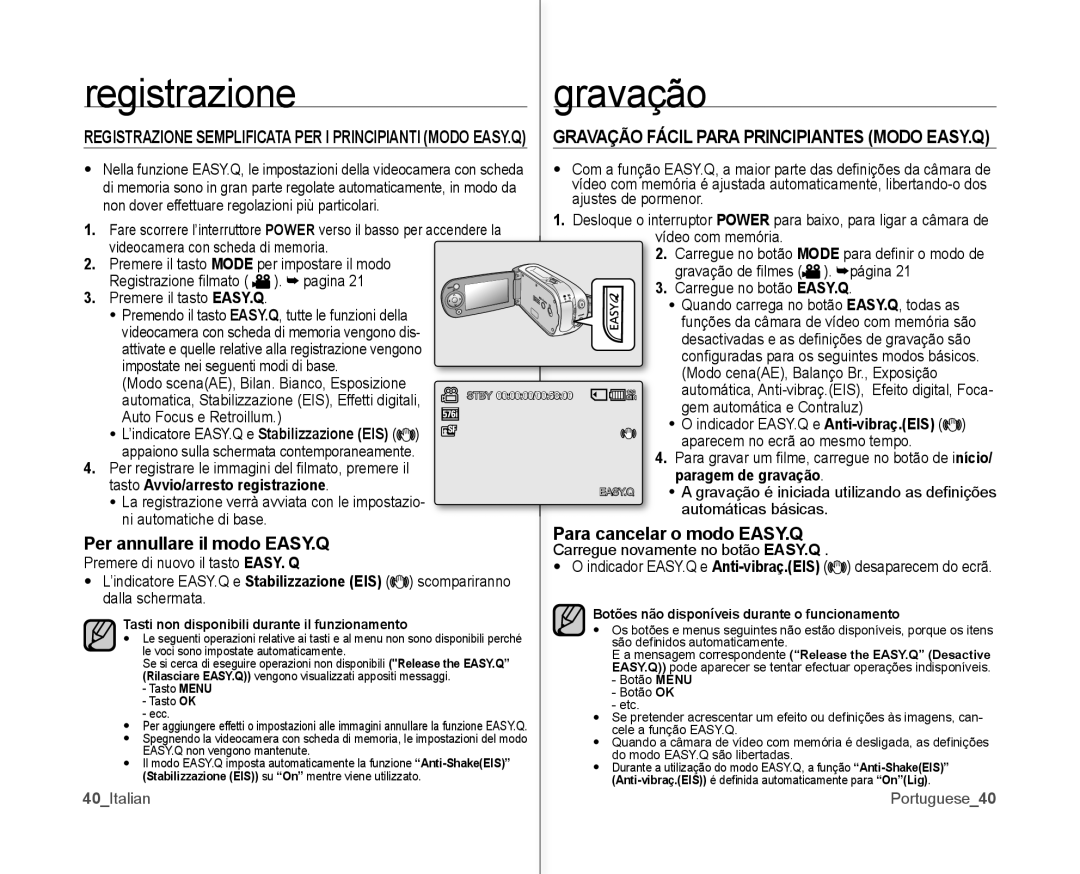Câmara de vídeo com memória
Videocamera con scheda di memoria
Display LCD 169 da 2,7 112k pixel
Codifica MPEG4
Svariati supporti di registrazione
Svariate funzioni di registrazione
Opzione di visualizzazione versatile 169 Wide e
Possibilità di svariate funzioni di riproduzione
Riproduzione su PC
Usufruir das diversas funções de reprodução
IvItalian
Aviso de segurança
Portugueseiv
Antes DE Utilizar Esta Câmara DE Vídeo
Os conteúdos gravados não podem ser indemnizados por
Precauzioni duso
Nota Importante
Tenha cuidado com a temperatura ambiente invulgar
Verificare che temperatura dellambiente sia nella norma
Non puntare lobiettivo direttamente verso il sole
Não aponte directamente ao sol
VP-MX10H, VP-MX10A, VP-MX10AU e VP-MX10AH
ViiiItalian Portugueseviii
03Italian
Sommario
Índice
Portuguese03
04Italian
Portuguese04
05Italian
Portuguese05
06Italian
Manual de início rápido
Preparativos
Portuguese06
Conhecer a sua câmara de vídeo com memória
Accessori Forniti CON LA Videocamera CON Scheda DI Memoria
QUE É Fornecido COM a SUA Câmara DE Vídeo COM Memória
Altoparlante integrato Altifalante integrado Tasto Botão
Vista Anteriore E Sinistra Vista Frontal E Esquerda
Obiettivo Objectiva Microfono interno
Leva dello Zoom W/T Alavanca de zoom W/T
09Italian
Vista Posteriore E Laterale
Vista Lateral E Inferior
Portuguese09
Preparação
Utilizzo Degli Accessori
Preparazione
Utilizar OS Acessórios
Utilizar o suporte acessório opcional
Come attaccare il copriobiettivo
Colocar uma tampa de objectiva
11Italian Portuguese11
Collegamento DELL’ALIMENTAZIONE
Para carregar a bateria
Gestione di una batteria
Informazioni sui gruppi batterie
Acerca das baterias
Manuseamento de uma bateria
Manutenção da bateria
Manutenzione della batteria
Informazioni sulla durata della batteria
Acerca da vida útil da bateria
Gravação contínua sem zoom
Registrazione continua senza zoom
15Italian
Portuguese15
Residua della batteria Restante da bateria
Rilasciare il tasto
Regue e solte o botão
Lada carregue sem soltar o botão
MIN ndicador de carga da bateria
Indicatore Bateria
Visualizzazione del livello di carica della
Batteria
Era con scheda di memoria
Carica del gruppo batterie
Carregar a bateria
18Italian
Utilizar a câmara de vídeo com memória
Indicatore di carica Indicador de carga
Utilizzo della videocamera con scheda di
19Italian Portuguese19
Installazione DI UNA Batteria a Bottone
Instalação DA Pilha
Ligar ou desligar a câmara de vídeo com memória
Impostazione dei modi operativi
Funcionamento Básico DA Câmara DE Vídeo COM Memória
Definir os modos de funcionamento
Indicadores do LCD
Indicatori DEL Display LCD
Modo Registrazione filmato
Modo de gravação de filmes
Guida OK De atalhos Guia OK
Indicatori DEL Display LCD Indicadores do LCD
Modo Registrazione filmato Menu di scelta rapida
Modo riproduzionefilmato Modo de reprodução de filmes
Modo riproduzione filmato menu di
Modo riproduzione filmato
Scelta rapida guida OK
Menu de atalhos Guia OK
Formazioni
DEL Display
Cambiare la modalità di visualizzazione delle
Eria e da memória
Contrasto è ottimizzato Imagem nítida e brilhante
Preparazione Preparação
Per garantire un’immagine nitida e luminosa, il
Selezionata
Regular O LCD
Regolazione DEL Display LCD
USO DEL Tasto Menu
Utilizar O Botão Menu
Utilizar OS Botões DE Controlo
Utilizzo DEI Tasti DI Comando
Usi dei tasti di comando
Utilizar o botão de controlo
Botões de controlo Ante i tasti di comando
Menu DI Scelta Rapida Guida OK Menu DE Atalhos Guia OK
Funcionamento dos atalhos com os
Funzionamento della scelta rapida medi
Selezione della lingua del display OSD
Como configurar o modo Definições
Come selezionare il modo Impostazioni
Comando
Impostazione di data e ora Acertar a data e a hora
Onare Date/Time Set Imp Data/Ora, quindi
Controlo
Memorizzazione Armazenamento
Settings Definições e carregue no botão OK
Acerca do suporte de
Possibile registrare fi lmati sulla memoria integrata
INTRODUZIR/EJECTAR O Cartão DE Memória
Utilizzo della memoria integrata solo VP-MX10A
MX10AU/MX10AH
Utilizar a memória integrada apenas VP-MX10A
Scelta Della Scheda Memoria PIÙ Adatta
34Italian Portuguese34
Manusear um cartão de memória
Impiego della scheda di memoria
Portuguese35
Tempo E Capacidade DE Gravação
Acerca do suporte de armazenamento
Tempo DI Registrazione E Capacità
Tempo di registrazione per le immagini del filmato
Para verificar a memória restante
Per controllare la capacità residua della memoria
37Italian
Portuguese37
Registrazione Delle Immagini DEL Filmato
Registrazione
Gravação
Gravar Filmes
39Italian
Portuguese39
40Italian
Per annullare il modo EASY.Q
Gravação Fácil Para Principiantes Modo EASY.Q
Indicador EASY.Q e Anti-vibraç.EIS desaparecem do ecrã
Para aproximar
Zoom
Per zoomare in avanti
Per zoomare indietro
Reprodução DE Filmes
Riproduzione Reprodução
42Italian Portuguese42
43Italian
Regular o volume
’audio viene disattivato
Portuguese43
Operazioni di riproduzione Várias operações de reprodução
Opzioni di registrazione Opções de gravação
45Italian Portuguese45
Seleccionar White Balance Balanço Br
Di menu elencate nelle prossime pagine
Are White Balance Bilan. Bianco
Premere il tasto Menu per uscire dal menu
Itens de menu no modo de reprodução de filmes
Voci di menu in Riproduzione filmato
Itens de menu no modo de gravação de filmes
Voci di menu in Registrazione filmato
Modo scenaAE
Opzioni di registrazione
Voci DEL Menu DI Registrazione
Itens DE Menu do Modo DE Gravação
Bianc
Bilanciamento del bianco Balanço Br
Definir o balanço de brancos manualmente
49Italian Portuguese49
50Italian Portuguese50
Esposizione Exposição
Entre 0 e
No ecrã
51Italian
Stabilizzazione EIS Electronic Image Stabilizer
Anti-vibraç.EIS
Recomenda-se a exposição manual nas seguintes situações
Possibile scegliere l’effetto digitale fra 6 opzioni
Effetti digitali
Efeito digital
52Italian Portuguese52
Messa a fuoco Focag
Condições de gravação Tere a fuoco il soggetto manualmente
Contraluz influencia a gravação
Retroilluminazione
Contraluz
Fundo
Qualid
Wide
Qualità
No, F fi no e N normal
Zoom Digital
Risoluzione
Zoom Digitale
Resolução
Seleccionar Play Option Opção repr
Opzioni di riproduzione opções de reprodução
Onare Play Option Opz riprod
57Italian Portuguese57
Delete Apagar
Opções de reprodução
Eliminazione Delle Immagini DEL Filmato
Descrizione
Portuguese59
Protezione Delle Immagini DEL Filmato Proteger Filmes
Protect Protezione
59Italian
Copy Copiar
Are Copy Copia
60Italian Portuguese60
Informações do Ficheiro
Informazioni SUL File
61Italian Portuguese61
Sugestões para os botões
Opzioni di impostazione defi nir opções
Tings Impostazioni
62Italian Portuguese62
63Italian
Impostazione Delle Voci DI Menu
Definição DOS Itens DE Menu
Portuguese63
Opzioni di impostazione
Defi nir opções
Cor LCD
Lumin. LCD
Brilho do LCD
Colore LCD
Som Beep
Suono bip
File
Nº ficheiro
Formatta
Info memoria Info memória
Formatar
67Italian
Language
Impostaz. pred
Versione
USB connessa
Requisitos do sistema
Interfaccia USB Interface USB
Velocidade da ligação USB dependente do sistema
69Italian Portuguese69
Portuguese70
Interfaccia USB
70Italian
Windows è un marchio registrato di Microsoft Corporation
Installazione DEL Software
Instalar O Software
Configurazione di CyberLink Power Director
Installazione dell’applicazione Quick Time
CyberLink Power Director
Configurar o CyberLink Power Director
Scollegamento del cavo USB
Collegamento DEL Cavo USB
Desligar o cabo USB
Ficheiro de dados geral
File di immagine del filmato Ficheiro de filme
File di dati generale
74Italian Portuguese
Immagini del filmato
Riproduzione di file su PC
Reproduzir ficheiros no PC
Filmes
Definições. página
Prima di cominciare Antes de começar
Câmara para PC. página
76Italian Portuguese76
Visualizzazione Sullo Schermo TV
Collegamento
Ligação
Visualizar NUM Televisor
78Italian
Gravar Copiar Imagens Noutros DISPOSITI- VOS DE Vídeo
Portuguese78
Manutenzione
Manutenção
Informazioni Aggiuntive
Informações Adicionais
Risoluzione DEI Problemi
Risoluzione dei problemi
Resolução de problemas
Resolução DE Problemas
Informazione Azione
Supporti di memorizzazione Messaggio Informazione Azione
Modifica dei file
Suporte de armazenamento Mensagem Informa que Acção
Portuguese83
83Italian
Nota antes de enviar a câmara de vídeo para reparação
Sintomo Spiegazione/Soluzione
Sintomi di guasto e soluzioni Alimentazione
Sintomas e soluções Alimentação
Sintoma Explicação/solução
Ecrãs
Display
Menu
Sintoma
86Italian
Suporte de gravação cartão de memória, etc
Supporti di registrazione scheda di memoria, ecc
Portuguese86
Registrazione la
Registrazione Sintomo Spiegazione/Soluzione
Avvio/arresto
Gravar Sintoma Explicação/solução
88Italian
Date/Time Data/Ora su On
Portuguese88
Balanço Br.. página
Mode AE Modo cena AE para
89Italian
Portuguese89
Reproduzir na câmara de vídeo
Riproduzione sulla videocamera
Riproduzione su altri apparecchi TV, ecc
Reprodução noutros dispositivos televisor, etc
91Italian
Connessione ad un computer
Ligar a um computador
Portuguese91
SintomoSpiegazione/Soluzione
Funzionamento generale
Operações gerais
92Italian
93Italian
Apecifiche
Características técnicas
Informazioni generali
Italia Italy
Lagoas Park Edifício 5 B Piso Porto Salvo
Samsung Electrónica Portuguesa, S.A
Linha Azul 80 8 200
Contatta Samsung world wide
Conforme a directiva RoHS