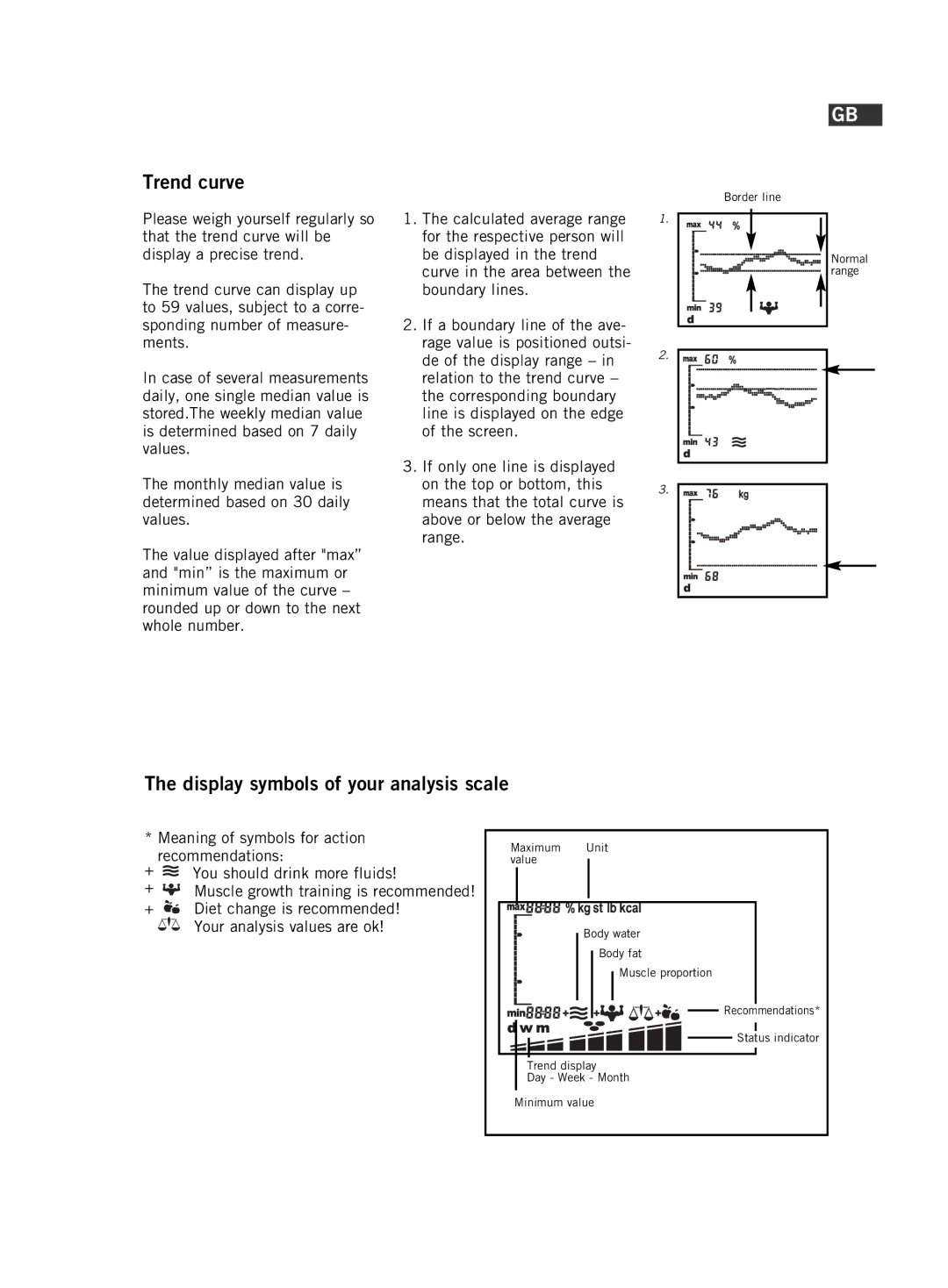Body Balance Comfort F5
Page
Page
Uhrzeit einstellen
Einleitung
Wichtige Sicherheitshinweise
Batterien einlegen
Installation
Dateneingabe starten und bestätigen
Dateneingabe
Page
Körper-Analyse
Bedeutung der blinkenden Symbole
Trendkurven umgeschaltet werden
Abruf Ihrer Analysewerte State
Löschen von Personendaten DEL
Änderung von Personendaten SET
Trendanzeige
Die Anzeigesymbole Ihrer Körper-Analysewaage
Körpergewicht kg
Auswertung der Messergebnisse und individuelle Empfehlung
Abweichung von Ihrem persönlichen Normalwert Körpergewicht
Körperfettanteil
Während im Display der Körperwasseranteil
Abweichung vom persönlichen Normalwert
Körperwasseranteil
Abweichung von Ihrem persönlichen Normalwert
Muskelanteil
Energieverbrauch
Niedriger Muskelanteil
Faktoren, die das Messergebniss beeinflussen
Wichtige Hinweise
Technische Daten
Meldungen
Konformitätserklärung
Verbraucher-Service
Entsorgung von gebrauchten elektronischen Geräten
Batterie-Entsorgung
Page
Set the clock
Important advice
Introduction
Insert batteries
Installation
Data input
Data are retained even when batteries are changed
Musceles in the body and the energy consump- tion kcal
Body analysis
State
Accessing your analysis values
Deleting personal data DEL
Changing personal data SET
Display symbols of your analysis scale
Trend curve
Monthly median value is determined based on 30 daily values
Proportion of body fat
Individual recommendation
Low proportion of water
Difference compared with your indivi- dual standard value
Proportion of body water
Difference compared with your individual standard value
Energy consumption
Proportion of muscle
Factors influencing measurement readings
Important notes
Messages
Technical data
Disposal of old electrical and electronic equipment
Cleaning and care
Consumer service
Warranty
Page
Installer l’horloge
Avis de sécurité important
Remplacer les batteries
Et soulevez le couvercle. Après cela, percez
Introduction des données
Page
Analyse corporelle
Tons, l’heure s’affiche à nouveau sur la Balance
Suppression de vos résultats ’analyse State
Suppression des données personnelles DEL
Modification des données personnelles SET
Affichage de tendance
Les symboles d’affichage de votre balance d’analyse
Pourcentage de graisses du corps
Recommandation individuelle
Poids
Différence par rapport à votre valeur normale personnelle
Pourcentage d’eau du corps
Consommation d’énergie
Pourcentage de musceles
Personnes en dialyse
Facteurs qui influencent les résultats de mesure
Remarques importantes
Données techniques
Déclaration de conformité
Service consommateurs
Elimination des piles
Nettoyage et entretien
Page
Nella bilancia 4 x 1,5 V AA Nel terminal 3 x 1,5 V AA
Introduzione Per la vostra sicurezza
Inserire le pile
Regolare l’ora
Installazione
Inserimento dati
Page
Con abiti di peso piuttosto differente
Analisi composizione corporea
Richiamare i valori State
Modificare i dati personali SET
Cancellare i dati personali DEL
Simboli di visualizzazione della bilancia di analisi
Visualizzazione dell’andamento
Percentuale di grasso nel corpo
Consiglio individuale
Allontanamento dal proprio valore personale normale
Peso corporeo
Percentuale di acqua bassa
Percentuale di acqua nel corpo
Percentuale di acqua molto
Bassa
Massa muscolare
Consumo energetico
% Massa muscolare molto ridotta
Fattori che influenzano il risultato dellanalisi
Informazioni importanti
Scheda tecnica
Avvisi
Servizio consumatori
Smaltimento delle batterie
Dichlarazione di conformitá
Pulizia e manutenzione
Page
Tijd instellen
Inleiding
Belangrijke aanwijzingen
Batterijen aanbrengen
Opgepast! Slipgevaar bij natte oppervlakken
Installatie
Gegevensingave
Page
Bij veranderingen van meer dan
Lichaamsanalyse
Uw analysewaarden zijn in orde
Bevestigen
Oproepen van uw analysewaarden State
Persoonlijke gegevens wissen DEL
Persoonlijke gegevens wijzigen SET
Trendindicatie
De symbolen van uw analyseweegschaal
Aandeel van het lichaamsvet
Individuele aanbeveling
Afwijking van uw persoonlijke, normale waarde
Lichaamsvochtaandeel
Segmenten
Spieraandeel
Energieverbruik
Laag spierpercentage
Factoren die het meetresultaat beïnvloeden
Daarom raden wij in het begin aan om een dagtrend te kiezen
Technische gegevens
Meldingen
Conformiteitverklaring
Consumentenservice
Verwijderen van gebruikte elektoni- sche toestellen
Batterijen afvoeren
Page
Introducción Indicaciones importantes
Colocar las baterías
Ajustar la hora
Atención! Peligro de resbalamiento con una superficie húmeda
Instalación
Introducción de datos
Page
Análisis corporal
Acceso a sus valores de análisis
Eliminación de datos personales DEL
Modificación de datos personales SET
Los símbolos de su peso analítico
Indicación de la tendencia
Peso corporal kg
Recomendatión individual
Desviación de su valor personal normal Peso corporal
Porción de grasa corporal
Porción de agua baja
Desviación de su valor personal normal
Porción de agua corporal
Porción de agua muy baja
Consumo de energía
Porción muscular
Factores que influyen en el resultado de la medición
Instrucciones importantes
Datos técnicos
Avisos
Servicio al consumidor
Desocho de la batería
Declaratión de conformidad
Limpieza y cuidado
Page
Colocar pilhas
100
Introdução
Avisos importantes
Instalação
101
Introdução de dados
102
Ocupação leve, activa, sentada e em pé
103
104
Análise corporal
+ Recomenda-se mudança de regime alimentar
ConfirmarSTATE
105
Visualização dos seus valores de análise State
Iniciar consulta
Quando por exemplo Aumenta a idade em 1 ano aniversário
106
Alteração de dados pessoais SET
Eliminação de dados pessoais DEL
107
Indicação de tendência
Os símbolos de indicação da sua balança de análise
Percentagem de gordura corporal
108
Aconselhamento individual
Desvios do seu valor normal pessoal
Percentagem de água corporal
109
110
Percentagem de músculo
Consumo de energia
Factores que influenciam os valores de medição
111
Indicações importantes
112
113
Mensagens
Dados técnicos
114
Page
Sätt i batterierna
116
Inledning
Viktiga säkerhetsanvisningar
117
Inskrivning av data
118
119
Kroppsanalys
120
Hämta dina analysvärden State
121
122
Ändra persondata SET
Radera persondata DEL
Indikeringssymbolerna på Din analysvåg
123
Trendindikering
Kroppsvikt
124
Individuel rekommendation
Avvikelsen från ditt personliga normalvärde
Andelen vatten i kroppen
125
Mycket låg muskelandel
126
Andelen muskler
Energiförbrukning
Faktorer som påverkar mätresultatet
127
Viktig information
128
129
Meddelanden
Teknisk data
130
Page
Isætning af batterier
132
Indledning
Vigtige sikkerhedsanvisninger
133
Dataindtastning
134
135
Kropsanalyse
136
Hentning af dine analyseværdier
137
138
Ændring af persondata SET
Sletning af persondata DEL
Visningssymboler for analysevægten
139
Tendensvisning
Afvigelse fra din personlige normalværdi
140
Individuel anbefaling
Kropsvægt
Kropsvandandel
141
Lav muskelandel
142
Muskelandel
Energiforbrug
Faktorer, som påvirker måleresultatet
143
144
Vigtige anvisninger
Derfor anbefaler vi, at du først vælger en dagstrend
145
Meddelelser
Tekniske data
Obverensstemmelseserklæring
Kundeservice
146
Bortskaffelse af batterier
FIN
Paristojen asettaminen paikoilleen
148
Johdanto
Tärkeät turvaohjeet
Valmistelu
149
Tietosyöttö
150
151
Kehonanalyysi
152
Analyysiarvojesi haku State
153
154
Henkilötietojen muutos SET
Henkilötietojen poisto DEL
Analyysivaakasi näytönsymbolit
155
Suuntausnäyttö
Kehon rasvapitoisuus
156
Yksilöllinen suositus
Poikkeama henkilökohtaisesta Normaaliarvostasi Kehonpalno
157
Poikkeama henkilökohtaisesta normaaliarvostasi
Kehon nestepitoisuus
Erittäin pieni lihasten osuus
158
Lihasten osuus
Energiankulutus
Tekijät, jotka vaikuttavat mittaustulokseen
159
Tärkeitä ohjeita
160
161
Ilmoitukset
Tekniset tiedot
162
Page
Óra beállítása
164
Bevezetés
Tegye be a telepeket
Beépítés
165
Adatok beadása
166
167
168
Test összetételének elemzése
Szálljon le a mérlegről. a mérleg önműködően lekapcsol
Kielemzett értékek behívása
169
170
Személyi adatok módosítása SET
Személyi adatok törlése DEL
171
Várható állapot kijelzése
Testelemző mérleg kijelzőjén látható jelképek
Testzsír arány
172
Egyéni ajánlás
Eltérés az Ön személyes normál értékétől Testsúly
173
Eltérés az Ön személyes normál értékétől
Testvíz arány
Alacsony izomarány
174
Izomarány
Energiaszükséglet
175
Mérési eredményeket befolyásoló tényezők
Alacsony energiaszükséglet
Fontos útmutatások
176
Rossz lábkontaktus
177
Jelzések
Technikai adatok
178
Page
Ustawianie zegara
180
Wprowadzenie Istotne wskazówki bezpieczeństwa
Włóż baterie
Instalacja
181
182
Wpisywanie danych
Rozpocząć wpisywanie danych Zatwierdzić
183
Analiza organizmu
184
Wywołanie wyników analizy State
185
186
Zmiana indywidualnych danych SET
Usuwanie indywidualnych danych DEL
Symbole na wyświetlaczu
187
Krzywe trendu
Oraz odchylenie od Państwa normy
188
Zalecenia indywidualne
Ciężar ciała
Ilość wody ustrojowej
189
Niska ilość mięśni
190
Ilość mięśni
Zużycie energii
Niska ilość zużycie energii
191
Czynniki wpływające na wynik pomiaru
Bardzo niska ilość zużycie energii
192
Ważne wskazówki
Jak przeprowadzać prawidłowo pomiar?
Zły kontakt stóp
193
Komunikaty
Dane techniczne
194
Page
Vložení baterií
196
Úvod
Důležité bezpečnostní předpisy
Instalace
197
Zadávání dat
198
199
Tělesná analýza
200
Vyvolání vašich analytických hodnot
201
Například Je-li věk zvýšen o 1 rok narozeniny
202
Změna osobních údajů SET
Vymazání osobních dat DEL
Symboly zobrazení Vaší analytické váhy
203
Zobrazení trendu
Odchylka od Vaší nor mální osobní hodnoty
204
Individuální doporučení
Tělesná hmotnost
Podíl vody v organismu
205
206
Podíl svalové hmoty
Spotřeba energie
Nízký podíl Spotřeba energie
207
Faktory, které ovlivňují výsledky měření
Velmi nízký podíl Spotřeba energie
Důležité pokyny
208
Opotřebované baterie
209
Hlášení
Technické údaje
210
RUS
‚‰ÂÌËÂ
212
·Ó͇
213
‚Ó‰ ‰‡ÌÌ˚ı
214
Ïëìëïûï ‰‚Ë„‡ÚÂθÌÓÈ ‡ÍÚË‚ÌÓÒÚË Ï‡ÍÒ ˜./‰Â̸
215
ȦÎËÁ Ë̉ÂÍÒ‡ χÒÒ˚ Ú·
216
State
217
ÀÁÏÂÌÂÌË ÔÂÒÓ̇θÌ˚ı ‰‡ÌÌ˚ı SET
218
ÉÚÓ·‡ÊÂÌË ÚẨ‡
219
À̉˂ˉۇθ̇fl ÂÍÓÏẨ‡ˆËfl
220
ÑÓÎfl ‚Ó‰˚ ‚ χÒÒ Ú·
221
ÑÓÎfl Ï˚¯Â˜ÌÓÈ Ï‡ÒÒ˚
222
‡ÍÚÓ˚, ‚ÎËfl˛˘Ë ̇ ÂÁÛθڇÚ˚ ËÁÏÂÂÌËÈ
223
‡ÊÌ˚ Û͇Á‡ÌËfl
224
ËÓÓ·˘ÂÌËfl
225
ÌÚËÎËÁ‡ˆËfl ·‡Ú‡ÂË
226
Page
Saat ayarı
228
Giriµ
Pillerin yerleµtirilmesi
229
Kurulum
Tüm ölçümler için teraziyi düz ve saπlam bir yüzeye koyunuz
Veri giriµi
230
231
Vücut analizi
232
233
Analiz deπerlerinin çaπırılması
Eπrileri arasında geçiµ yapılabilir
234
Kiµiye ait verilerin deπiµtirilmesi SET
Kiµiye ait verilerin silinmesi DEL
235
Geliµme göstergesi
Analiz terazinizdeki gösterge simgeleri
Kiµisel normal deπerden sapma
236
Özel tavsiye
Aπırlık
% Normal su oranı
237
Vücuttaki su oranı
Düµük su oranı
Temel oran
238
Kas oranı
Enerji tüketimi
Ölçüm sonucunu etkileyen etkenler
239
240
Önemli uyarılar
Nasıl doπru ölçüm yapılır?
241
Mesajlar
Teknik özellikler
Tüketici servisi
242
Pilin atılması
Temizlik ve bakım
Page
Τοποθέτηση µπαταριών
244
Εισαγωγή
Σηµαντικές οδηγίες
Εγκατάσταση
245
Έναρξη εισαγωγής δεδοµένων και επιβεβαίωση
246
Εισαγωγή δεδοµένων
Πλήκτρο να επιστρέψετε ξανά στην κατάσταση ώρας
Ρυθµίστε την επιθυµητή τιµή του τύπου κίνησης = down
247
Λιποµέτρηση
248
Εµφάνιση των τιµών ανάλυσής σας State
249
250
Αλλαγή των προσωπικών στοιχείων σας SET
∆ιαγραφή των προσωπικών στοιχείων σας DEL
Την καµπύλη τάσης βρίσκεται
251
Ένδειξη τάσης
Τα σύµβολα των ενδείξεων της ζυγαριάς σας
Σωµατικό βάρος
252
Ατοµική σύσταση
Απόκλιση από την προσωπική σας κανονική τιµή
Ποσοστό νερού
253
254
Ποσοστό µυών
Κατανάλωση ενέργειας
Συντελεστές που επηρεάζουν το αποτέλεσµα της µέτρησης
255
Σηµαντικές υποδείξεις
256
Υπερφόρτωση Από 150 kg
257
Μηνύµατα
Τεχνικά στοιχεία
258
SLO
Namestitev baterij
260
Uvod
Pomembni varnostni nasveti
Instalacija
261
Vpis podatkov
262
263
Telesna analiza
264
Priklic rezultatov vaše analize State
265
266
Sprememba osebnih podatkov SET
Brisanje osebnih podatkov DEL
267
Odstopanje od vaše osebne normalne vrednosti
268
Individualno priporočilo
Telesna teža
269
Odstopanje od vaše osebne normal- ne vrednosti
Delež vode v telesu
270
Delež mišičnega tkiva
Porabo energije
271
Faktorji, ki vplivajo na izmerjene vrednosti
Nizek poraba energije
Pomembni nasveti
272
273
Javljanje
Tehnični podatki
274
Page
Podesiti časovnik
276
Uvod Važne bezbednosne napomene
Stavite baterije
277
Unošenje podataka
278
279
280
Poziv Vaših rezultata analize State
281
282
Izmena ličnih podataka SET
Brisanje ličnih podataka DEL
283
Prikaz tendencije
Prikazani simboli Vaše vage za analizu
Odstupanje od Vaše osobne uobičaje- ne vrijednosti
284
Individualna preporuka
Tjelesna težina
285
Odstupanje od Vaše osobne uobiča- jene vrijednosti
Udjel vode u tIuelu
286
Udjel mišiIća
Potrošnja energije
Nizak potrošnja energije
287
Odstupanje od Vaše osobne uobičajene vrijednosti
Faktori koji utječu na rezultate mjerenja
Važne napomene
288
289
Poruke
Tehnički podaci
290
Page
Leifheit AG

![]() You should drink more fluids!
You should drink more fluids!![]() Muscle growth training is recommended!
Muscle growth training is recommended!![]()
![]() Diet change is recommended!
Diet change is recommended!