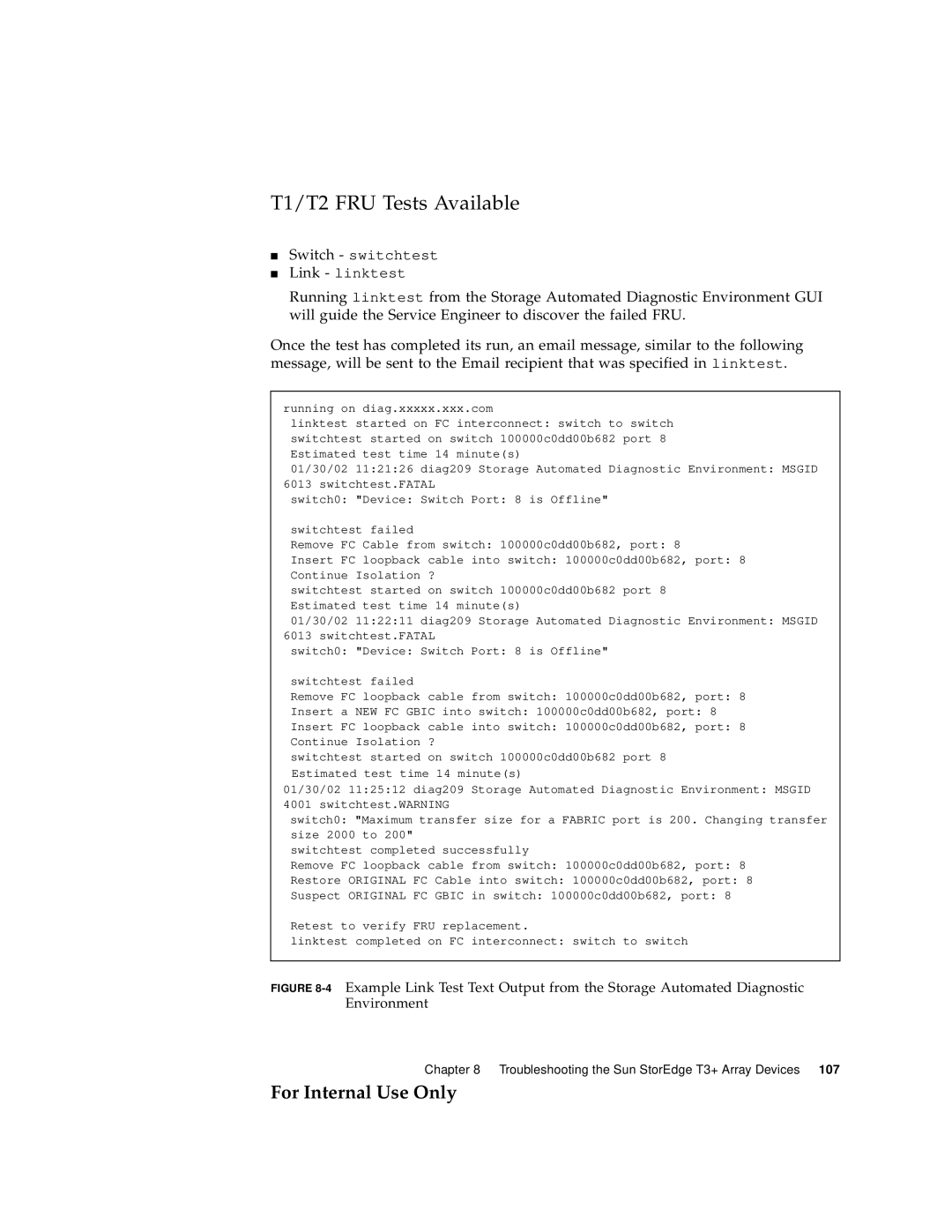T1/T2 FRU Tests Available
■Switch - switchtest
■Link - linktest
Running linktest from the Storage Automated Diagnostic Environment GUI will guide the Service Engineer to discover the failed FRU.
Once the test has completed its run, an email message, similar to the following message, will be sent to the Email recipient that was specified in linktest.
running on diag.xxxxx.xxx.com
linktest started on FC interconnect: switch to switch switchtest started on switch 100000c0dd00b682 port 8 Estimated test time 14 minute(s)
01/30/02 11:21:26 diag209 Storage Automated Diagnostic Environment: MSGID 6013 switchtest.FATAL
switch0: "Device: Switch Port: 8 is Offline"
switchtest failed
Remove FC Cable from switch: 100000c0dd00b682, port: 8
Insert FC loopback cable into switch: 100000c0dd00b682, port: 8 Continue Isolation ?
switchtest started on switch 100000c0dd00b682 port 8 Estimated test time 14 minute(s)
01/30/02 11:22:11 diag209 Storage Automated Diagnostic Environment: MSGID 6013 switchtest.FATAL
switch0: "Device: Switch Port: 8 is Offline"
switchtest failed
Remove FC loopback cable from switch: 100000c0dd00b682, port: 8
Insert a NEW FC GBIC into switch: 100000c0dd00b682, port: 8
Insert FC loopback cable into switch: 100000c0dd00b682, port: 8 Continue Isolation ?
switchtest started on switch 100000c0dd00b682 port 8 Estimated test time 14 minute(s)
01/30/02 11:25:12 diag209 Storage Automated Diagnostic Environment: MSGID 4001 switchtest.WARNING
switch0: "Maximum transfer size for a FABRIC port is 200. Changing transfer size 2000 to 200"
switchtest completed successfully
Remove FC loopback cable from switch: 100000c0dd00b682, port: 8
Restore ORIGINAL FC Cable into switch: 100000c0dd00b682, port: 8
Suspect ORIGINAL FC GBIC in switch: 100000c0dd00b682, port: 8
Retest to verify FRU replacement.
linktest completed on FC interconnect: switch to switch
FIGURE 8-4 Example Link Test Text Output from the Storage Automated Diagnostic Environment
Chapter 8 Troubleshooting the Sun StorEdge T3+ Array Devices 107