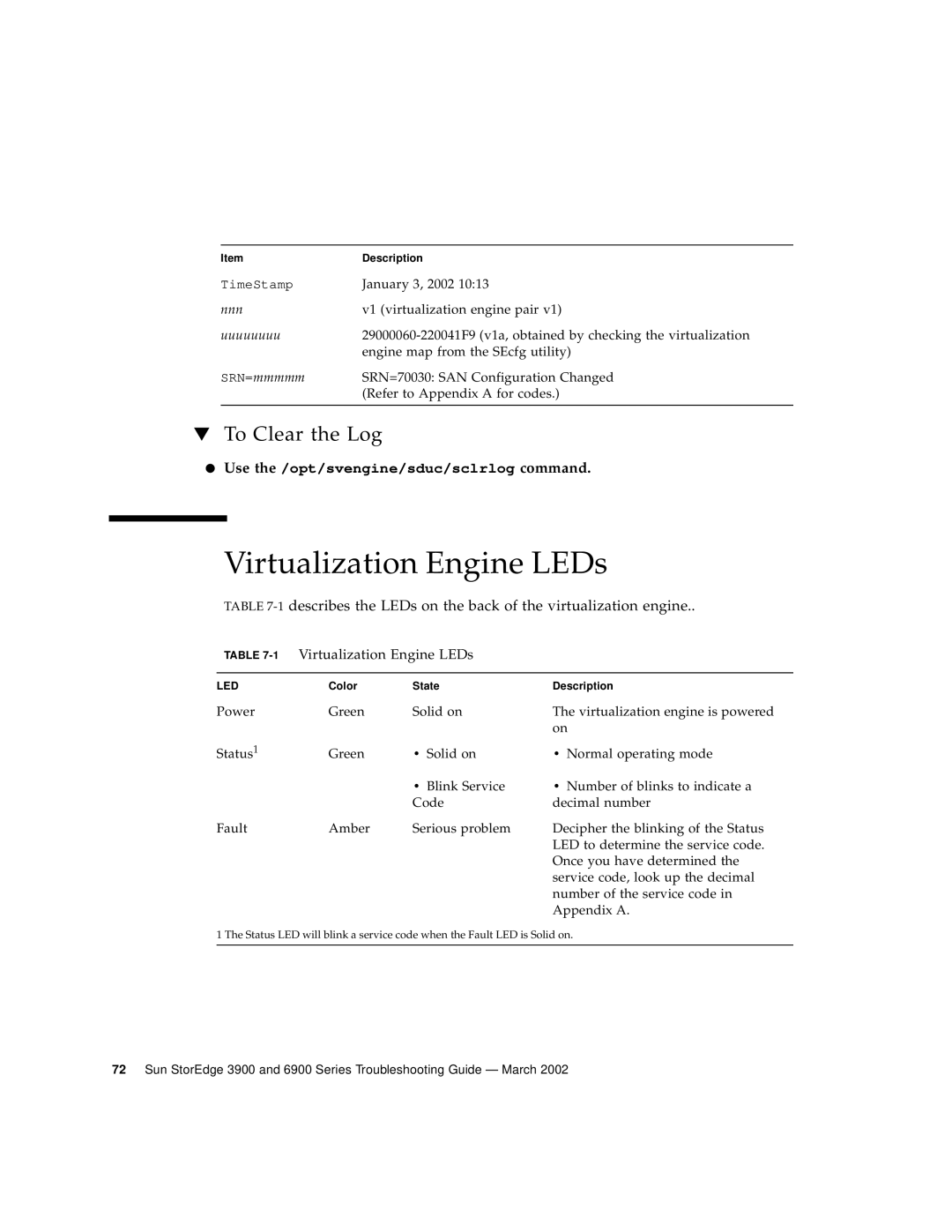Item | Description |
TimeStamp | January 3, 2002 10:13 |
nnn | v1 (virtualization engine pair v1) |
uuuuuuuu
SRN=mmmmm | SRN=70030: SAN Configuration Changed |
| (Refer to Appendix A for codes.) |
|
|
▼To Clear the Log
●Use the /opt/svengine/sduc/sclrlog command.
Virtualization Engine LEDs
TABLE
TABLE 7-1 Virtualization Engine LEDs
LED | Color | State | Description |
Power | Green | Solid on | The virtualization engine is powered |
|
|
| on |
Status1 | Green | • Solid on | • Normal operating mode |
|
| • Blink Service | • Number of blinks to indicate a |
|
| Code | decimal number |
Fault | Amber | Serious problem | Decipher the blinking of the Status |
|
|
| LED to determine the service code. |
|
|
| Once you have determined the |
|
|
| service code, look up the decimal |
|
|
| number of the service code in |
|
|
| Appendix A. |
1 The Status LED will blink a service code when the Fault LED is Solid on.
72Sun StorEdge 3900 and 6900 Series Troubleshooting Guide — March 2002