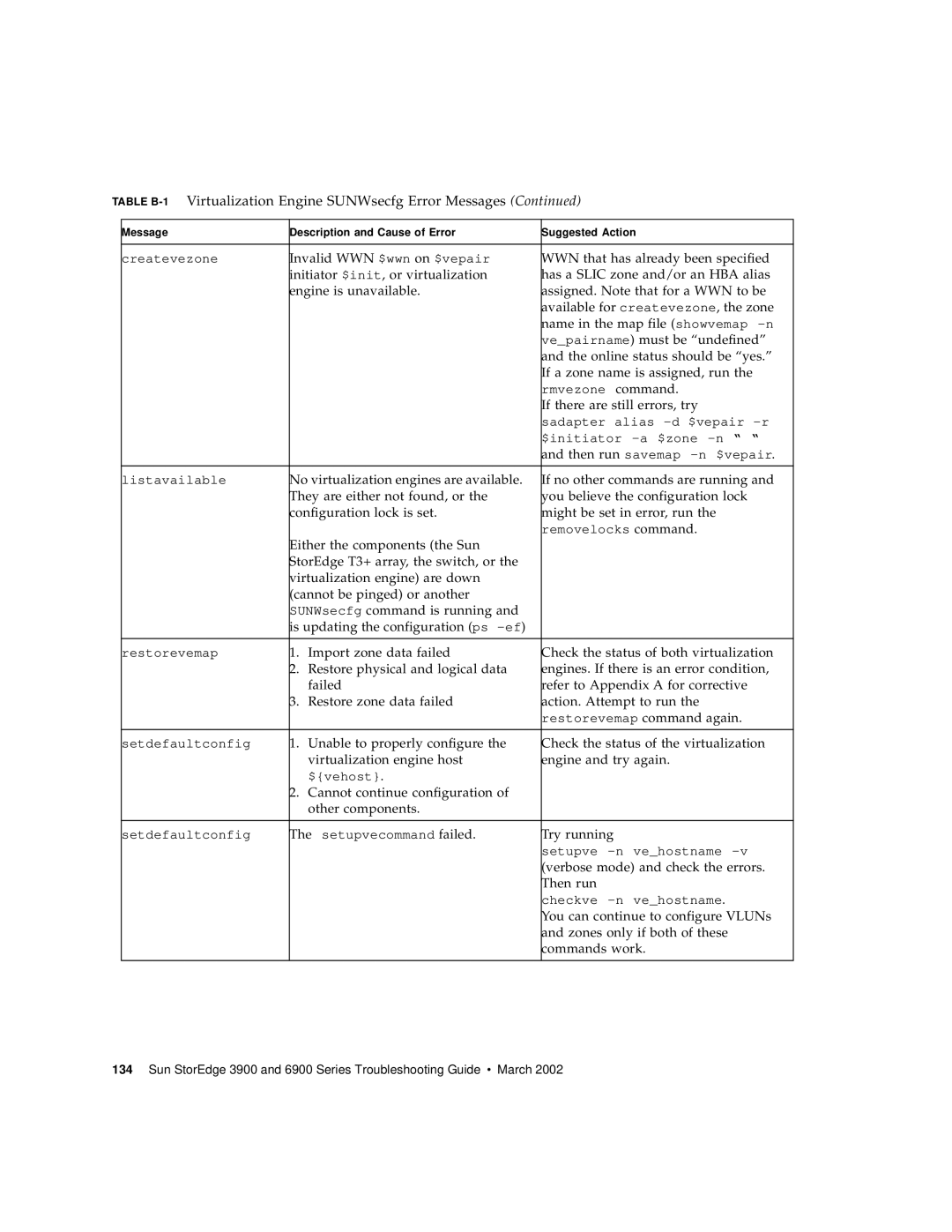TABLE B-1 Virtualization Engine SUNWsecfg Error Messages (Continued)
Message | Description and Cause of Error | Suggested Action | |
|
|
| |
createvezone | Invalid WWN $wwn on $vepair | WWN that has already been specified | |
| initiator $init, or virtualization | has a SLIC zone and/or an HBA alias | |
| engine is unavailable. | assigned. Note that for a WWN to be | |
|
|
| available for createvezone, the zone |
|
|
| name in the map file (showvemap |
|
|
| ve_pairname) must be “undefined” |
|
|
| and the online status should be “yes.” |
|
|
| If a zone name is assigned, run the |
|
|
| rmvezone command. |
|
|
| If there are still errors, try |
|
|
| sadapter alias |
|
|
| $initiator |
|
|
| and then run savemap |
|
|
| |
listavailable | No virtualization engines are available. | If no other commands are running and | |
| They are either not found, or the | you believe the configuration lock | |
| configuration lock is set. | might be set in error, run the | |
|
|
| removelocks command. |
| Either the components (the Sun |
| |
| StorEdge T3+ array, the switch, or the |
| |
| virtualization engine) are down |
| |
| (cannot be pinged) or another |
| |
| SUNWsecfg command is running and |
| |
| is updating the configuration (ps |
| |
|
|
|
|
restorevemap | 1. | Import zone data failed | Check the status of both virtualization |
| 2. | Restore physical and logical data | engines. If there is an error condition, |
|
| failed | refer to Appendix A for corrective |
| 3. | Restore zone data failed | action. Attempt to run the |
|
|
| restorevemap command again. |
|
|
|
|
setdefaultconfig | 1. | Unable to properly configure the | Check the status of the virtualization |
|
| virtualization engine host | engine and try again. |
|
| ${vehost}. |
|
| 2. Cannot continue configuration of |
| |
|
| other components. |
|
|
|
| |
setdefaultconfig | The setupvecommand failed. | Try running | |
|
|
| setupve |
|
|
| (verbose mode) and check the errors. |
|
|
| Then run |
|
|
| checkve |
|
|
| You can continue to configure VLUNs |
|
|
| and zones only if both of these |
|
|
| commands work. |
|
|
|
|
134 Sun StorEdge 3900 and 6900 Series Troubleshooting Guide • March 2002