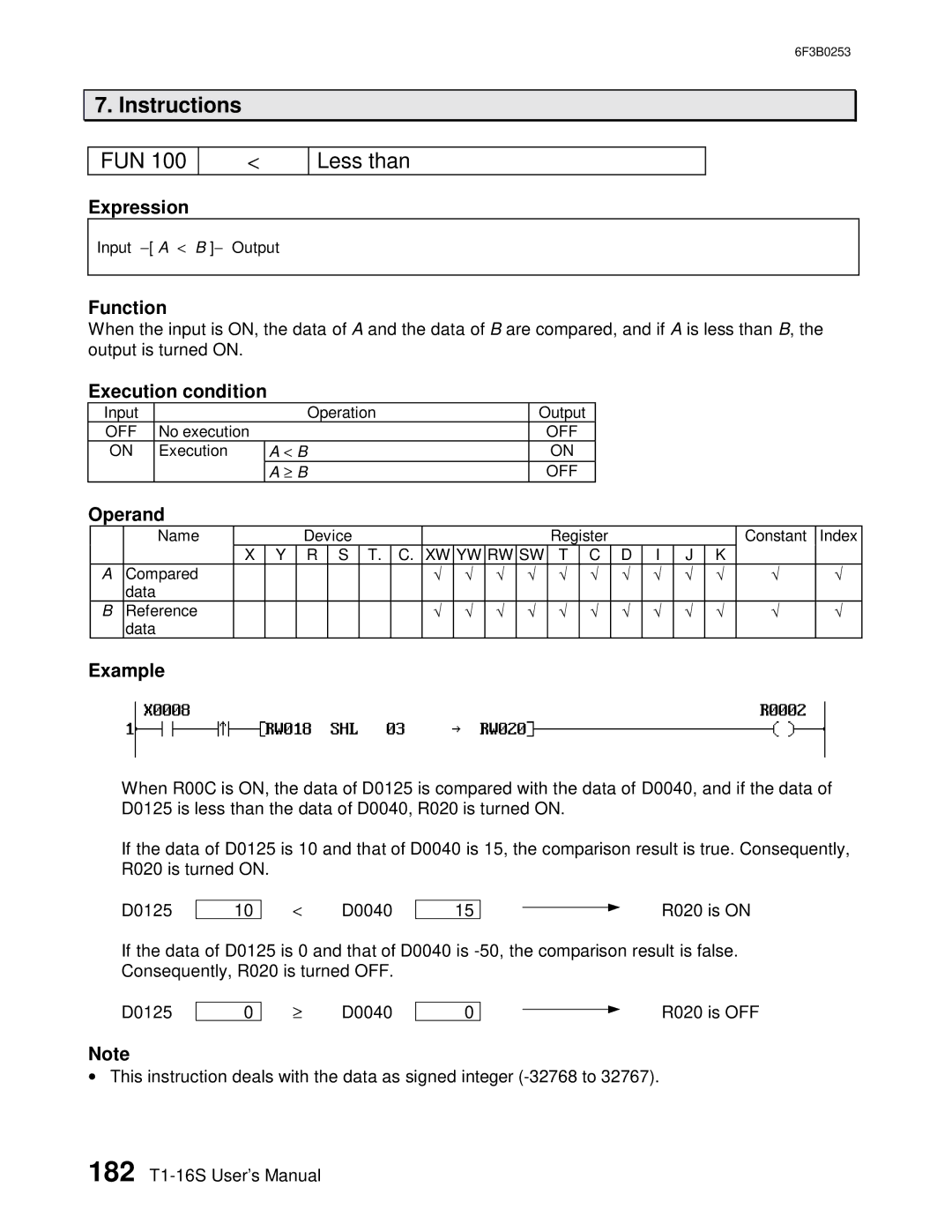6F3B0253
7. Instructions
FUN 100
<
Less than
Expression
Input − [ A < B ]− Output
Function
When the input is ON, the data of A and the data of B are compared, and if A is less than B, the output is turned ON.
Execution condition
Input |
|
|
| Operation | Output |
OFF | No execution |
|
|
| OFF |
ON | Execution | A < | B |
| ON |
|
| A ≥ | B |
| OFF |
Operand
| Name |
|
| Device |
|
|
|
|
|
|
| Register |
|
|
|
|
|
| Constant | Index | ||
|
| X | Y | R | S | T. | C. | XW | YW | RW | SW | T | C | D |
| I |
| J | K |
|
| |
A | Compared |
|
|
|
|
|
| √ | √ | √ | √ | √ | √ | √ | √ | √ |
| √ |
| √ | √ |
|
| data |
|
|
|
|
|
|
|
|
|
|
|
|
|
|
|
|
|
|
|
|
|
B | Reference |
|
|
|
|
|
| √ | √ | √ | √ | √ | √ | √ | √ | √ |
| √ |
| √ | √ |
|
| data |
|
|
|
|
|
|
|
|
|
|
|
|
|
|
|
|
|
|
|
|
|
Example
When R00C is ON, the data of D0125 is compared with the data of D0040, and if the data of D0125 is less than the data of D0040, R020 is turned ON.
If the data of D0125 is 10 and that of D0040 is 15, the comparison result is true. Consequently, R020 is turned ON.
D0125
10
<D0040
15
R020 is ON
If the data of D0125 is 0 and that of D0040 is
D0125
0
≥D0040
0
R020 is OFF
Note
•This instruction deals with the data as signed integer
182