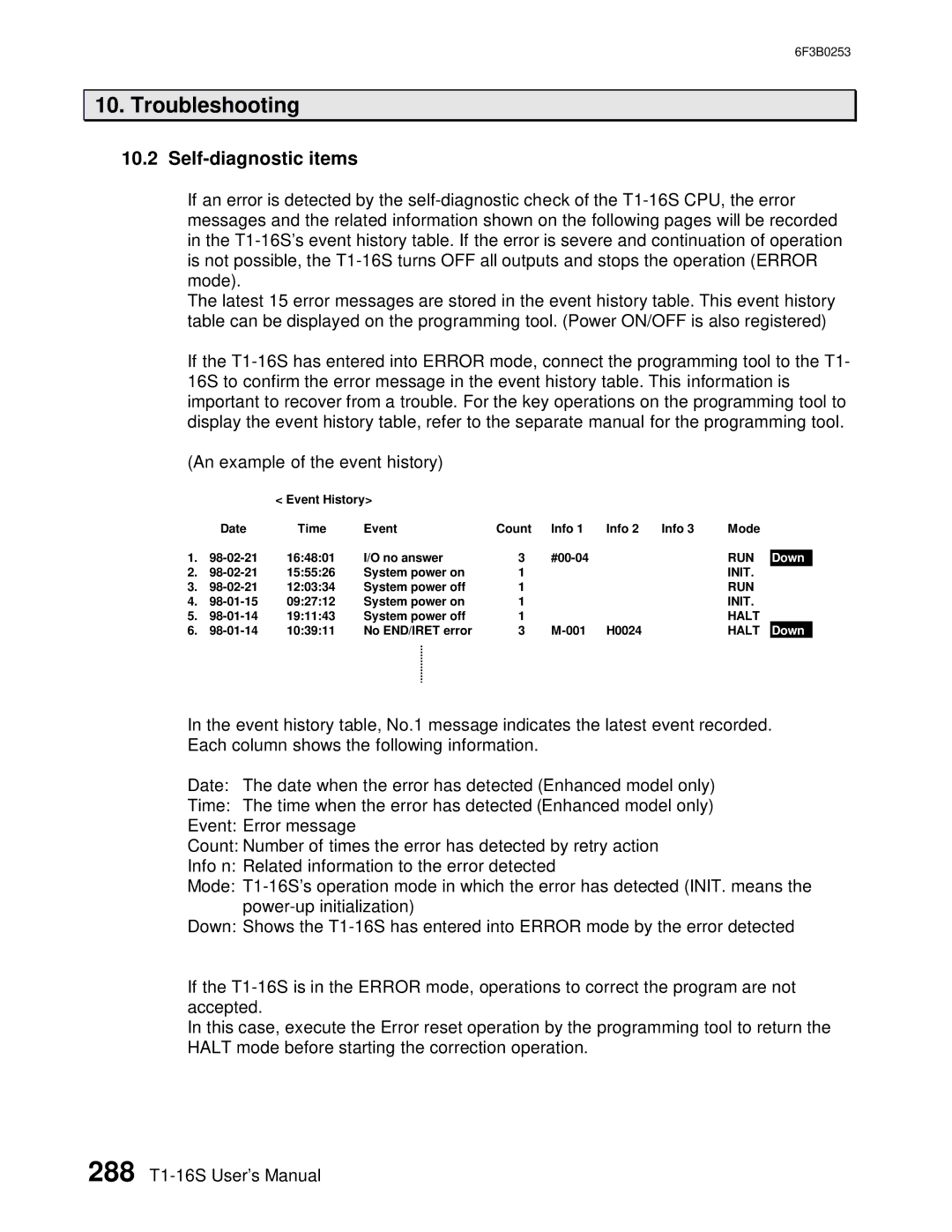6F3B0253
10.Troubleshooting
10.2Self-diagnostic items
If an error is detected by the
The latest 15 error messages are stored in the event history table. This event history table can be displayed on the programming tool. (Power ON/OFF is also registered)
If the
(An example of the event history)
|
| < Event History> |
|
|
|
|
|
| |
| Date | Time | Event | Count | Info 1 | Info 2 | Info 3 | Mode |
|
|
|
|
|
|
|
|
|
|
|
1. | 16:48:01 | I/O no answer | 3 |
|
| RUN | Down | ||
2. | 15:55:26 | System power on | 1 |
|
|
| INIT. |
| |
3. | 12:03:34 | System power off | 1 |
|
|
| RUN |
| |
4. | 09:27:12 | System power on | 1 |
|
|
| INIT. |
| |
5. | 19:11:43 | System power off | 1 |
|
|
| HALT |
| |
6. | 10:39:11 | No END/IRET error | 3 | H0024 |
| HALT | Down | ||
In the event history table, No.1 message indicates the latest event recorded. Each column shows the following information.
Date: The date when the error has detected (Enhanced model only)
Time: The time when the error has detected (Enhanced model only)
Event: Error message
Count: Number of times the error has detected by retry action
Info n: Related information to the error detected
Mode:
Down: Shows the
If the
In this case, execute the Error reset operation by the programming tool to return the HALT mode before starting the correction operation.
288