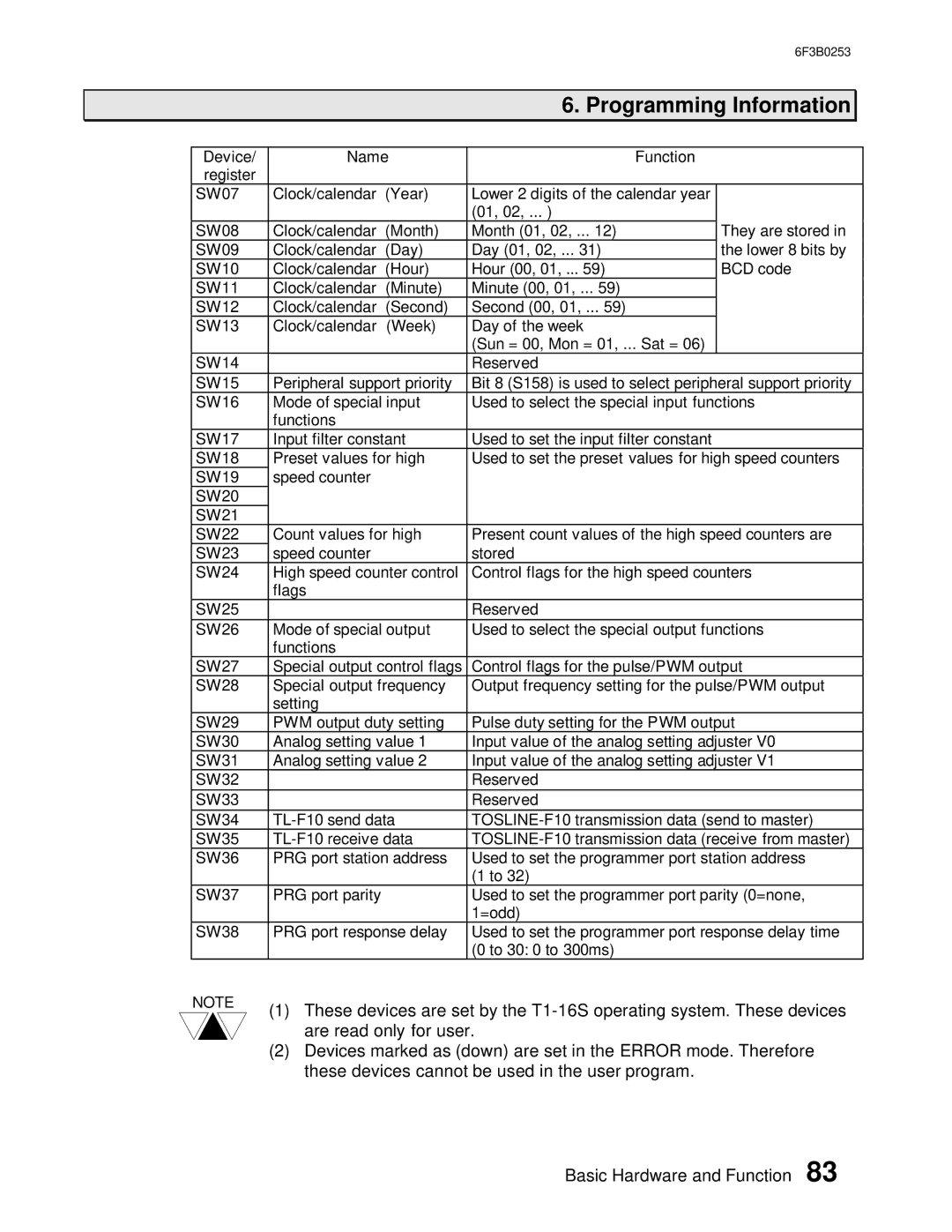6F3B0253
6. Programming Information
Device/ | Name | Function |
| |
register |
|
|
|
|
SW07 | Clock/calendar | (Year) | Lower 2 digits of the calendar year |
|
|
|
| (01, 02, ... ) |
|
SW08 | Clock/calendar | (Month) | Month (01, 02, ... 12) | They are stored in |
SW09 | Clock/calendar | (Day) | Day (01, 02, ... 31) | the lower 8 bits by |
SW10 | Clock/calendar (Hour) | Hour (00, 01, ... 59) | BCD code | |
SW11 | Clock/calendar | (Minute) | Minute (00, 01, ... 59) |
|
SW12 | Clock/calendar | (Second) | Second (00, 01, ... 59) |
|
SW13 | Clock/calendar | (Week) | Day of the week |
|
|
|
| (Sun = 00, Mon = 01, ... Sat = 06) |
|
SW14 | − |
| Reserved |
|
SW15 | Peripheral support priority | Bit 8 (S158) is used to select peripheral support priority | ||
SW16 | Mode of special input | Used to select the special input functions | ||
| functions |
|
|
|
SW17 | Input filter constant | Used to set the input filter constant |
| |
SW18 | Preset values for high | Used to set the preset values for high speed counters | ||
SW19 | speed counter |
|
|
|
SW20 |
|
|
|
|
SW21 |
|
|
|
|
SW22 | Count values for high | Present count values of the high speed counters are | ||
SW23 | speed counter |
| stored |
|
SW24 | High speed counter control | Control flags for the high speed counters | ||
| flags |
|
|
|
SW25 | − |
| Reserved |
|
SW26 | Mode of special output | Used to select the special output functions | ||
| functions |
|
|
|
SW27 | Special output control flags | Control flags for the pulse/PWM output | ||
SW28 | Special output frequency | Output frequency setting for the pulse/PWM output | ||
| setting |
|
|
|
SW29 | PWM output duty setting | Pulse duty setting for the PWM output | ||
SW30 | Analog setting value 1 | Input value of the analog setting adjuster V0 | ||
SW31 | Analog setting value 2 | Input value of the analog setting adjuster V1 | ||
SW32 | − |
| Reserved |
|
SW33 | − |
| Reserved |
|
SW34 | ||||
SW35 | ||||
SW36 | PRG port station address | Used to set the programmer port station address | ||
|
|
| (1 to 32) |
|
SW37 | PRG port parity |
| Used to set the programmer port parity (0=none, | |
|
|
| 1=odd) |
|
SW38 | PRG port response delay | Used to set the programmer port response delay time | ||
|
|
| (0 to 30: 0 to 300ms) |
|
NOTE | (1) These devices are set by the | |||
| ||||
| are read only for user. |
| ||
(2)Devices marked as (down) are set in the ERROR mode. Therefore these devices cannot be used in the user program.
Basic Hardware and Function 83