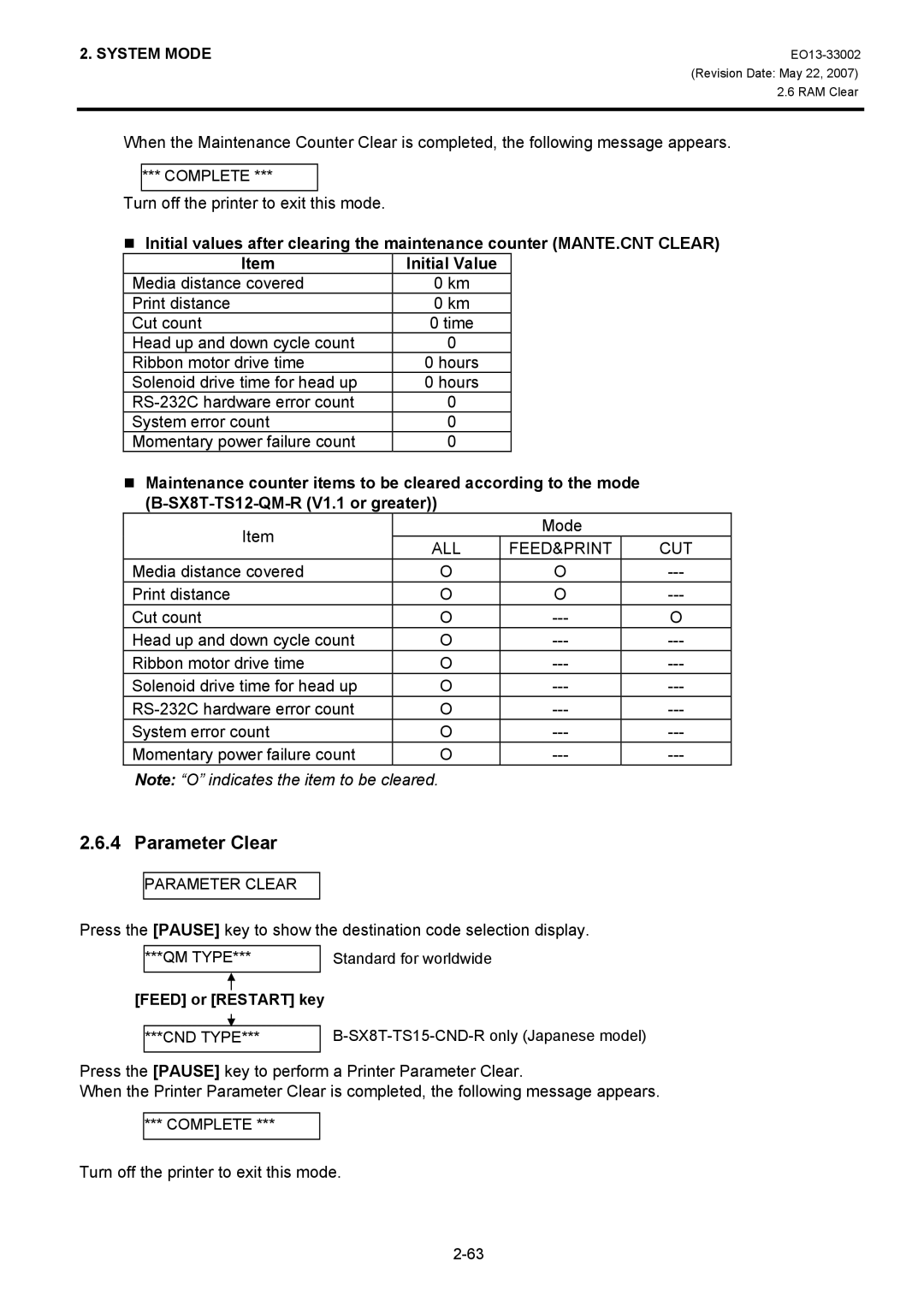SX6T/SX8T Series
Table of Contents
Test Print
Printer Parameter Fine Adjustment
On Line Mode
Program Down Load
Rfid Analyze Tool
Key Operation Flow
Introduction
Operation Panel
→ Section
This is the start of the IP Address Setting menu. → Section
This is the Rfid Module Setting menu
This is the start of the Basic Setting menu
8BASIC Pause
10RFID Pause
„ Outline of Self-diagnostic Test
Self-diagnostic Test
„ How to Enter Self-diagnostic Test Mode
PRT Type Transfr
Dispensing Mode Selection
Printing Mode Selection
PRT Type no Tran
PRT Type Direct
Maintenance Checking & Print
Maintenance Counter/Parameter Settings Print Out
Stabilizer Auto Calib OFF LAN On Snmp on Prtr IP Address
Descriptions of the Maintenance Counter
Font
Descriptions of the Parameters
¶¶-¶¶-¶¶-¶¶-¶¶-¶¶
Basic
Self-Diagnostic Test and Result Print Out
Print Sample
After printing is completed, the display returns to 1DIAG
Alphanumeric Font ROM Check
Descriptions
Kanji ROM Check
Eeprom Check
Sdram Capacity
Sensor/Switch Print status description
Sensor/Thermistor
Sensor 2 Check
=300 GNDhms
Manual Threshold Check
Internal Serial Interface Check
Rfid module check Results of a Rfid module check is printed
DIN
Press the Pause key to return to 1DIAG
Print Head Element Check
Outline of Parameter Setting
Parameter Setting
Character Code Selection
How to Enter Parameter Setting Mode
Use the Feed or Restart key to select a desired option
After selecting a character code, press the Pause key
Baud Rate Selection
Character Zero Selection
After selecting a character zero, press the Pause key
After selecting a baud rate, press the Pause key
Stop Bit Length Selection
Data Length Selection
After selecting a data length, press the Pause key
After selecting a stop bit, press the Pause key
Parity Selection
Flow Control Code Selection
After selecting the parity, press the Pause key
LCD Language Selection
Auto Forward Wait Selection
After selecting a language, press the Pause key
Ribbon Save Function Selection
Head Up Cut Selection
2PARAMETER SET Code Auto
Control Code Selection
Code Auto Code ESC,LF,NUL Code Manual
2PARAMETER SET Control CODE1 1B
Strip Wait Status Selection
Ribbon Type Selection
After selecting a ribbon type, press the Pause key
After selecting the Strip Wait Status, press the Pause key
Feed Key Function Selection
Kanji Code Selection
Euro Code Selection
Centronics Interface ACK/BUSY Timing Selection
Auto Print Head Check Selection
After selecting auto print head check, press the Pause key
After selecting an ACK/BUSY timing, press the Pause key
Web Printer Function Selection
Media Sensor Selection
After selecting the media sensor type, press the Pause key
Input Prime Selection
Expansion I/O Interface Type Selection
After selecting the Input Prime, press the Pause key
Plug & Play Selection
Label End/Ribbon End Selection
After selecting a Plug & Play, press the Pause key
TYPE1
Pre-Strip Selection
Maxi Code Specification Selection
Reverse Feed Speed Selection
Press the Pause key to skip
Stabilizer Function Selection
Strip Motor Torque Selection
2PARAMETER SET Peel OFF TRQ R0
2PARAMETER SET Stabilizer on
Outline of Printer Parameter Fine Adjustment
Printer Parameter Fine Adjustment
3ADJUST SET
How to Enter Printer Parameter Fine Adjustment Mode
Print Start Position Fine Adjustment
After completing the fine adjustment, press the Pause key
Print Start Position Fine Adjustment Example
2 Cut/Strip Position Fine Adjustment
Example of Cut Position Fine Adjustment
When setting +0.0 mm
Prevention by fine adjustment of the cut position
Example of Strip Position Fine Adjustment
Operation example Issue count 3, Cut interval
Example of Reverse Feed Amount Fine Adjustment
Reverse Feed Amount Fine Adjustment
Coordinate Fine Adjustment
Example of X Coordinate Fine Adjustment
Darker Standard Lighter
Maximum fine adjustment value
High Standard Low
Ribbon Motor Voltage Fine Adjustment Feed/Take-up Motor
Threshold Manual Fine Adjustment Black Mark/Feed Gap Sensor
3ADJUST SET THRESHOLDR1.0V
3ADJUST SET THRESHOLDT1.4V
Outline of Test Print
Test Print
How to Enter Test Print Mode
Media Ribbon Save Area 8 mm
4TEST Print
Select an issue count from a range of 1 to
Issue Count Setting
Print Speed Setting
Specifying the Print Condition for the Test Print
Printing Mode Selection
Issue Mode Selection
Sensor Type Selection
Media Length Setting
Paper Feed Selection
4TEST Print Paper Feed
Test Print Pattern Selection
Slant Line 1 dot
Print Sample of Slant Line 3 dots
Slant Line 3 dots
Barcode
Characters
Print Sample of Characters
Print Sample of Barcodes
Factory Test
Non-Printing
Print Sample of Non-print
Print Sample of Factory Test
Pause key
Auto Print
Prints bar codes on 5 pieces of media
Prints characters on 5 pieces of media
Outline of the Sensor Adjustment
Sensor Adjustment
How to Enter the Sensor Adjustment Mode
Black Mark Sensor Adjustment
Thermistor Status Display
5SENSOR ADJ
Ribbon End Sensor Adjustment Ribbon Level
Feed Gap Sensor Adjustment
Press the Pause key to return to 5SENSOR ADJ. display
5SENSOR ADJ. Trans
RAM Clear
How to Enter RAM Clear Mode
Outline of RAM Clear
6RAM Clear
RAM Clear Menu Selection
Maintenance Counter Clear
No RAM Clear
SX6T-TS12-QM-R and B-SX8T-TS12-QM-R V1.0B or earlier
Parameter Clear
Solenoid drive time for head up
Mode
Initial values after clearing the parameters Parameter Clear
170.6 mm
Outline of the IP Address Setting
IP Address Setting
How to Enter IP Address Setting Mode
7IP Address
Set the IP address using the following procedure
When Printer IP Adres is displayed, press the Pause key
To enter each sub menu, press the Pause key
Printer IP Adres
Socket Port Setting
Dhcp and Dhcp Client ID Setting
To set a socket port number, follow the procedure below
Mode Ascii Dhcp Host Name
Dhcp Host Name Setting
Mode Ascii
Ascii code and Hex. code correspondence table
How to Enter Basic Setting Mode
Basic Setting
Outline of Basic Setting
8BASIC
Basic Specification Selection Mode
Basic Trace Selection Mode
Basic File Browser
Basic Expansion Mode Execution of Basic Program
Outline of the Rfid Module Setting
Rfid Module Setting
Read Test Procedure
How to Enter Rfid Module Setting Mode
Rfid Read Test
Press the Restart key or Feed key until 10RFID appears
Rfid Module Type Selection
Module None
Module None Module U2
Rfid Tag Type Selection
Rfid Error Tag Detection
Issue Retry
Maximum Number of Rfid Issue Retries
Cycle CNT
Maximum Number of Rfid Read Retries
Rfid Read Retry Time-out
After selecting the time-out, press the Pause key
Cycle TIM
Maximum Number of Rfid Write Retries
Rfid Write Retry Time-out
Adjustment in negative − direction
Rfid Adjustment for Retry
Adjustment in positive + direction
After selecting the adjustment value, press the Pause key
When AGC Threshold is displayed, press the Pause key
Rfid Wireless Power Level Setting
Power Level
Rfid AGC Threshold
Rfid Module Q Value Setting
Value
Qvalue
AGC Threshold for Data Write Setting
When WT AGC is displayed, press the Pause key
WT AGC
WT MIN AGC
AGC Threshold Lower Limit for Retry Setting
On Line Mode
„ LCD message and LED indication
Symbols in the message
Rfid Write Error
System Error
Automatic Threshold Setting
„ Outline of Automatic Threshold Setting
„ How to Perform an Automatic Threshold Setting
Reset Operation
„ How to Perform a Reset Operation
1RESET
„ How to Perform a Dump Operation
Dump Mode
Print Conditions
Data in the receive buffer is printed as follows
Receive buffer size
Required label length
Basic Expansion Mode
„ How to Perform Basic Expansion
5EXPAND Mode
„ How to Choose an Automatic Calibration Setting
Automatic Calibration Setting
6AUTO Calib
6AUTO Calib OFF
On Line Mode
LAN Enable/Disable Setting
„ How to Enable/Disable the LAN
On Snmp on
„ How to perform the Real Time Clock Setting
Real Time Clock RTC Setting
8RTC SET
8RTC SET Date M
8RTC SET Time M
8RTC SET Time H
8RTC SET Time S
8RTC SET LOW BATT. Check
On Line Mode
Outline of Features
Download Program Installation
System Requirements
Setup Disk
Setup
Installation Procedure
Before starting the download procedure
First, start the printer in download mode
EO13-33002
Program Down Load
Program Down Load
Program Down Load
System Requirement
Rfid Analyze Tool
Setup Disk Installation Setup Disk consists of one CD-ROM
Set up
SX/SA Rfid Analyze Tool
V1.5
Main Menu
Application Functions
U2 B-SX704-RFID-U2-EU/AU/US/CN-R
SX708-RFID-U2-EU/CN-R
File Menu
EO13-33002
End Exit Exits from the Analyze Tool program
Tool Menu
NON, XON, XON/XOFF
PWR Level Change AGC Read Value
Sheet Setting Makes settings for the media to be used
Select the printer model
Select the test mode This menu is not available
Help Menu
Example
Displays Printer Version and Rfid Module Version
Operating Procedure
Click on the Tool menu, and choose CommSetting
RTS/CTS+XON/XOFF
SX704-RFID-U2-EU/AU/US/CN-R U2
U2 B-SA704-RFID-U2-EU/AU/US/CN-R B-SX708-RFID-U2-EU/CN-R
Tag Data
EO13-33002 Revision Date Jul Operatin Procedure
Write/Read Results Box When U2 is selected
Write/Read Results Box