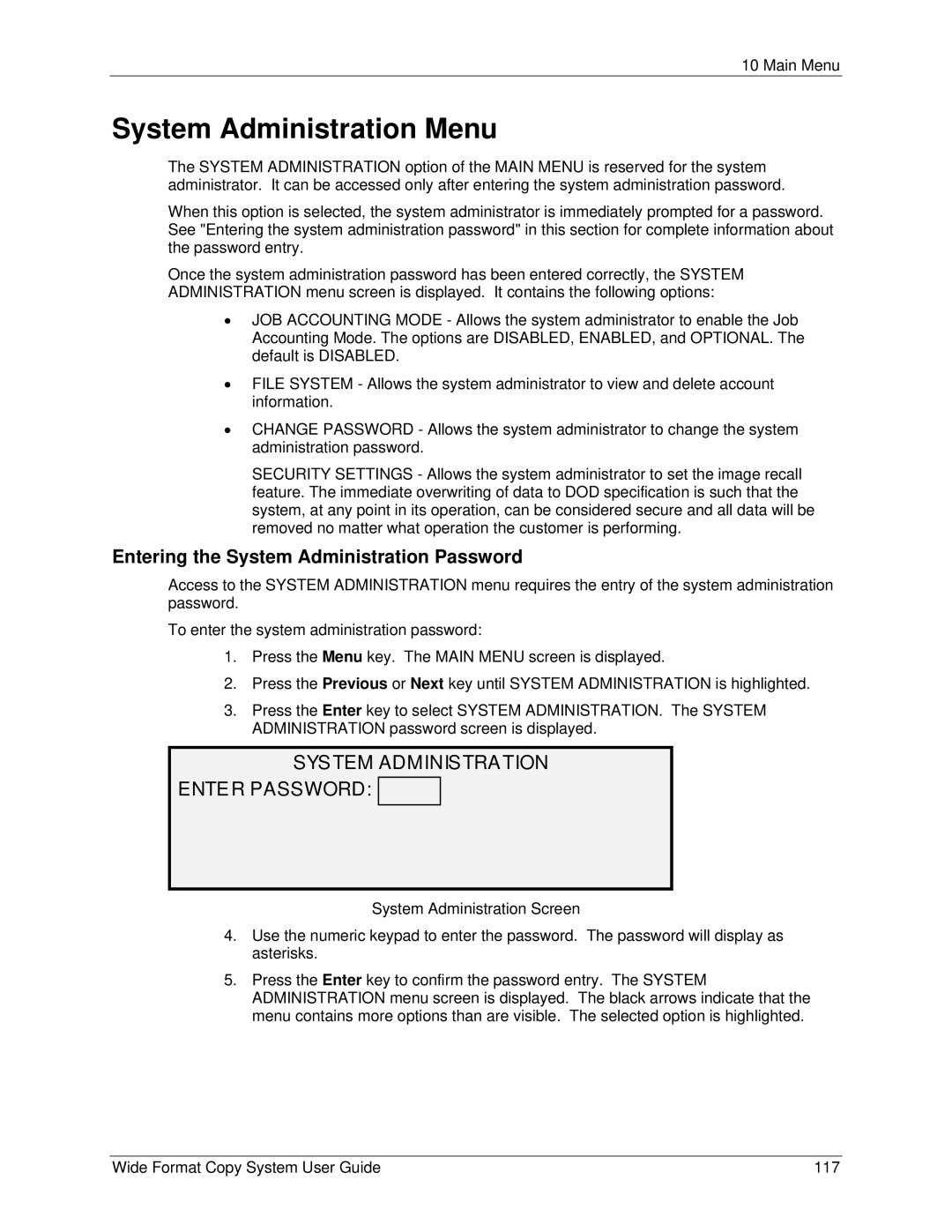10 Main Menu
System Administration Menu
The SYSTEM ADMINISTRATION option of the MAIN MENU is reserved for the system administrator. It can be accessed only after entering the system administration password.
When this option is selected, the system administrator is immediately prompted for a password. See "Entering the system administration password" in this section for complete information about the password entry.
Once the system administration password has been entered correctly, the SYSTEM ADMINISTRATION menu screen is displayed. It contains the following options:
•JOB ACCOUNTING MODE - Allows the system administrator to enable the Job Accounting Mode. The options are DISABLED, ENABLED, and OPTIONAL. The default is DISABLED.
•FILE SYSTEM - Allows the system administrator to view and delete account information.
•CHANGE PASSWORD - Allows the system administrator to change the system administration password.
SECURITY SETTINGS - Allows the system administrator to set the image recall feature. The immediate overwriting of data to DOD specification is such that the system, at any point in its operation, can be considered secure and all data will be removed no matter what operation the customer is performing.
Entering the System Administration Password
Access to the SYSTEM ADMINISTRATION menu requires the entry of the system administration password.
To enter the system administration password:
1.Press the Menu key. The MAIN MENU screen is displayed.
2.Press the Previous or Next key until SYSTEM ADMINISTRATION is highlighted.
3.Press the Enter key to select SYSTEM ADMINISTRATION. The SYSTEM ADMINISTRATION password screen is displayed.
SYSTEM ADMINISTRATION
ENTER PASSWORD:
System Administration Screen
4.Use the numeric keypad to enter the password. The password will display as asterisks.
5.Press the Enter key to confirm the password entry. The SYSTEM ADMINISTRATION menu screen is displayed. The black arrows indicate that the menu contains more options than are visible. The selected option is highlighted.
Wide Format Copy System User Guide | 117 |