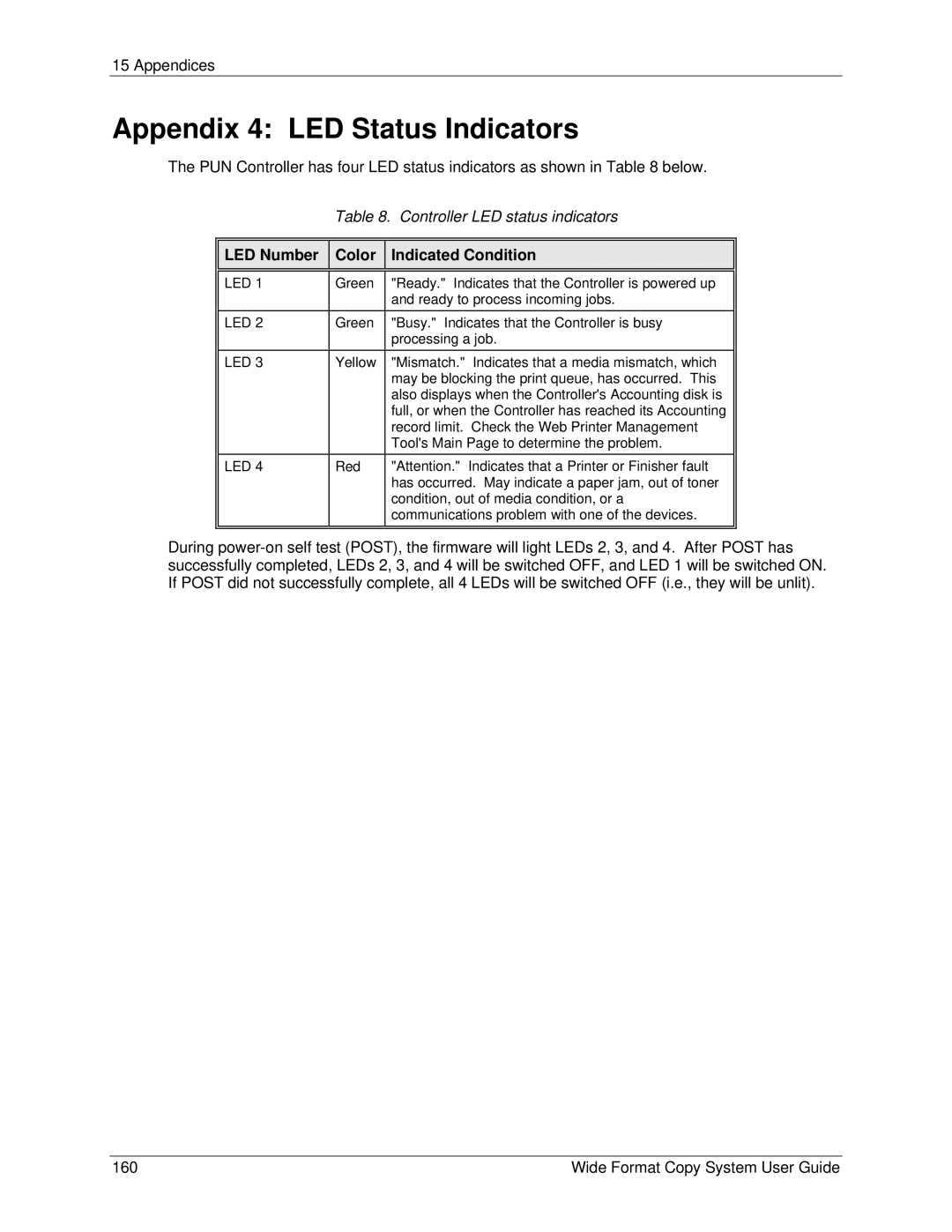15 Appendices
Appendix 4: LED Status Indicators
The PUN Controller has four LED status indicators as shown in Table 8 below.
Table 8. Controller LED status indicators
LED Number  Color
Color
Indicated Condition
LED 1 | Green | "Ready." Indicates that the Controller is powered up |
|
| and ready to process incoming jobs. |
|
|
|
LED 2 | Green | "Busy." Indicates that the Controller is busy |
|
| processing a job. |
LED 3 | Yellow | "Mismatch." Indicates that a media mismatch, which |
|
| may be blocking the print queue, has occurred. This |
|
| also displays when the Controller's Accounting disk is |
|
| full, or when the Controller has reached its Accounting |
|
| record limit. Check the Web Printer Management |
|
| Tool's Main Page to determine the problem. |
LED 4 | Red | "Attention." Indicates that a Printer or Finisher fault |
|
| has occurred. May indicate a paper jam, out of toner |
|
| condition, out of media condition, or a |
|
| communications problem with one of the devices. |
During
160 | Wide Format Copy System User Guide |