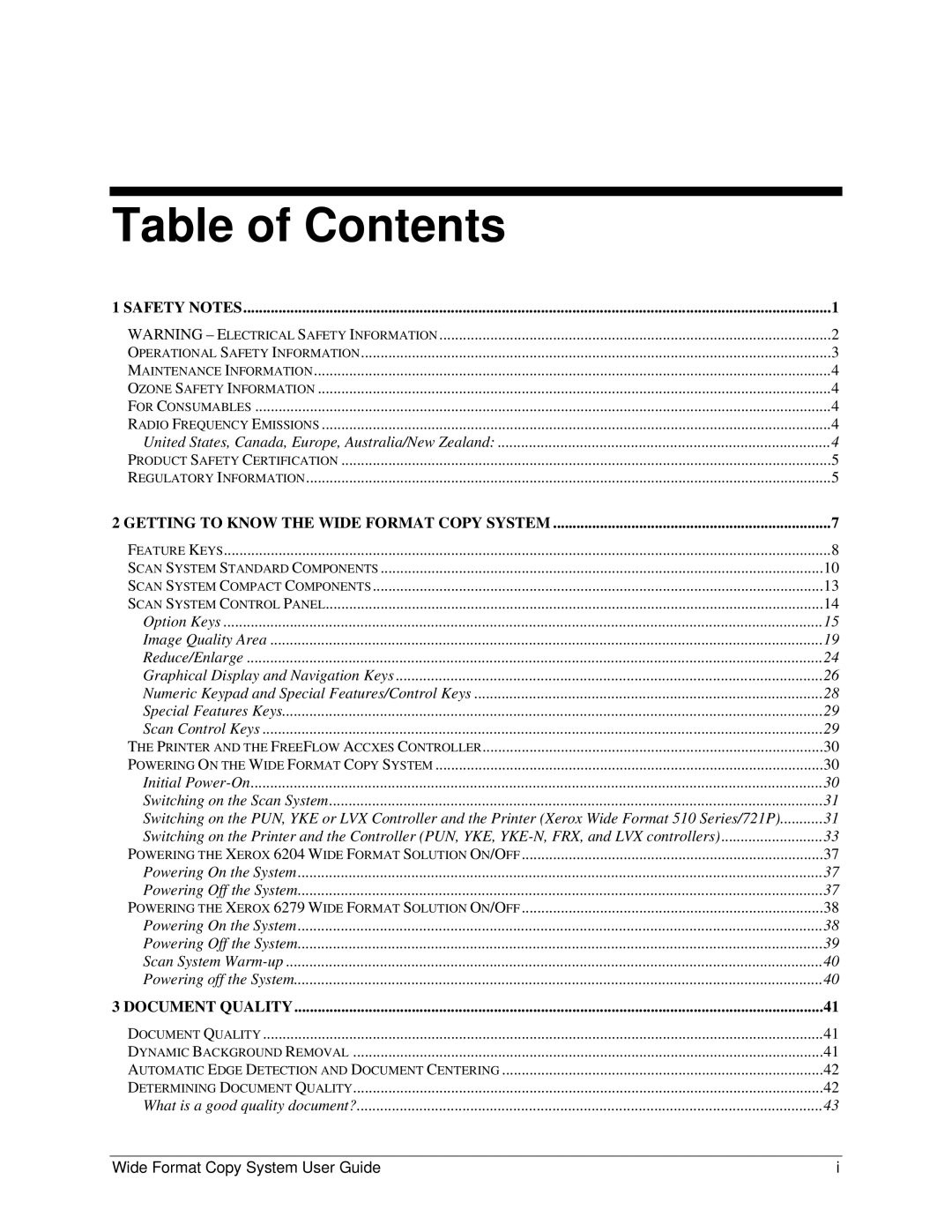Table of Contents |
|
1 SAFETY NOTES | 1 |
WARNING – ELECTRICAL SAFETY INFORMATION | 2 |
OPERATIONAL SAFETY INFORMATION | 3 |
MAINTENANCE INFORMATION | 4 |
OZONE SAFETY INFORMATION | 4 |
FOR CONSUMABLES | 4 |
RADIO FREQUENCY EMISSIONS | 4 |
United States, Canada, Europe, Australia/New Zealand: | 4 |
PRODUCT SAFETY CERTIFICATION | 5 |
REGULATORY INFORMATION | 5 |
2 GETTING TO KNOW THE WIDE FORMAT COPY SYSTEM | 7 |
FEATURE KEYS | 8 |
SCAN SYSTEM STANDARD COMPONENTS | 10 |
SCAN SYSTEM COMPACT COMPONENTS | 13 |
SCAN SYSTEM CONTROL PANEL | 14 |
Option Keys | 15 |
Image Quality Area | 19 |
Reduce/Enlarge | 24 |
Graphical Display and Navigation Keys | 26 |
Numeric Keypad and Special Features/Control Keys | 28 |
Special Features Keys | 29 |
Scan Control Keys | 29 |
THE PRINTER AND THE FREEFLOW ACCXES CONTROLLER | 30 |
POWERING ON THE WIDE FORMAT COPY SYSTEM | 30 |
Initial | 30 |
Switching on the Scan System | 31 |
Switching on the PUN, YKE or LVX Controller and the Printer (Xerox Wide Format 510 Series/721P) | 31 |
Switching on the Printer and the Controller (PUN, YKE, | 33 |
POWERING THE XEROX 6204 WIDE FORMAT SOLUTION ON/OFF | 37 |
Powering On the System | 37 |
Powering Off the System | 37 |
POWERING THE XEROX 6279 WIDE FORMAT SOLUTION ON/OFF | 38 |
Powering On the System | 38 |
Powering Off the System | 39 |
Scan System | 40 |
Powering off the System | 40 |
3 DOCUMENT QUALITY | 41 |
DOCUMENT QUALITY | 41 |
DYNAMIC BACKGROUND REMOVAL | 41 |
AUTOMATIC EDGE DETECTION AND DOCUMENT CENTERING | 42 |
DETERMINING DOCUMENT QUALITY | 42 |
What is a good quality document? | 43 |
Wide Format Copy System User Guide | i |