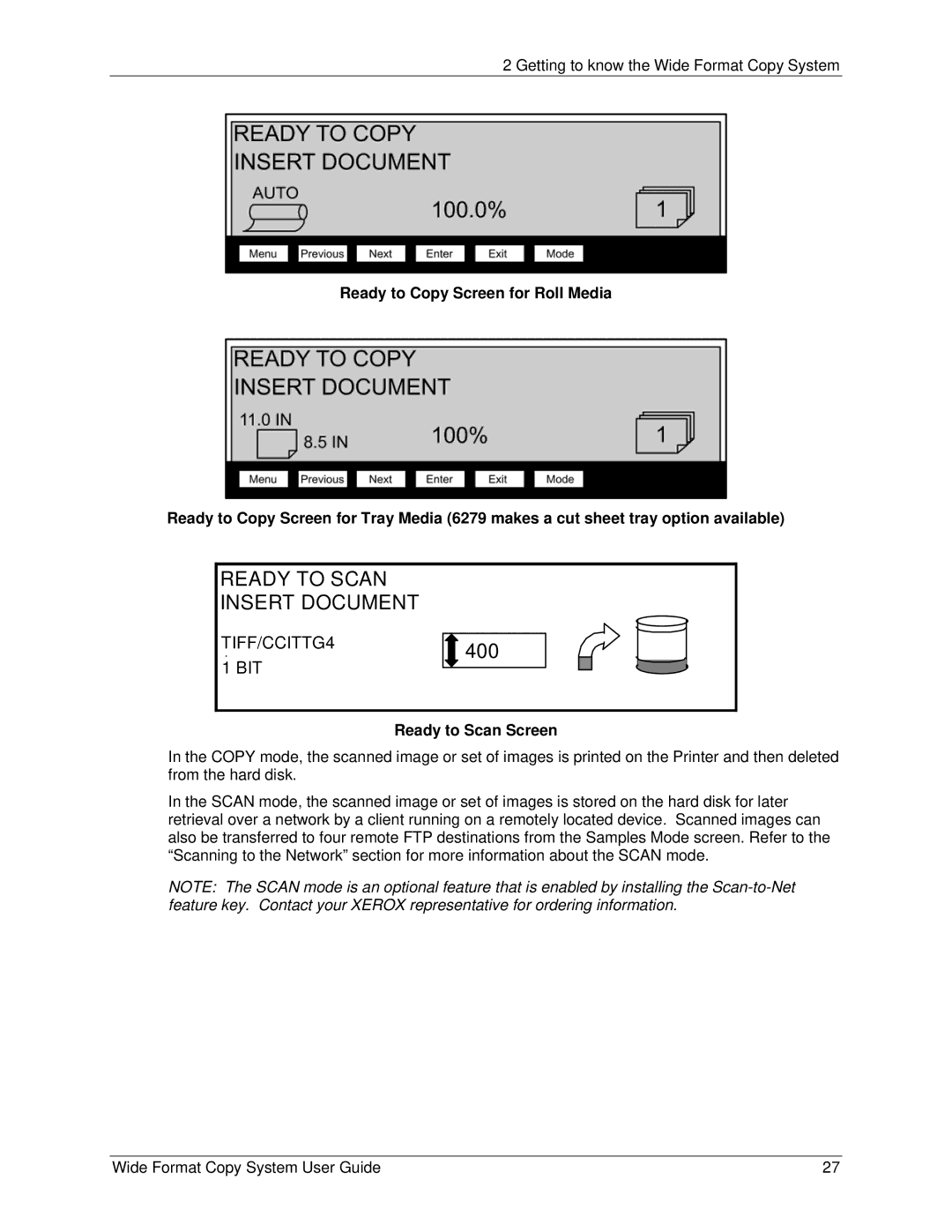2 Getting to know the Wide Format Copy System
Ready to Copy Screen for Roll Media
Ready to Copy Screen for Tray Media (6279 makes a cut sheet tray option available)
READY TO SCAN
INSERT DOCUMENT
TIFF/CCITTG4 | 400 |
1 | |
1 BIT |
|
|
Ready to Scan Screen
In the COPY mode, the scanned image or set of images is printed on the Printer and then deleted from the hard disk.
In the SCAN mode, the scanned image or set of images is stored on the hard disk for later retrieval over a network by a client running on a remotely located device. Scanned images can also be transferred to four remote FTP destinations from the Samples Mode screen. Refer to the “Scanning to the Network” section for more information about the SCAN mode.
NOTE: The SCAN mode is an optional feature that is enabled by installing the
Wide Format Copy System User Guide | 27 |