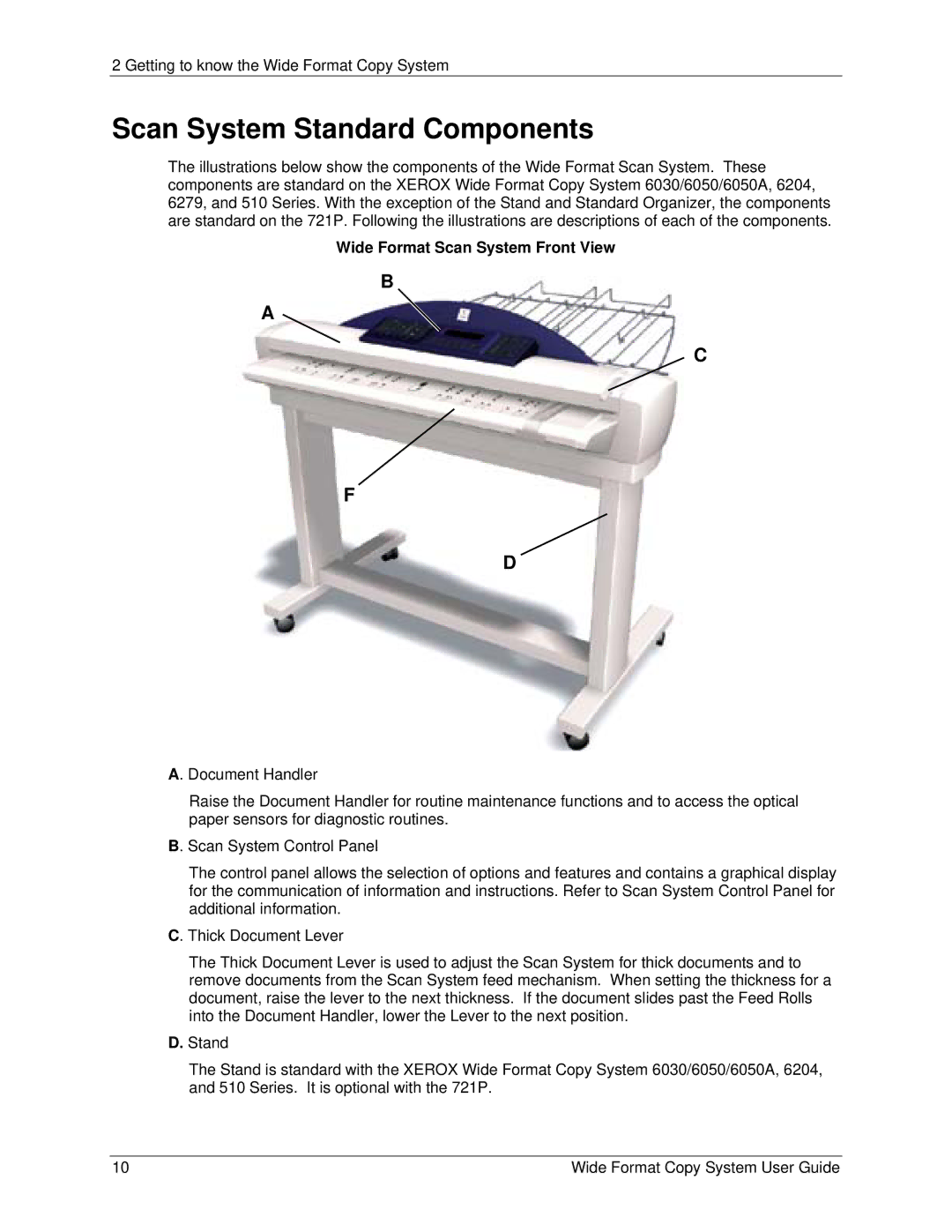2 Getting to know the Wide Format Copy System
Scan System Standard Components
The illustrations below show the components of the Wide Format Scan System. These components are standard on the XEROX Wide Format Copy System 6030/6050/6050A, 6204, 6279, and 510 Series. With the exception of the Stand and Standard Organizer, the components are standard on the 721P. Following the illustrations are descriptions of each of the components.
Wide Format Scan System Front View
B
A
C
F
D
A. Document Handler
Raise the Document Handler for routine maintenance functions and to access the optical paper sensors for diagnostic routines.
B. Scan System Control Panel
The control panel allows the selection of options and features and contains a graphical display for the communication of information and instructions. Refer to Scan System Control Panel for additional information.
C. Thick Document Lever
The Thick Document Lever is used to adjust the Scan System for thick documents and to remove documents from the Scan System feed mechanism. When setting the thickness for a document, raise the lever to the next thickness. If the document slides past the Feed Rolls into the Document Handler, lower the Lever to the next position.
D.Stand
The Stand is standard with the XEROX Wide Format Copy System 6030/6050/6050A, 6204, and 510 Series. It is optional with the 721P.
10 | Wide Format Copy System User Guide |