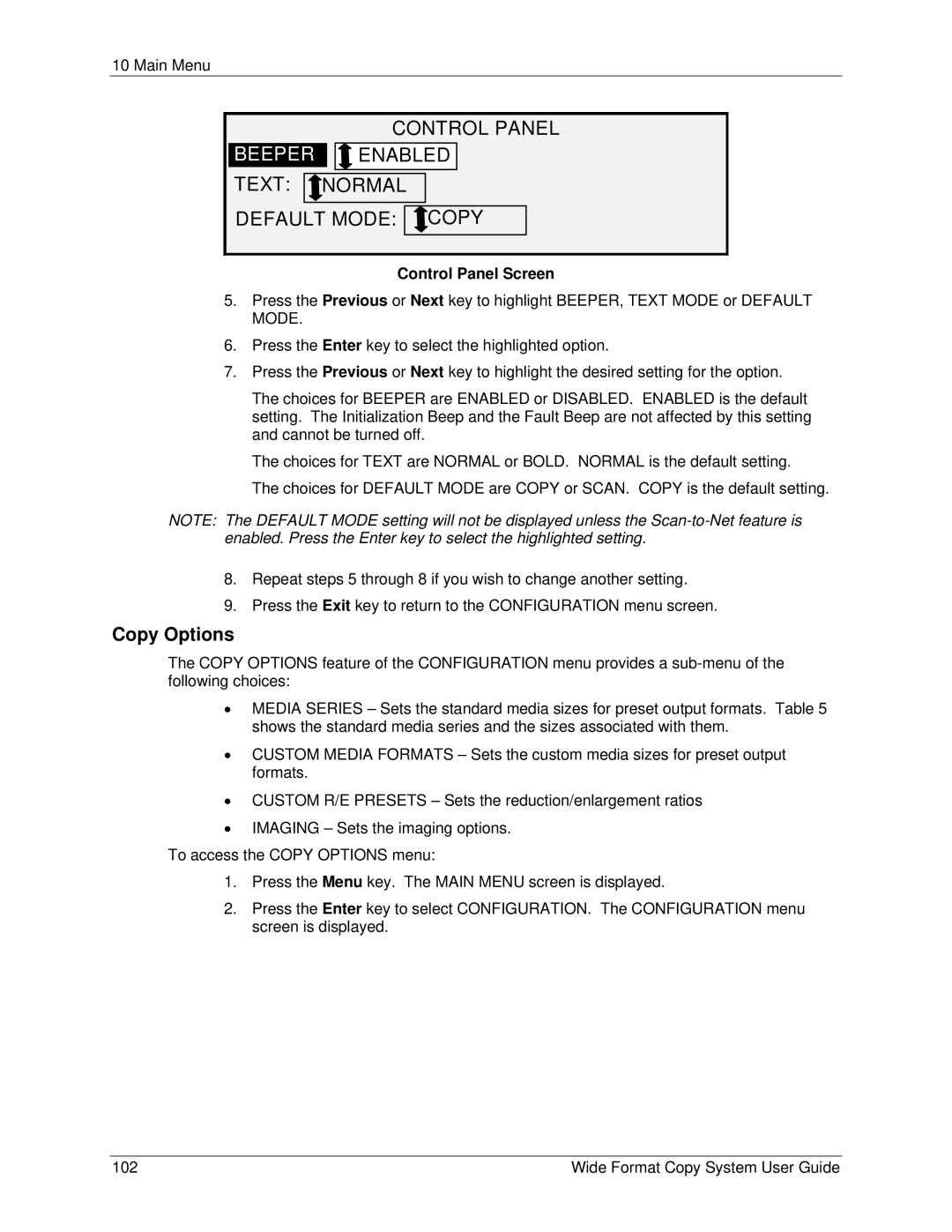10 Main Menu
CONTROL PANEL
BEEPER: 
 ENABLED
ENABLED
TEXT: 
 NORMAL
NORMAL
DEFAULT MODE: 
 COPY
COPY
Control Panel Screen
5.Press the Previous or Next key to highlight BEEPER, TEXT MODE or DEFAULT MODE.
6.Press the Enter key to select the highlighted option.
7.Press the Previous or Next key to highlight the desired setting for the option.
The choices for BEEPER are ENABLED or DISABLED. ENABLED is the default setting. The Initialization Beep and the Fault Beep are not affected by this setting and cannot be turned off.
The choices for TEXT are NORMAL or BOLD. NORMAL is the default setting.
The choices for DEFAULT MODE are COPY or SCAN. COPY is the default setting.
NOTE: The DEFAULT MODE setting will not be displayed unless the
8.Repeat steps 5 through 8 if you wish to change another setting.
9.Press the Exit key to return to the CONFIGURATION menu screen.
Copy Options
The COPY OPTIONS feature of the CONFIGURATION menu provides a
•MEDIA SERIES – Sets the standard media sizes for preset output formats. Table 5 shows the standard media series and the sizes associated with them.
•CUSTOM MEDIA FORMATS – Sets the custom media sizes for preset output formats.
•CUSTOM R/E PRESETS – Sets the reduction/enlargement ratios
•IMAGING – Sets the imaging options.
To access the COPY OPTIONS menu:
1.Press the Menu key. The MAIN MENU screen is displayed.
2.Press the Enter key to select CONFIGURATION. The CONFIGURATION menu screen is displayed.
102 | Wide Format Copy System User Guide |