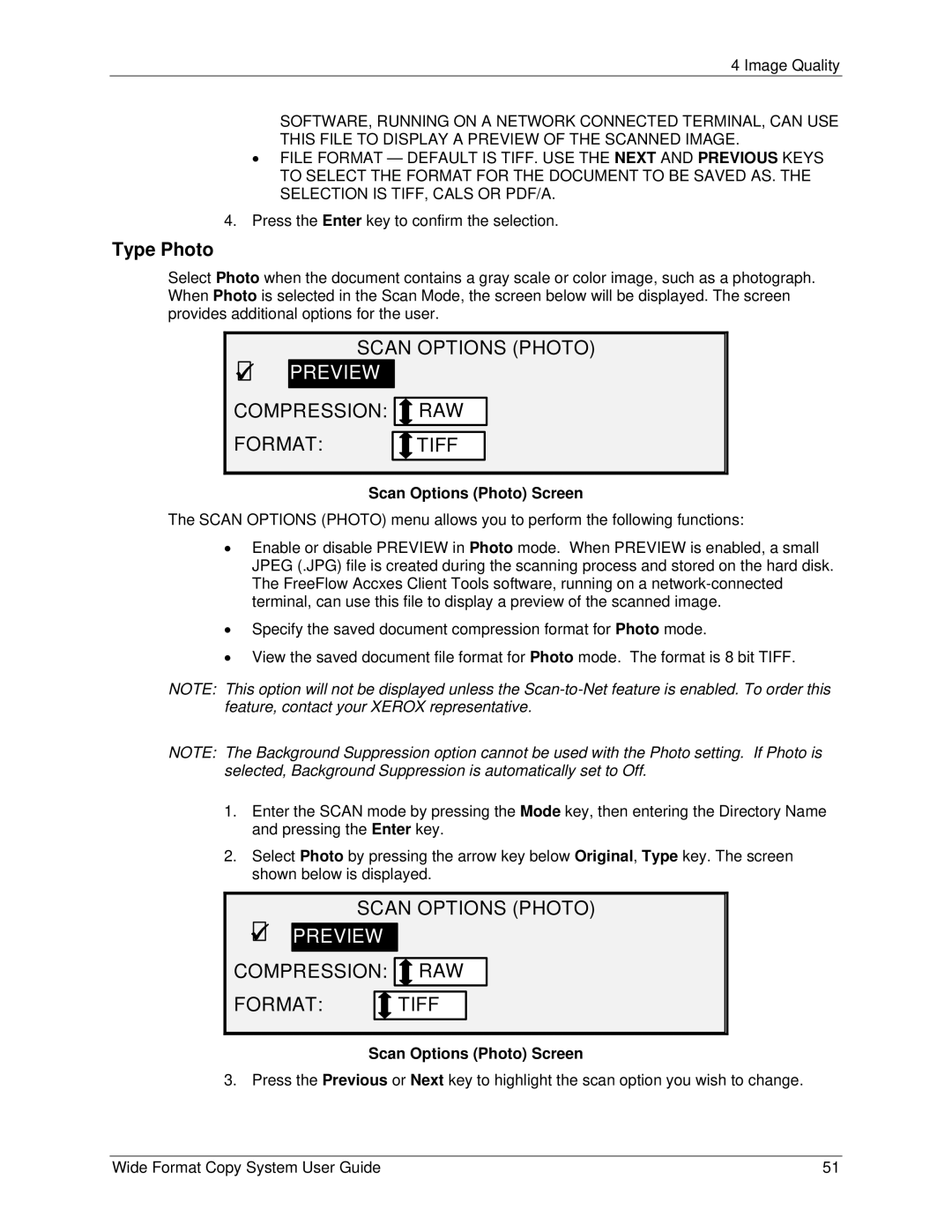4 Image Quality
SOFTWARE, RUNNING ON A NETWORK CONNECTED TERMINAL, CAN USE THIS FILE TO DISPLAY A PREVIEW OF THE SCANNED IMAGE.
•FILE FORMAT — DEFAULT IS TIFF. USE THE NEXT AND PREVIOUS KEYS TO SELECT THE FORMAT FOR THE DOCUMENT TO BE SAVED AS. THE SELECTION IS TIFF, CALS OR PDF/A.
4.Press the Enter key to confirm the selection.
Type Photo
Select Photo when the document contains a gray scale or color image, such as a photograph. When Photo is selected in the Scan Mode, the screen below will be displayed. The screen provides additional options for the user.
9![]()
![]()
SCAN OPTIONS (PHOTO) PREVIEW
COMPRESSION: 
 RAW
RAW
FORMAT: | TIFF |
Scan Options (Photo) Screen
The SCAN OPTIONS (PHOTO) menu allows you to perform the following functions:
•Enable or disable PREVIEW in Photo mode. When PREVIEW is enabled, a small JPEG (.JPG) file is created during the scanning process and stored on the hard disk. The FreeFlow Accxes Client Tools software, running on a
•Specify the saved document compression format for Photo mode.
•View the saved document file format for Photo mode. The format is 8 bit TIFF.
NOTE: This option will not be displayed unless the
NOTE: The Background Suppression option cannot be used with the Photo setting. If Photo is selected, Background Suppression is automatically set to Off.
1.Enter the SCAN mode by pressing the Mode key, then entering the Directory Name and pressing the Enter key.
2.Select Photo by pressing the arrow key below Original, Type key. The screen shown below is displayed.
9![]()
![]()
SCAN OPTIONS (PHOTO)
PREVIEW
COMPRESSION: 
 RAW
RAW
FORMAT: | TIFF |
Scan Options (Photo) Screen
3. Press the Previous or Next key to highlight the scan option you wish to change.
Wide Format Copy System User Guide | 51 |