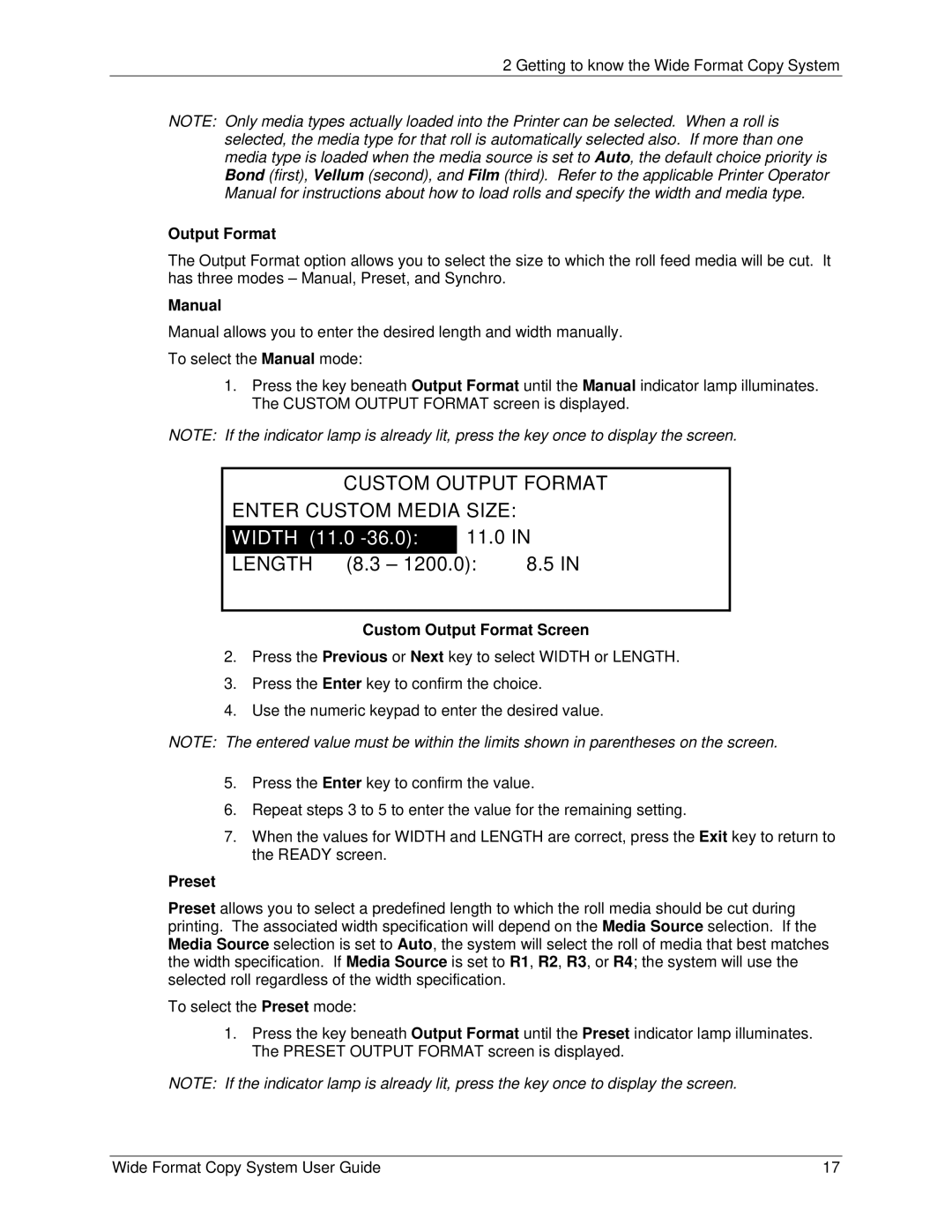2 Getting to know the Wide Format Copy System
NOTE: Only media types actually loaded into the Printer can be selected. When a roll is selected, the media type for that roll is automatically selected also. If more than one media type is loaded when the media source is set to Auto, the default choice priority is Bond (first), Vellum (second), and Film (third). Refer to the applicable Printer Operator Manual for instructions about how to load rolls and specify the width and media type.
Output Format
The Output Format option allows you to select the size to which the roll feed media will be cut. It has three modes – Manual, Preset, and Synchro.
Manual
Manual allows you to enter the desired length and width manually.
To select the Manual mode:
1.Press the key beneath Output Format until the Manual indicator lamp illuminates. The CUSTOM OUTPUT FORMAT screen is displayed.
NOTE: If the indicator lamp is already lit, press the key once to display the screen.
CUSTOM OUTPUT FORMAT
ENTER CUSTOM MEDIA SIZE: |
| |
WIDTH (11.0 | 11.0 IN | |
LENGTH (8.3 – 1200.0): | 8.5 IN | |
Custom Output Format Screen
2.Press the Previous or Next key to select WIDTH or LENGTH.
3.Press the Enter key to confirm the choice.
4.Use the numeric keypad to enter the desired value.
NOTE: The entered value must be within the limits shown in parentheses on the screen.
5.Press the Enter key to confirm the value.
6.Repeat steps 3 to 5 to enter the value for the remaining setting.
7.When the values for WIDTH and LENGTH are correct, press the Exit key to return to the READY screen.
Preset
Preset allows you to select a predefined length to which the roll media should be cut during printing. The associated width specification will depend on the Media Source selection. If the Media Source selection is set to Auto, the system will select the roll of media that best matches the width specification. If Media Source is set to R1, R2, R3, or R4; the system will use the selected roll regardless of the width specification.
To select the Preset mode:
1.Press the key beneath Output Format until the Preset indicator lamp illuminates. The PRESET OUTPUT FORMAT screen is displayed.
NOTE: If the indicator lamp is already lit, press the key once to display the screen.
Wide Format Copy System User Guide | 17 |