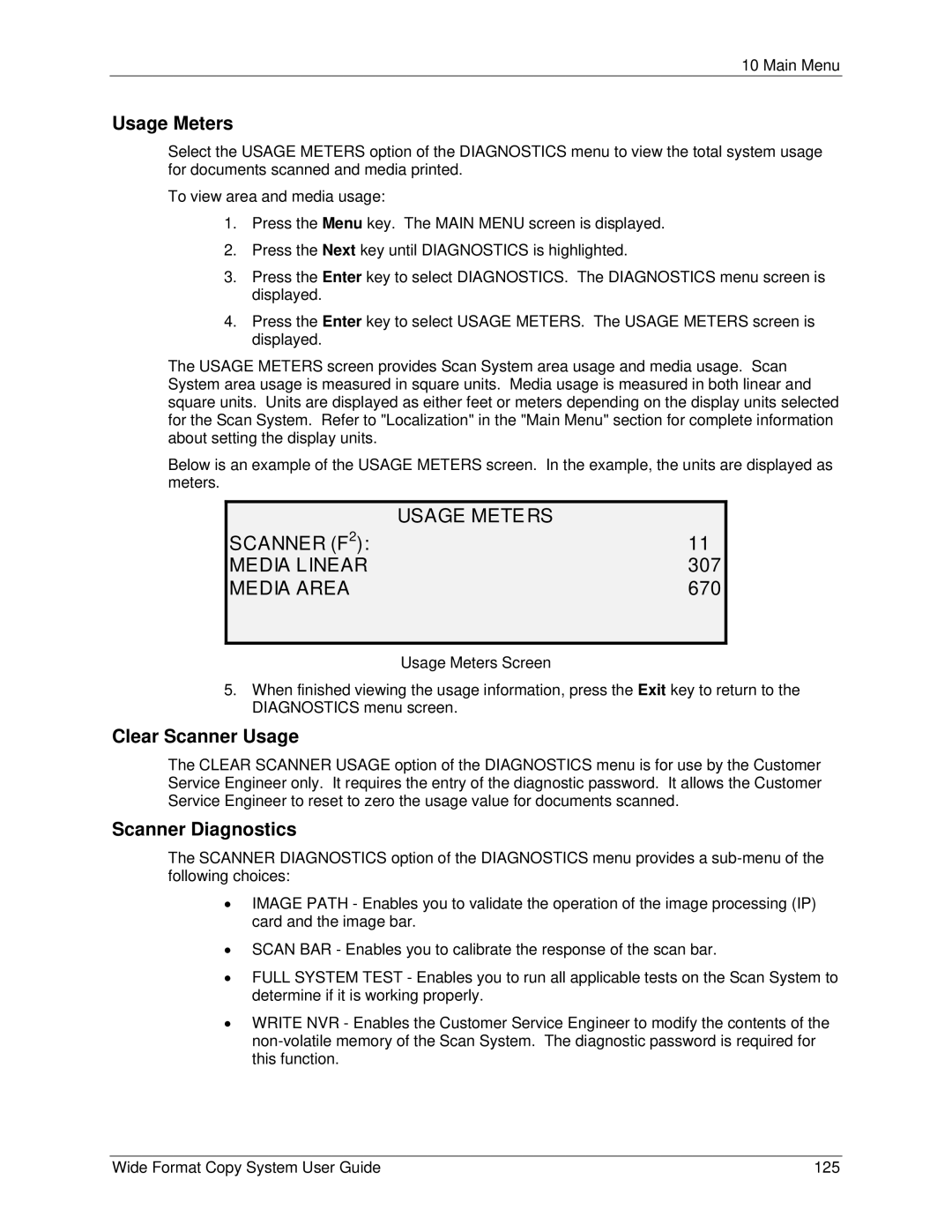10 Main Menu
Usage Meters
Select the USAGE METERS option of the DIAGNOSTICS menu to view the total system usage for documents scanned and media printed.
To view area and media usage:
1.Press the Menu key. The MAIN MENU screen is displayed.
2.Press the Next key until DIAGNOSTICS is highlighted.
3.Press the Enter key to select DIAGNOSTICS. The DIAGNOSTICS menu screen is displayed.
4.Press the Enter key to select USAGE METERS. The USAGE METERS screen is displayed.
The USAGE METERS screen provides Scan System area usage and media usage. Scan System area usage is measured in square units. Media usage is measured in both linear and square units. Units are displayed as either feet or meters depending on the display units selected for the Scan System. Refer to "Localization" in the "Main Menu" section for complete information about setting the display units.
Below is an example of the USAGE METERS screen. In the example, the units are displayed as meters.
SCANNER (F2): | USAGE METERS |
11 | |
MEDIA LINEAR | 307 |
MEDIA AREA | 670 |
|
|
Usage Meters Screen
5.When finished viewing the usage information, press the Exit key to return to the DIAGNOSTICS menu screen.
Clear Scanner Usage
The CLEAR SCANNER USAGE option of the DIAGNOSTICS menu is for use by the Customer Service Engineer only. It requires the entry of the diagnostic password. It allows the Customer Service Engineer to reset to zero the usage value for documents scanned.
Scanner Diagnostics
The SCANNER DIAGNOSTICS option of the DIAGNOSTICS menu provides a
•IMAGE PATH - Enables you to validate the operation of the image processing (IP) card and the image bar.
•SCAN BAR - Enables you to calibrate the response of the scan bar.
•FULL SYSTEM TEST - Enables you to run all applicable tests on the Scan System to determine if it is working properly.
•WRITE NVR - Enables the Customer Service Engineer to modify the contents of the
Wide Format Copy System User Guide | 125 |