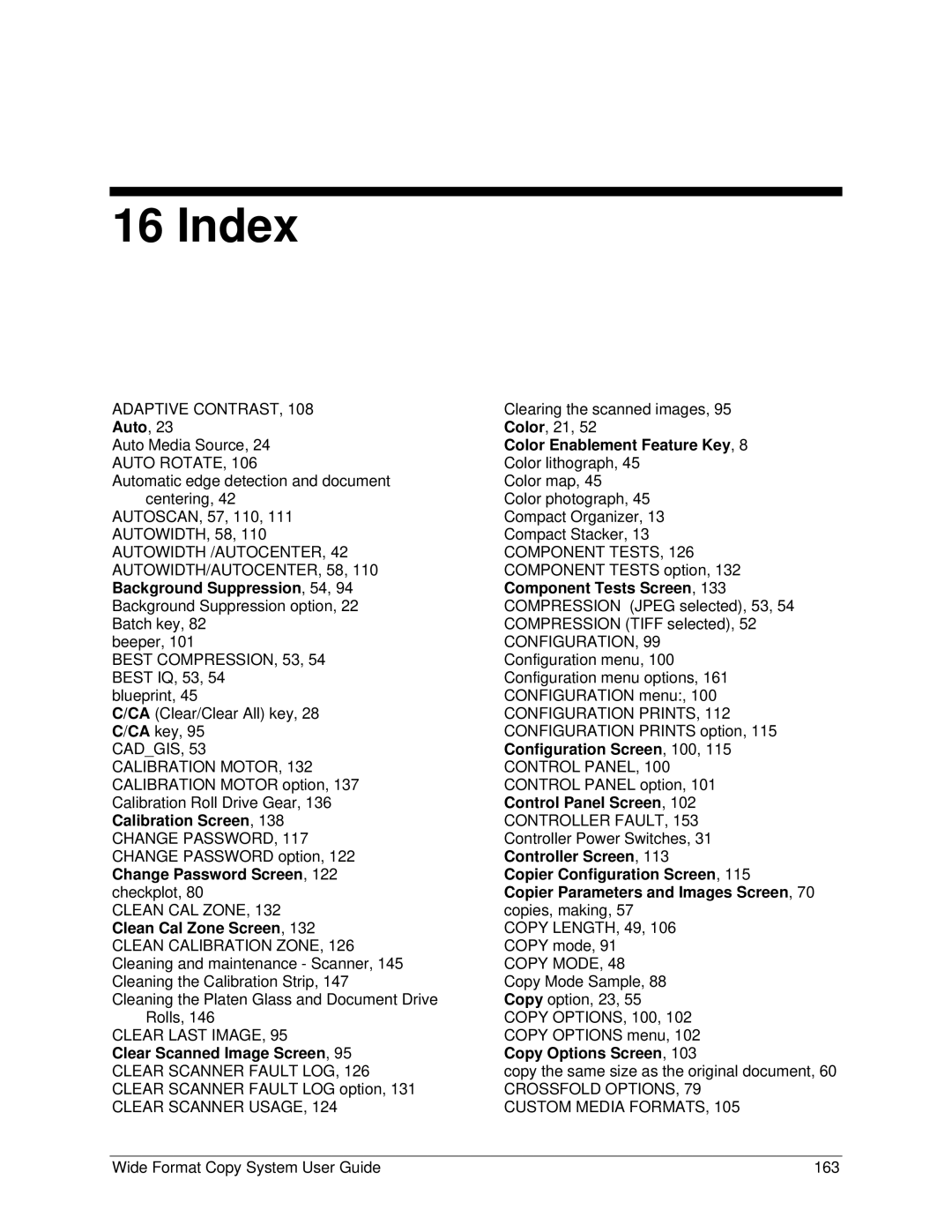16 Index
ADAPTIVE CONTRAST, 108 Auto, 23
Auto Media Source, 24
AUTO ROTATE, 106
Automatic edge detection and document centering, 42
AUTOSCAN, 57, 110, 111 AUTOWIDTH, 58, 110 AUTOWIDTH /AUTOCENTER, 42 AUTOWIDTH/AUTOCENTER, 58, 110 Background Suppression, 54, 94 Background Suppression option, 22 Batch key, 82
beeper, 101
BEST COMPRESSION, 53, 54 BEST IQ, 53, 54
blueprint, 45
C/CA (Clear/Clear All) key, 28 C/CA key, 95
CAD_GIS, 53 CALIBRATION MOTOR, 132 CALIBRATION MOTOR option, 137 Calibration Roll Drive Gear, 136 Calibration Screen, 138 CHANGE PASSWORD, 117 CHANGE PASSWORD option, 122 Change Password Screen, 122 checkplot, 80
CLEAN CAL ZONE, 132 Clean Cal Zone Screen, 132
CLEAN CALIBRATION ZONE, 126 Cleaning and maintenance - Scanner, 145 Cleaning the Calibration Strip, 147
Cleaning the Platen Glass and Document Drive Rolls, 146
CLEAR LAST IMAGE, 95
Clear Scanned Image Screen, 95
CLEAR SCANNER FAULT LOG, 126 CLEAR SCANNER FAULT LOG option, 131 CLEAR SCANNER USAGE, 124
Clearing the scanned images, 95
Color, 21, 52
Color Enablement Feature Key, 8
Color lithograph, 45
Color map, 45
Color photograph, 45 Compact Organizer, 13 Compact Stacker, 13 COMPONENT TESTS, 126 COMPONENT TESTS option, 132 Component Tests Screen, 133 COMPRESSION (JPEG selected), 53, 54 COMPRESSION (TIFF selected), 52
CONFIGURATION, 99 Configuration menu, 100 Configuration menu options, 161 CONFIGURATION menu:, 100
CONFIGURATION PRINTS, 112 CONFIGURATION PRINTS option, 115 Configuration Screen, 100, 115 CONTROL PANEL, 100
CONTROL PANEL option, 101 Control Panel Screen, 102 CONTROLLER FAULT, 153 Controller Power Switches, 31 Controller Screen, 113
Copier Configuration Screen, 115
Copier Parameters and Images Screen, 70 copies, making, 57
COPY LENGTH, 49, 106 COPY mode, 91 COPY MODE, 48 Copy Mode Sample, 88 Copy option, 23, 55 COPY OPTIONS, 100, 102 COPY OPTIONS menu, 102 Copy Options Screen, 103
copy the same size as the original document, 60
CROSSFOLD OPTIONS, 79 CUSTOM MEDIA FORMATS, 105
Wide Format Copy System User Guide | 163 |