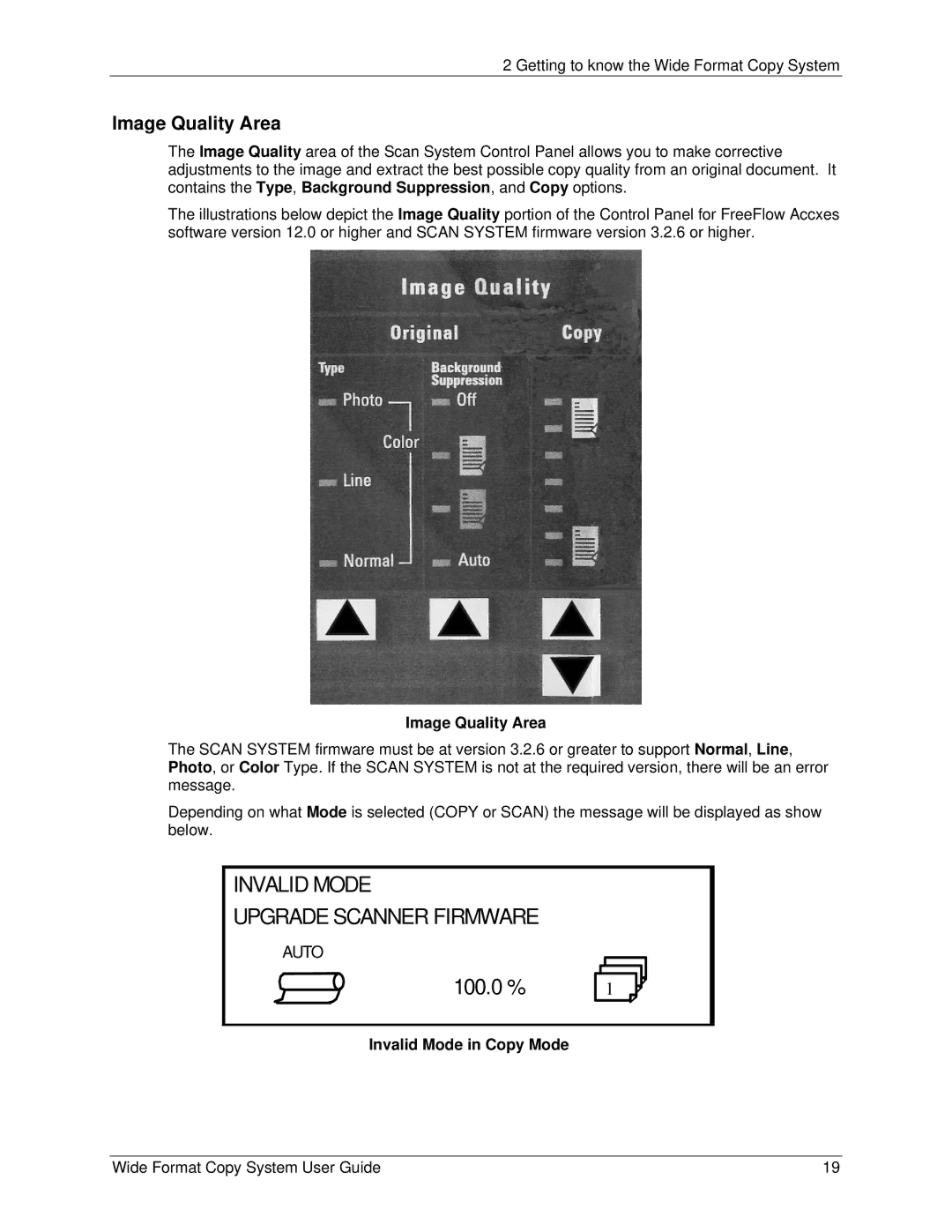2 Getting to know the Wide Format Copy System
Image Quality Area
The Image Quality area of the Scan System Control Panel allows you to make corrective adjustments to the image and extract the best possible copy quality from an original document. It contains the Type, Background Suppression, and Copy options.
The illustrations below depict the Image Quality portion of the Control Panel for FreeFlow Accxes software version 12.0 or higher and SCAN SYSTEM firmware version 3.2.6 or higher.
Image Quality Area
The SCAN SYSTEM firmware must be at version 3.2.6 or greater to support Normal, Line, Photo, or Color Type. If the SCAN SYSTEM is not at the required version, there will be an error message.
Depending on what Mode is selected (COPY or SCAN) the message will be displayed as show below.
INVALID MODE
UPGRADE SCANNER FIRMWARE
AUTO
100.0 % 1
Invalid Mode in Copy Mode
Wide Format Copy System User Guide | 19 |