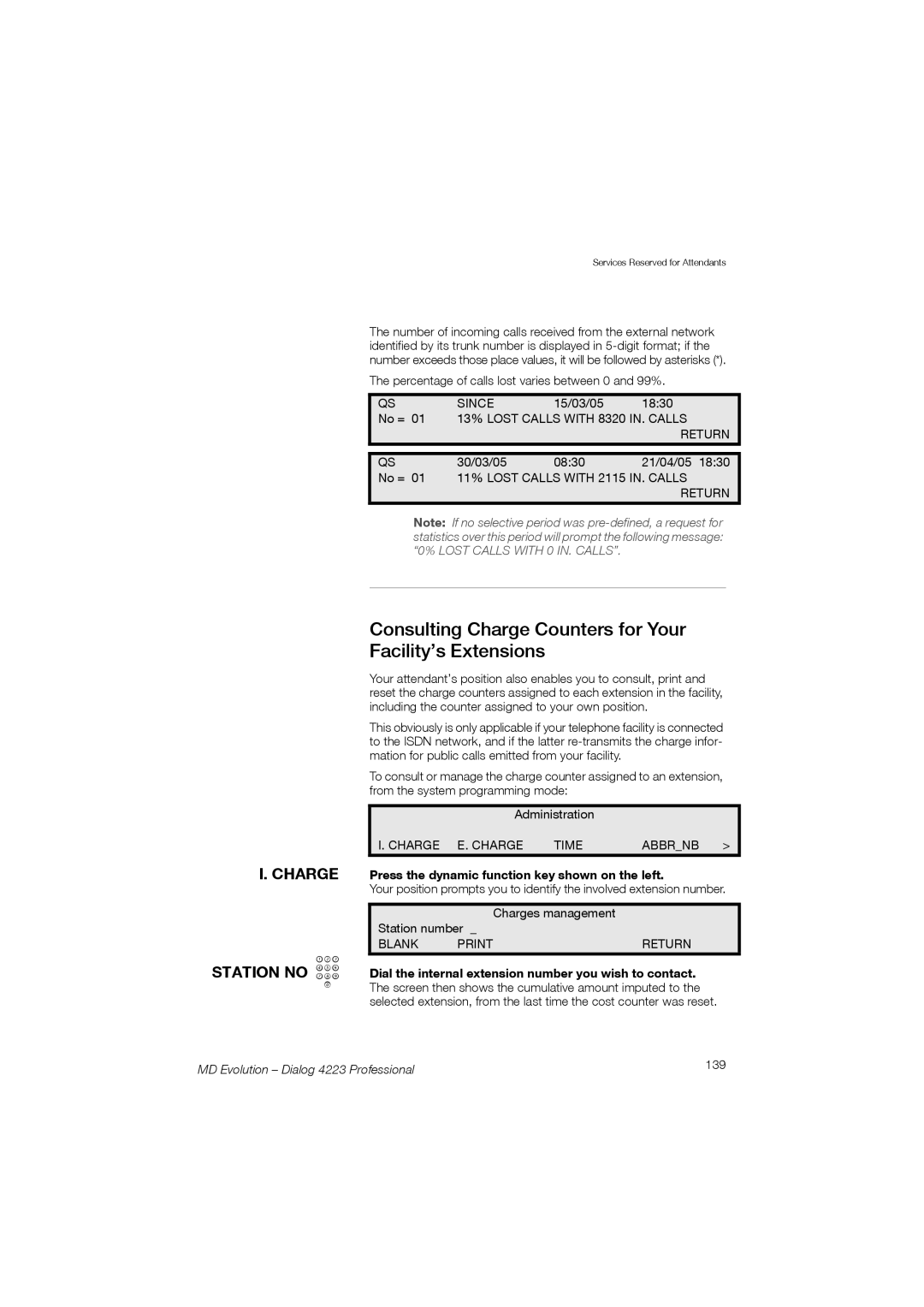Cover Page Graphic
User’s Guide
Page
Table of Contents
Page
Welcome
Copyright
Warranty
Declaration of Conformity
Important User Information
Read these safety instructions before use
Dynamic Function Keys
Dialog 4223 Extension Features
Introduction to Your Extension
Display
Menu Call-Fwd Transfer
Location of the Microphone Location of the Loudspeaker
Volume Control Keys
Headset Key
Key Clear or Erase
Extension LEDs
ÖÔ ÖÔ
Redial Callers Pickup Name
Display Information
End of call
Accepted service
Denied service
Invalid number
Tones, Voice Announcements, and Ring Tones
MD Evolution Dialog 4223 Professional
Receiving an Internal Call
Operations for Incoming Calls
Receiving an External Call
L1 ÔÖ
Answering a Call
Ending a Call
Answering a Second Call
L2 ÔÖ L1 ÔÖ
Consulting a New Call
L3 ÔÖÖMenu
Station no z
Call Pick-Up
Call Pick-Up on Presentation
Pickup
L1 ÖÔ
Silent Ringing Function
Dial the internal extension number to contact
Operations for Outgoing Calls
Manually Dialling a Call
Station no z 9 z + EXT. no z No to Call z
ABBR. no z
Calling with Abbreviated Dialling Speed Dialling
Placing a Call Using Programmable Line or Repertory Keys
Other Options for Dialling Outgoing Calls
Last External Number Redial
Redial Press the dynamic function key shown on the left
Monitoring Your Internal Calls
Subsequent Services
Automatic Call-Back on Busy Condition
Automatic Call-Back on No-Answer Condition
Vpaging
Voice Paging over a Free Extension’s Loudspeaker
Dor í
Protect
Call with Temporary Protection
Next, dial the desired number
Signon
Station no z Password z
Next, dial your user password
Call in Substitution or with Signature
Simply dial the desired external number
Dtmf End-to-End Dialling
Stop
Discrimination and Routing of External Calls
Operations during a Call
Loudspeaker Mode
Changing from Handsfree to Handset Mode
Changing from Handset to Handsfree Mode
Press this key to activate the mute mode
Adjusting the Loudspeaker or Handset Listening Volume
Muting during a Conversation
L1 ÕÔ
Enquiry Call during a Conversation
L1 Ô Ö
Refer Back Call between Two Parties or Broker’s Call
L2 ÔÖ
Call Transfer between Two Parties
Press the second line key that is flashing rapidly
Conference Call with N Participants
Or, simply replace the handset when in handset mode
Conferenc
Once again, press the dynamic function key shown on
L2 ÕÔ
ID. Code z
Call Hold
Call Parking and Parked Call Retrieving
L1 ÔÕ L1 ÔÖ Callpark
Retrieve
Directory and Call by Name
Directory, and Call List Services
Name Begin z Name Suite z
Name
Press the * key, then either the or + key
Call Log File
MD Evolution Dialog 4223 Professional
Following different types of services are available
Call Forwarding Services
MD Evolution Dialog 4223 Professional
Menu Press the Menu key
Defining a Variable Call Forward
FWD no z
Callfwd
Confirm
Simply press the Call-Fwd key
Cancelling a Variable Call Forward
Call-Fwd Call-Fwd
Mode
Deactivating a Call Forward Pre-Defined on the Call-Fwd Key
Activating a Call Forward Pre-Defined on the Call-Fwd Key
Press the Next key to display the following screen
Follow Me or Third Party or Remote Call Forward Service
Remotefwd
Menu Press the Menu key on the third party set
Finally, enter your user password
Password z Call-Fwd ÖÔ
Immediate
Call Deflection
FWD no z L2 Ô
Dial the prefix to access the call deflection service
Press the C key on your extension to disconnect
Call Forwarding Information
Message Services
Next Press the dynamic function key shown on the left
Sending a Mini-Message
Receiving a Mini-Message
Callfwd Press the dynamic function key shown on the left
Call Forward on Mini-Message or Absence
Select Confirm
Press your extension’s C key to exit programming mode
Voice Mail Services
Call Forwarding to a Voice Mailbox
Types of Individual Mailboxes
Dial
884 z=
Lx 884 ÖÔ
Internal Notification of Messages Left in Your Mailbox
884 z
Internal Access for Consulting
External Notification of Messages Left Your Mailbox
Your Voice Mail
Password z AA did no z Station no z
External Access for Consulting Your Voice Mail
Enter your user password
Consulting Services and Managing
Dial 4 to rewind within the current message
Dial 3 to listen to the next message
Dial 1 to listen to the previous message
Dial 2 to listen to the previously selected message
Dial 8 to listen erase the current message
Lx 884 Ô
Dial 8 # to erase all of the messages in your mailbox
Simply dial
Additional Personal Assistant Services
Automatic Call-Back to the Party Who
Left a Message
Dial 5 to manage your answering message
Personalisation Services for your Mailbox
Begin by dialling
Dial 1 to manage your greeting message
Dial 4 to manage your user password
Dial 9 to end personalisation
Hunt Group Common Mailbox
885 z Mailbox no z
Common Mailbox for a Mailing List
Dial the number for your company’s automated attendant AA
Attendants’ Common Mailbox
Integrated Web Server and Unified Messaging
MD Evolution Dialog 4223 Professional
Group Services
Hunt Groups
Extension Supervision and Associated Services
Rx Ô Rx ÖÔ Rx ÕÔ
Your facility may contain up to 16 hunt groups
Pickup Press the dynamic function key shown on the left
Simplified Call Pick-Up within a Hunt Group
L1 Ô
Standby Status within a Hunt Group
Menu
SEC. IN/OUT z Lx IN/OUT Ô
Press the C key to end this service
Next, dial the internal number for the involved hunt group
Opening/Closing a Hunt Group
GRP. IN/OUT z Group no z
Dial the prefix to open/close hunt groups
Tension’s programmable line keys or associated satellite
Lx IN/OUT Õ Ô
N0 BRD GRP z
Broadcast Groups
Personal Group Services
MD Evolution Dialog 4223 Professional
Mobile Extension Service
Locking Your Extension
More Features of Your Extension
Lock
Agenda
Appointment Reminder
HH MM z
Uor ÔÖ
Background Music
Music BRD z Music NO. z
Hot Line Call to Attendants
MD Evolution Dialog 4223 Professional
Tracing Malicious Calls
Secret of Identity
Malicious Press the dynamic function key shown on the left
Record Press the dynamic function key shown on the left
Conversation Recording
100
MD Evolution Dialog 4223 Professional 101
Controlling Your External Call Charges
Infocomm Press the dynamic function key shown on the left
Cost Press the dynamic function key shown on the left
102
Account Codes
NET. PREF. z
Press the C key
Next, dial the desired external phone number
Account C EXT. no
MD Evolution Dialog 4223 Professional 103
104
Programming Your Extension
MD Evolution Dialog 4223 Professional 105
Accessing Your Extension’s Programming Mode
Press the line key you wish to program
Programming Your Extension’s Line Keys
Lines
L3 Ô Call no z
Press the repertory key you wish to program
Programming Your Satellite Key Panels’s Repertory Keys
Directory
R2 Ô Call no z
NREP+BUSY
Programming Your Extension’s Variable Call-Fwd Key
Noreply
Busy
Nodisturb
Adjusting Your Extension’s Ring and Loudspeaker Volume
MD Evolution Dialog 4223 Professional 109
110
Level -/+
RING+SPKR Press the dynamic function key shown on the left
Press the Next key
MD Evolution Dialog 4223 Professional 111
Vpaging Modify
Programming Your User Password
112
79 z OLD Pswd z NEW Pswd z
Enter your current user password
Next, enter your new user password
Consulting Your Facility’s Dialling Plan
Plan
Prefixes
114
MD Evolution Dialog 4223 Professional 115
Default Actual
116
Attendant-Based Services
Intrusion Press the dynamic function key shown on the left
Call Offer or Intrusion
MD Evolution Dialog 4223 Professional 117
118
Do Not Disturb Override Service
General Call Acceptance
Override Press the dynamic function key shown on the left
MD Evolution Dialog 4223 Professional 119
Gencall
120
Answering a Call from a Door Phone
Pickup Deflect General L1 ÔÖ
Call Pick-up for General Calls That Are Ringing
MD Evolution Dialog 4223 Professional 121
122
Complete Third Party Call Forward Service
MD Evolution Dialog 4223 Professional 123
Services Reserved for Attendants
Lx ÖÔ
Operations for General Calls in Day Mode
124
MD Evolution Dialog 4223 Professional 125
126
Operations for General Calls Night Mode
MD Evolution Dialog 4223 Professional 127
Activating Day and Night Services
Nonightst
Night ST no z
128
MD Evolution Dialog 4223 Professional 129
System General Call Forward
130
Callfwd System
Cancsyst
Menu Callfwd 2 times
MD Evolution Dialog 4223 Professional 131
132
Managing the Use of the Common Bell Service
Menu Times
Genring
MD Evolution Dialog 4223 Professional 133
Accessing the General Programming Services
Password
Reinitialising an Extension’s User Password
134
TIME/DATE z
Managing the System’s Date and Time
Managing Abbreviated Dialling
Time
136
Abbrnb
ABBR. List z ABBR. no z Complete no z
CURSOR+
MD Evolution Dialog 4223 Professional 137
Dial the number for the involved trunk group
Consulting the Quality of the Facility’s Greeting
Inccalls
TK Group no z Period no z
Charge Station no z
Consulting Charge Counters for Your Facility’s Extensions
MD Evolution Dialog 4223 Professional 139
140
Major System Alarm Message Indication
Blank Press the dynamic function key shown on the left
Print Press the dynamic function key shown on the left
MD Evolution Dialog 4223 Professional 141
Alert Press the dynamic function key shown on the left
142
QSIG-MD Private Network Services
MD Evolution Dialog 4223 Professional 143
Available QSIG-MD Private Network Services
Operations for Incoming Private Calls
Operations for Outgoing Private Calls
Voice Mail Services
Directory, and Call List Services
Call forwarding services
Message Services
Hand Over Press the dynamic function key shown on the left
Non-IP Hand-Over Service
MD Evolution Dialog 4223 Professional 145
Installing Your Extension’s Telephone Cords
Installing Your Extension
MD Evolution Dialog 4223 Professional 147
148
Installing Your Extension’s Label
Adjusting the Screen Angle
MD Evolution Dialog 4223 Professional 149
150
Installing Your Extension on a Wall
MD Evolution Dialog 4223 Professional 151
152
Your Extension’s Accessories
MD Evolution Dialog 4223 Professional 153
Installing Add-on Key Panels
154
Inserting the Labels for the Add-on Key Panels
MD Evolution Dialog 4223 Professional 155
Installation and Cables for an Add-on Interface Module
156
Connecting a Headset
Validating a Headset Connection
+ *+ 1 z L3 # z
Operation in Headset Mode
158
MD Evolution Dialog 4223 Professional 159
Index
160
Common Bell
MD Evolution Dialog 4223 Professional 161
162
MD Evolution Dialog 4223 Professional 163
164
Quick Reference Guide
MD Evolution Dialog 4223 Professional 165