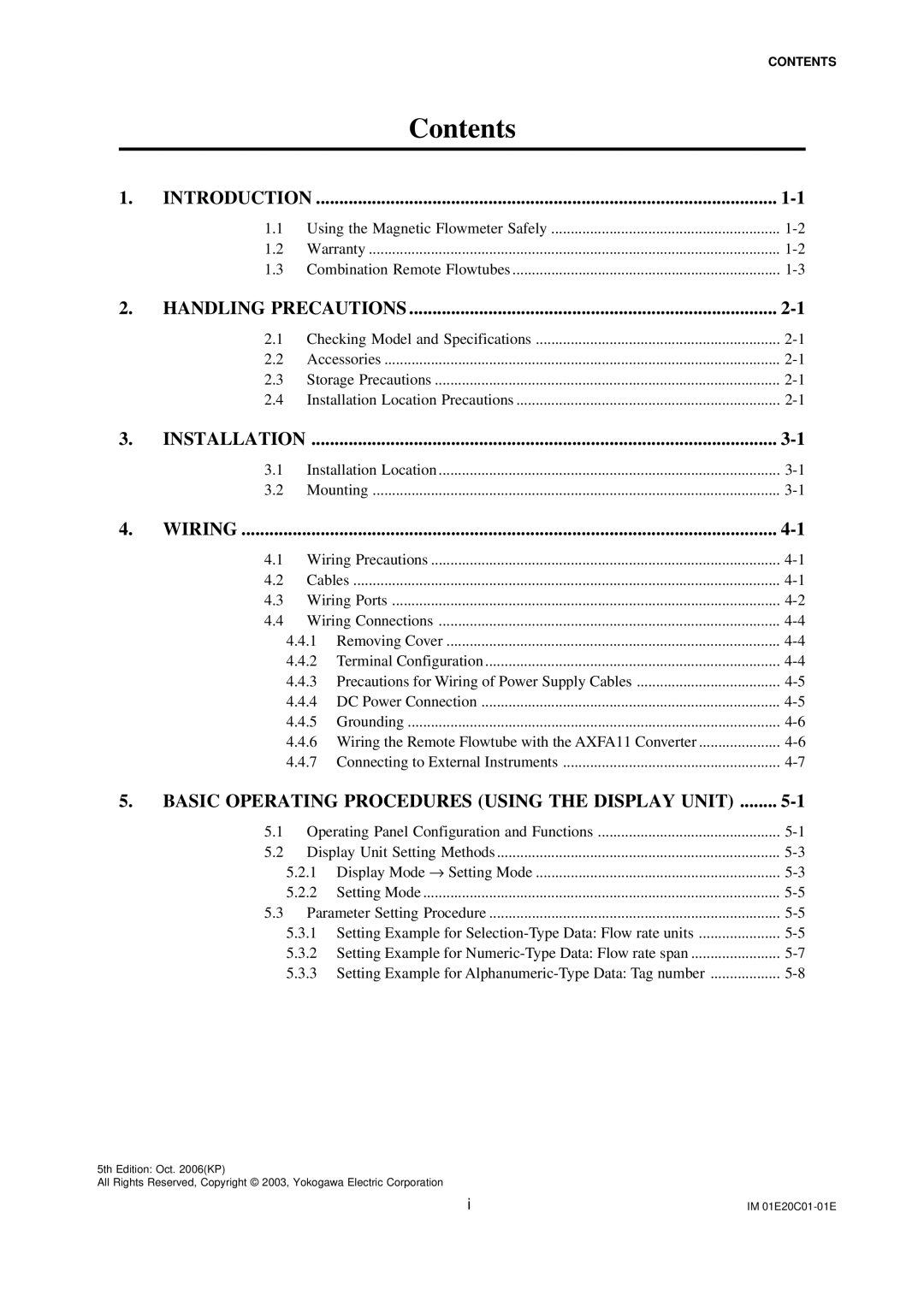|
|
|
| CONTENTS | |
|
|
| Contents |
|
|
|
|
|
|
| |
1. | INTRODUCTION |
| |||
| 1.1 | Using the Magnetic Flowmeter Safely |
| ||
| 1.2 | Warranty |
| ||
| 1.3 | Combination Remote Flowtubes |
| ||
2. | HANDLING PRECAUTIONS |
| |||
| 2.1 | Checking Model and Specifications |
| ||
| 2.2 | Accessories |
| ||
| 2.3 | Storage Precautions |
| ||
| 2.4 | Installation Location Precautions |
| ||
3. | INSTALLATION |
| |||
| 3.1 | Installation Location |
| ||
| 3.2 | Mounting |
| ||
4. | WIRING |
|
| ||
| 4.1 | Wiring Precautions |
| ||
| 4.2 | Cables |
| ||
| 4.3 | Wiring Ports | |||
| 4.4 | Wiring Connections |
| ||
|
| 4.4.1 | Removing Cover |
| |
|
| 4.4.2 | Terminal Configuration |
| |
|
| 4.4.3 Precautions for Wiring of Power Supply Cables |
| ||
|
| 4.4.4 | DC Power Connection |
| |
|
| 4.4.5 | Grounding |
| |
|
| 4.4.6 Wiring the Remote Flowtube with the AXFA11 Converter | |||
|
| 4.4.7 Connecting to External Instruments | |||
5. BASIC OPERATING PROCEDURES (USING THE DISPLAY UNIT) |
| ||||
| 5.1 | Operating Panel Configuration and Functions |
| ||
| 5.2 | Display Unit Setting Methods |
| ||
|
| 5.2.1 | Display Mode → Setting Mode |
| |
|
| 5.2.2 | Setting Mode |
| |
| 5.3 | Parameter Setting Procedure |
| ||
|
| 5.3.1 Setting Example for |
| ||
|
| 5.3.2 Setting Example for |
| ||
|
| 5.3.3 Setting Example for |
| ||
5th Edition: Oct. 2006(KP)
All Rights Reserved, Copyright © 2003, Yokogawa Electric Corporation
i | IM |