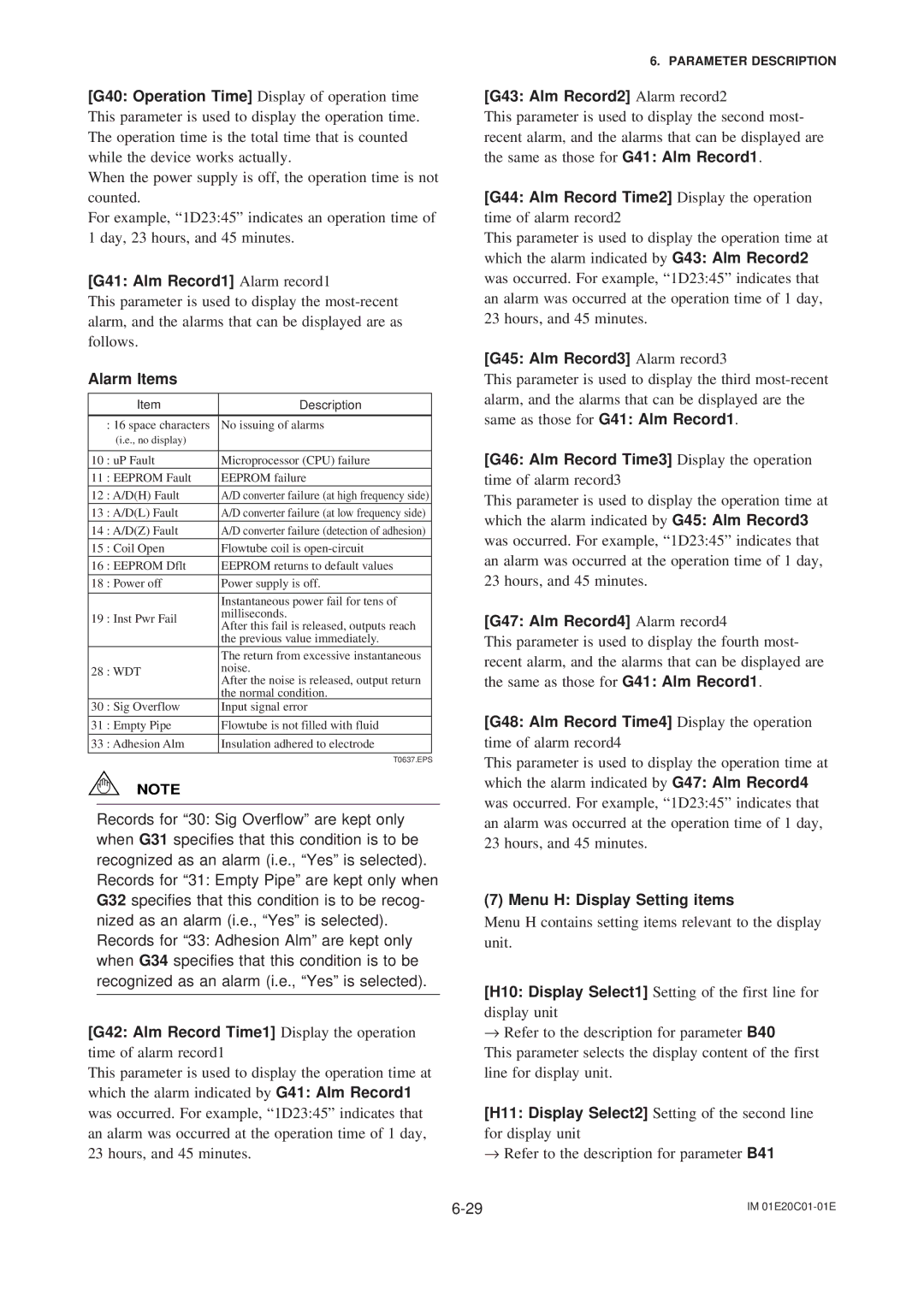[G40: Operation Time] Display of operation time This parameter is used to display the operation time. The operation time is the total time that is counted while the device works actually.
When the power supply is off, the operation time is not counted.
For example, “1D23:45” indicates an operation time of 1 day, 23 hours, and 45 minutes.
[G41: Alm Record1] Alarm record1
This parameter is used to display the
Alarm Items
| Item | Description | |
|
|
| |
| : 16 space characters | No issuing of alarms | |
| (i.e., no display) |
| |
|
|
| |
10 | : uP Fault | Microprocessor (CPU) failure | |
11 | : EEPROM Fault | EEPROM failure | |
12 | : A/D(H) Fault | A/D converter failure (at high frequency side) | |
13 | : A/D(L) Fault | A/D converter failure (at low frequency side) | |
14 | : A/D(Z) Fault | A/D converter failure (detection of adhesion) | |
15 | : Coil Open | Flowtube coil is | |
16 | : EEPROM Dflt | EEPROM returns to default values | |
|
|
| |
18 | : Power off | Power supply is off. | |
|
|
| |
|
| Instantaneous power fail for tens of | |
19 | : Inst Pwr Fail | milliseconds. | |
After this fail is released, outputs reach | |||
|
| ||
|
| the previous value immediately. | |
|
| The return from excessive instantaneous | |
28 | : WDT | noise. | |
After the noise is released, output return | |||
|
| ||
|
| the normal condition. | |
30 | : Sig Overflow | Input signal error | |
|
|
| |
31 | : Empty Pipe | Flowtube is not filled with fluid | |
|
|
| |
33 | : Adhesion Alm | Insulation adhered to electrode | |
|
|
|
T0637.EPS
NOTE
Records for “30: Sig Overflow” are kept only when G31 specifies that this condition is to be recognized as an alarm (i.e., “Yes” is selected). Records for “31: Empty Pipe” are kept only when G32 specifies that this condition is to be recog- nized as an alarm (i.e., “Yes” is selected). Records for “33: Adhesion Alm” are kept only when G34 specifies that this condition is to be recognized as an alarm (i.e., “Yes” is selected).
[G42: Alm Record Time1] Display the operation time of alarm record1
This parameter is used to display the operation time at which the alarm indicated by G41: Alm Record1 was occurred. For example, “1D23:45” indicates that an alarm was occurred at the operation time of 1 day, 23 hours, and 45 minutes.
6. PARAMETER DESCRIPTION
[G43: Alm Record2] Alarm record2
This parameter is used to display the second most- recent alarm, and the alarms that can be displayed are the same as those for G41: Alm Record1.
[G44: Alm Record Time2] Display the operation
time of alarm record2
This parameter is used to display the operation time at which the alarm indicated by G43: Alm Record2 was occurred. For example, “1D23:45” indicates that an alarm was occurred at the operation time of 1 day, 23 hours, and 45 minutes.
[G45: Alm Record3] Alarm record3
This parameter is used to display the third
[G46: Alm Record Time3] Display the operation time of alarm record3
This parameter is used to display the operation time at which the alarm indicated by G45: Alm Record3 was occurred. For example, “1D23:45” indicates that an alarm was occurred at the operation time of 1 day, 23 hours, and 45 minutes.
[G47: Alm Record4] Alarm record4
This parameter is used to display the fourth most- recent alarm, and the alarms that can be displayed are the same as those for G41: Alm Record1.
[G48: Alm Record Time4] Display the operation time of alarm record4
This parameter is used to display the operation time at which the alarm indicated by G47: Alm Record4 was occurred. For example, “1D23:45” indicates that an alarm was occurred at the operation time of 1 day, 23 hours, and 45 minutes.
(7) Menu H: Display Setting items
Menu H contains setting items relevant to the display unit.
[H10: Display Select1] Setting of the first line for display unit
→Refer to the description for parameter B40
This parameter selects the display content of the first line for display unit.
[H11: Display Select2] Setting of the second line for display unit
→Refer to the description for parameter B41
IM |