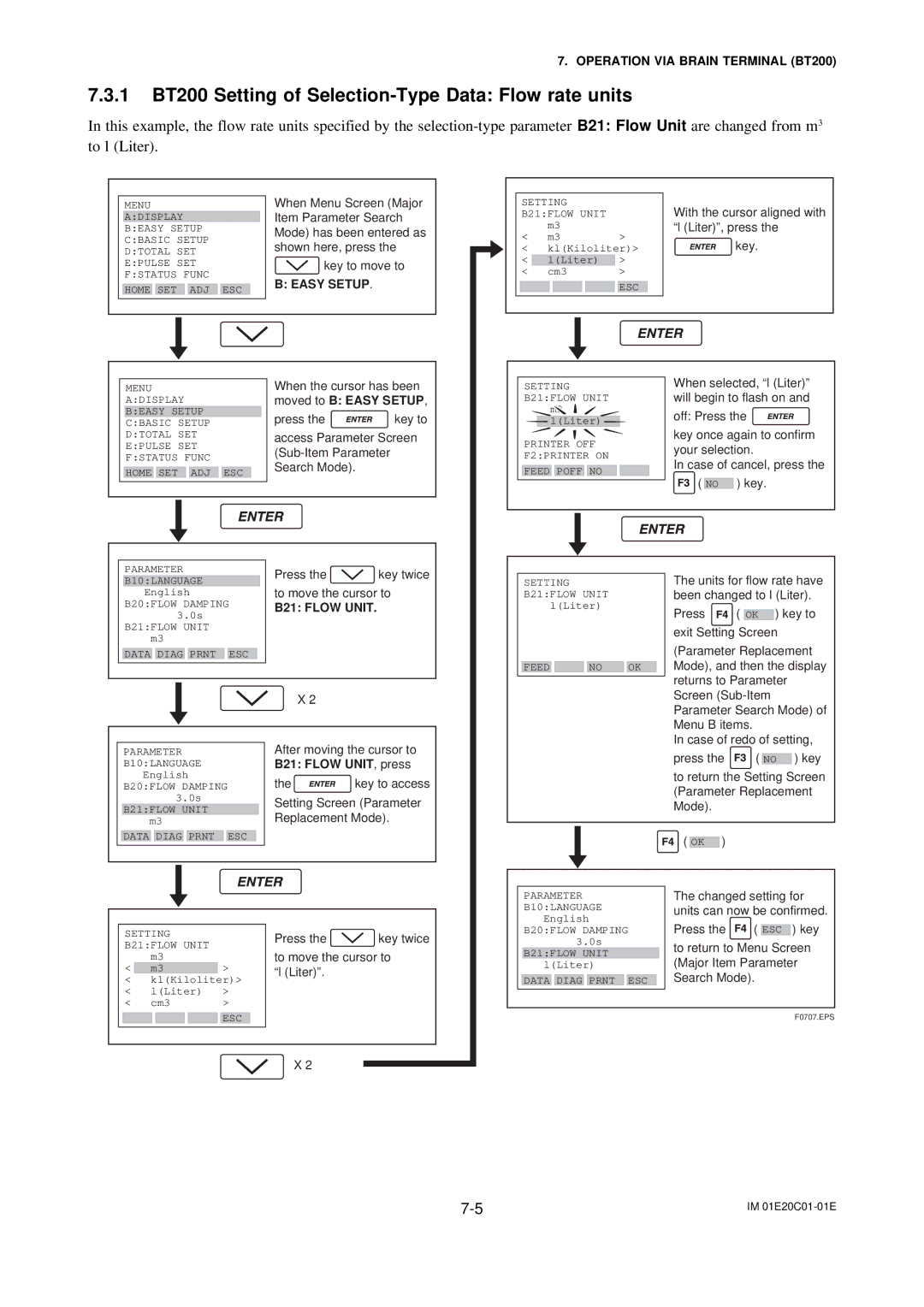7. OPERATION VIA BRAIN TERMINAL (BT200)
7.3.1BT200 Setting of Selection-Type Data: Flow rate units
In this example, the flow rate units specified by the
MENU
A:DISPLAY
B:EASY SETUP
C:BASIC SETUP
D:TOTAL SET
E:PULSE SET
F:STATUS FUNC
HOME SET ADJ ESC
When Menu Screen (Major Item Parameter Search Mode) has been entered as shown here, press the
![]() key to move to
key to move to
B: EASY SETUP.
SETTING |
|
B21:FLOW UNIT |
|
m3 |
|
< m3 | > |
<kl(Kiloliter)>
<l(Liter) >
<cm3 >
![]()
![]()
![]() ESC
ESC
With the cursor aligned with “l (Liter)”, press the
![]() key.
key.
|
|
|
|
|
|
|
|
|
|
| When the cursor has been | |
|
| MENU |
|
|
|
| ||||||
|
| A:DISPLAY |
|
|
|
| moved to B: EASY SETUP, | |||||
|
| B:EASY SETUP |
|
|
|
| press the | key to | ||||
|
| C:BASIC SETUP |
|
|
|
| ||||||
|
| D:TOTAL SET |
|
|
|
| access Parameter Screen | |||||
|
| E:PULSE SET |
|
|
|
|
| |||||
|
| F:STATUS FUNC |
|
|
|
|
| |||||
|
|
|
|
|
| Search Mode). |
| |||||
|
|
|
|
|
|
|
|
|
|
|
| |
|
| HOME |
| SET |
| ADJ |
| ESC |
|
| ||
|
|
|
|
|
|
|
|
| ||||
|
|
|
|
|
|
|
|
|
|
|
|
|
|
|
|
|
|
|
|
|
|
|
|
|
|
SETTING B21:FLOW UNIT
m3
![]() l(Liter)
l(Liter)![]()
PRINTER OFF
F2:PRINTER ON
FEED POFF NO
When selected, “l (Liter)” will begin to flash on and
off: Press the ![]()
key once again to confirm your selection.
In case of cancel, press the ![]() ( NO ) key.
( NO ) key.
|
|
|
|
|
|
|
|
|
|
|
|
|
| PARAMETER |
|
| Press the | key twice | |||||
|
| B10:LANGUAGE |
|
| |||||||
|
|
|
| to move the cursor to | |||||||
|
| English |
|
| |||||||
|
| B20:FLOW DAMPING |
|
| B21: FLOW UNIT. | ||||||
|
|
|
| 3.0s |
|
|
|
| |||
|
| B21:FLOW UNIT |
|
|
|
| |||||
|
| m3 |
|
|
|
| |||||
|
|
|
|
|
|
|
|
|
|
| |
|
| DATA |
| DIAG |
| PRNT |
| ESC |
|
|
|
|
|
|
|
|
|
|
|
|
|
|
|
|
|
|
|
|
|
|
|
|
|
|
|
|
|
|
|
|
|
|
|
|
| X 2 |
|
|
|
|
|
|
|
|
|
|
|
| |
|
|
|
|
| After moving the cursor to | ||||||
|
| PARAMETER |
|
| |||||||
|
| B10:LANGUAGE |
|
| B21: FLOW UNIT, press | ||||||
|
| English |
|
| the | key to access | |||||
|
| B20:FLOW DAMPING |
|
| |||||||
|
|
|
| 3.0s |
|
| Setting Screen (Parameter | ||||
|
| B21:FLOW UNIT |
|
| |||||||
|
|
|
| Replacement Mode). | |||||||
|
| m3 |
|
| |||||||
SETTING B21:FLOW UNIT
l(Liter)
FEED |
|
|
| NO |
| OK |
The units for flow rate have been changed to l (Liter).
Press ![]() ( OK ) key to exit Setting Screen
( OK ) key to exit Setting Screen
(Parameter Replacement Mode), and then the display returns to Parameter Screen
In case of redo of setting,
press the | ( | NO | ) key |
to return the Setting Screen (Parameter Replacement Mode).
DATA DIAG PRNT ESC |
|
|
|
|
|
|
|
|
|
|
|
|
|
|
| SETTING |
|
|
| Press the | key twice | |||||
|
| B21:FLOW UNIT |
|
|
| |||||||
|
|
|
|
| to move the cursor to | |||||||
|
|
| m3 |
|
|
| ||||||
|
| < | m3 | > |
| “l (Liter)”. |
| |||||
|
|
|
|
|
|
| ||||||
|
| < | kl(Kiloliter)> |
|
|
| ||||||
|
| < | l(Liter) | > |
|
|
| |||||
|
| < | cm3 | > |
|
|
| |||||
|
|
|
|
|
|
|
|
|
|
|
|
|
|
|
|
|
|
|
|
|
| ESC |
|
|
|
|
|
|
|
|
|
|
|
|
|
|
|
|
|
|
|
|
|
|
|
|
|
|
|
|
|
![]() ( OK )
( OK )
| PARAMETER |
| The changed setting for | ||||||||||
| B10:LANGUAGE |
| units can now be confirmed. | ||||||||||
| English |
| Press the | ( |
| ) key | |||||||
| B20:FLOW DAMPING |
| ESC | ||||||||||
|
|
| 3.0s |
| to return to Menu Screen | ||||||||
| B21:FLOW UNIT |
| |||||||||||
|
| (Major Item Parameter | |||||||||||
| l(Liter) |
| |||||||||||
|
|
|
|
|
|
|
|
| Search Mode). | ||||
| DATA |
| DIAG |
| PRNT |
| ESC |
| |||||
|
|
|
|
|
|
|
|
|
|
|
|
|
|
F0707.EPS
X 2
IM |