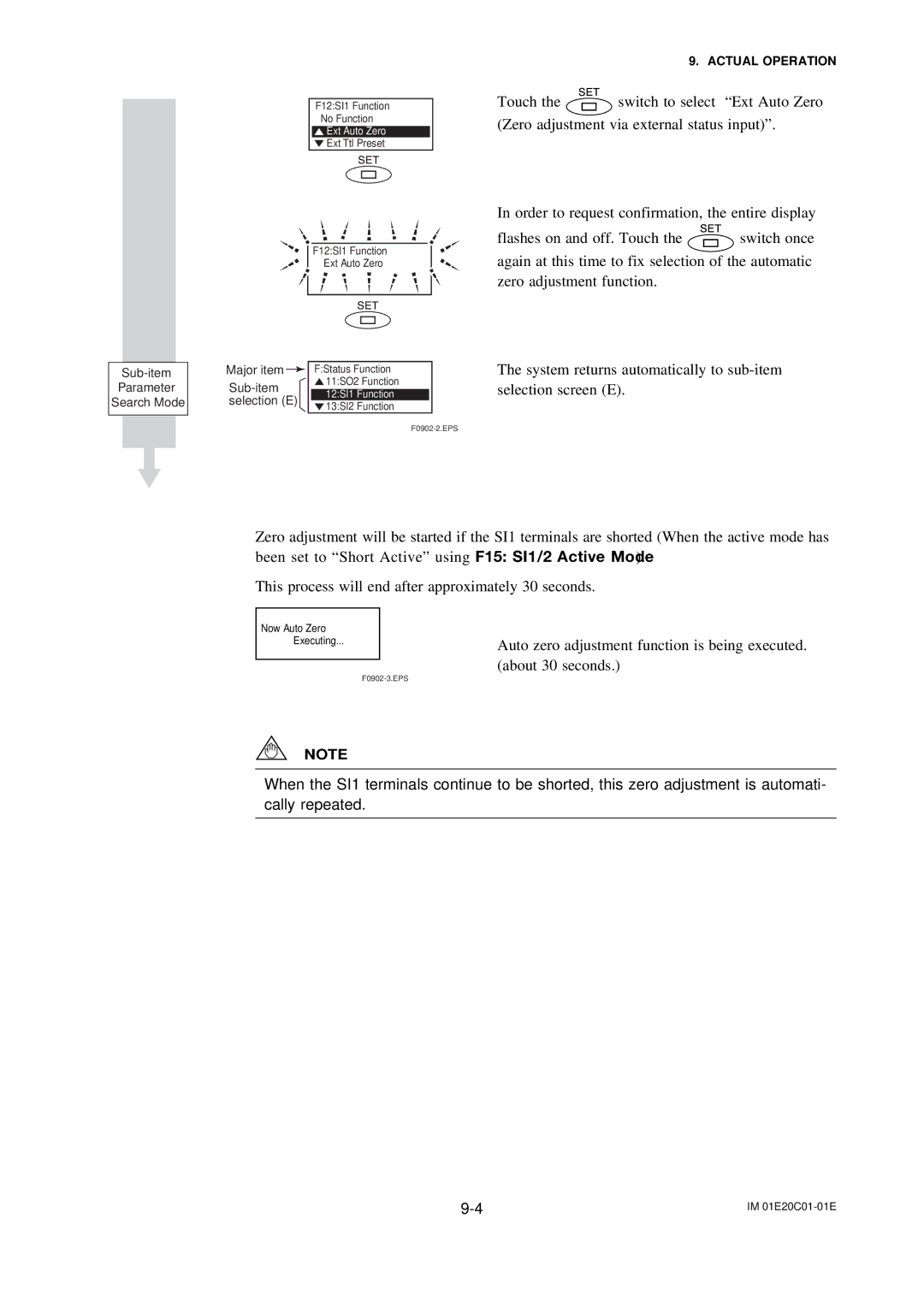Parameter
Search Mode
Major item ![]()
F12:SI1 Function No Function
 Ext Auto Zero
Ext Auto Zero
![]() Ext Ttl Preset
Ext Ttl Preset
F12:SI1 Function Ext Auto Zero
F:Status Function
![]() 11:SO2 Function
11:SO2 Function
12:SI1 Function
![]() 13:SI2 Function
13:SI2 Function
9. ACTUAL OPERATION
Touch the ![]() switch to select “Ext Auto Zero (Zero adjustment via external status input)”.
switch to select “Ext Auto Zero (Zero adjustment via external status input)”.
In order to request confirmation, the entire display
flashes on and off. Touch the ![]() switch once again at this time to fix selection of the automatic zero adjustment function.
switch once again at this time to fix selection of the automatic zero adjustment function.
The system returns automatically to
Zero adjustment will be started if the SI1 terminals are shorted (When the active mode has been set to “Short Active” using F15: SI1/2 Active Mode).
This process will end after approximately 30 seconds.
Now Auto Zero
Executing...
NOTE
Auto zero adjustment function is being executed. (about 30 seconds.)
When the SI1 terminals continue to be shorted, this zero adjustment is automati- cally repeated.
IM |