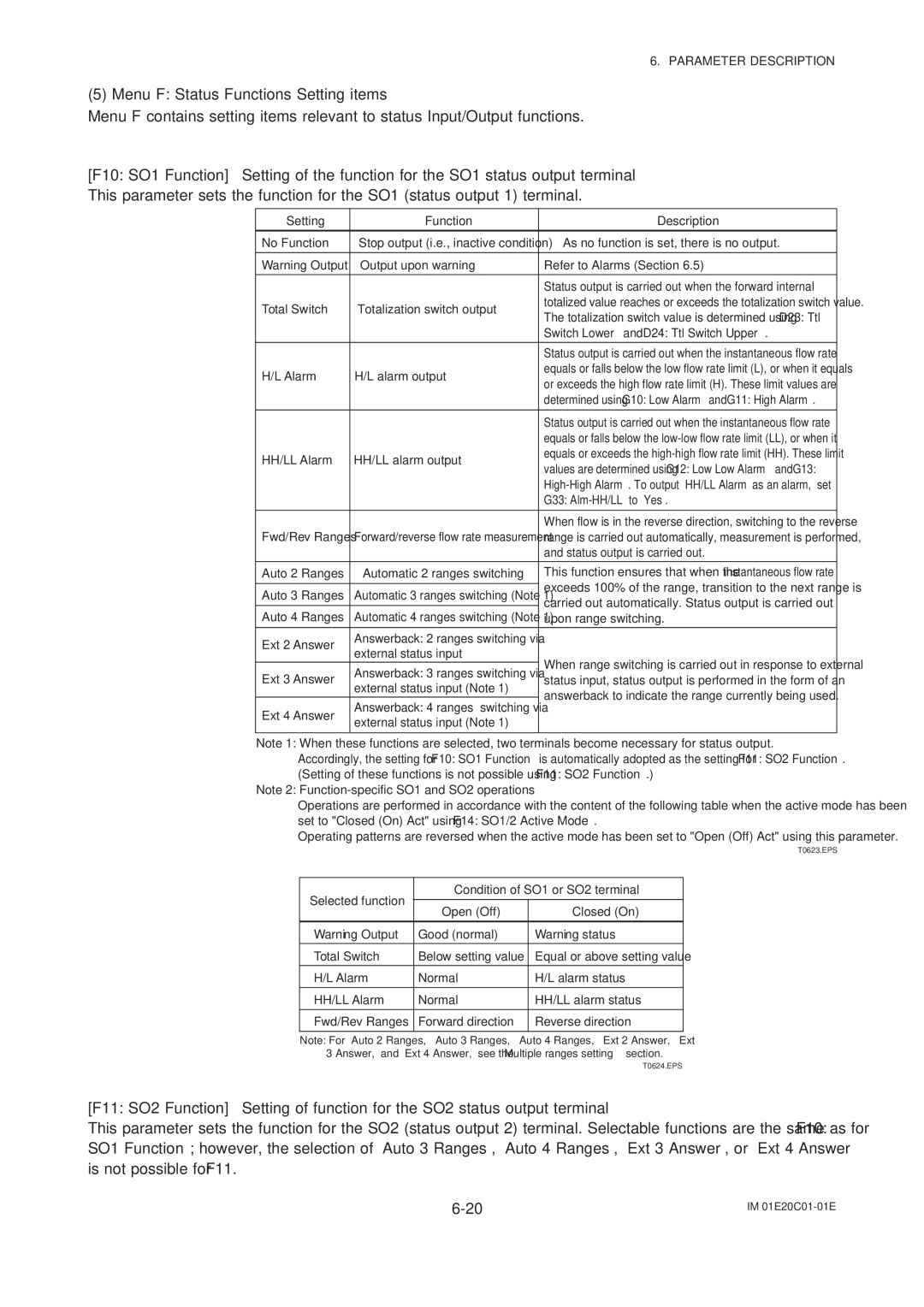6. PARAMETER DESCRIPTION
(5) Menu F: Status Functions Setting items
Menu F contains setting items relevant to status Input/Output functions.
[F10: SO1 Function] Setting of the function for the SO1 status output terminal This parameter sets the function for the SO1 (status output 1) terminal.
Setting | Function | Description | |
|
|
| |
No Function | Stop output (i.e., inactive condition) | As no function is set, there is no output. | |
|
|
| |
Warning Output | Output upon warning | Refer to Alarms (Section 6.5) | |
|
|
| |
|
| Status output is carried out when the forward internal | |
Total Switch | Totalization switch output | totalized value reaches or exceeds the totalization switch value. | |
The totalization switch value is determined using D23: Ttl | |||
|
| ||
|
| Switch Lower and D24: Ttl Switch Upper. | |
|
|
| |
|
| Status output is carried out when the instantaneous flow rate | |
H/L Alarm | H/L alarm output | equals or falls below the low flow rate limit (L), or when it equals | |
or exceeds the high flow rate limit (H). These limit values are | |||
|
| ||
|
| determined using G10: Low Alarm and G11: High Alarm. | |
|
|
| |
|
| Status output is carried out when the instantaneous flow rate | |
|
| equals or falls below the | |
HH/LL Alarm | HH/LL alarm output | equals or exceeds the | |
values are determined using G12: Low Low Alarm and G13: | |||
|
| ||
|
| ||
|
| G33: | |
|
|
| |
|
| When flow is in the reverse direction, switching to the reverse | |
Fwd/Rev Ranges | Forward/reverse flow rate measurement | range is carried out automatically, measurement is performed, | |
|
| and status output is carried out. | |
Auto 2 Ranges | Automatic 2 ranges switching | This function ensures that when the instantaneous flow rate | |
|
| exceeds 100% of the range, transition to the next range is | |
Auto 3 Ranges | Automatic 3 ranges switching (Note 1) | ||
carried out automatically. Status output is carried out | |||
Auto 4 Ranges | Automatic 4 ranges switching (Note 1) | ||
upon range switching. | |||
|
|
| |
Ext 2 Answer | Answerback: 2 ranges switching via |
| |
external status input |
| ||
| When range switching is carried out in response to external | ||
|
| ||
Ext 3 Answer | Answerback: 3 ranges switching via | ||
status input, status output is performed in the form of an | |||
external status input (Note 1) | |||
| answerback to indicate the range currently being used. | ||
|
| ||
Ext 4 Answer | Answerback: 4 ranges switching via | ||
| |||
external status input (Note 1) |
| ||
|
| ||
|
|
|
Note 1: When these functions are selected, two terminals become necessary for status output.
Accordingly, the setting for F10: SO1 Function is automatically adopted as the setting for F11: SO2 Function.
(Setting of these functions is not possible using F11: SO2 Function.)
Note 2:
Operations are performed in accordance with the content of the following table when the active mode has been set to "Closed (On) Act" using F14: SO1/2 Active Mode.
Operating patterns are reversed when the active mode has been set to "Open (Off) Act" using this parameter.
T0623.EPS
Selected function |
| Condition of SO1 or SO2 terminal | |
|
|
| |
| Open (Off) | Closed (On) | |
|
| ||
Warning Output | Good (normal) | Warning status | |
Total Switch | Below setting value | Equal or above setting value | |
H/L Alarm | Normal | H/L alarm status | |
|
|
| |
HH/LL Alarm | Normal | HH/LL alarm status | |
|
|
| |
Fwd/Rev Ranges | Forward direction | Reverse direction | |
|
|
|
|
Note: For “Auto 2 Ranges,” “Auto 3 Ranges,” “Auto 4 Ranges,” “Ext 2 Answer,” “Ext 3 Answer,” and “Ext 4 Answer,” see the Multiple ranges setting section.
T0624.EPS
[F11: SO2 Function] Setting of function for the SO2 status output terminal
This parameter sets the function for the SO2 (status output 2) terminal. Selectable functions are the same as for F10: SO1 Function; however, the selection of “Auto 3 Ranges”, “Auto 4 Ranges”, “Ext 3 Answer”, or “Ext 4 Answer” is not possible for F11.
IM |